Loading ...
Loading ...
Loading ...
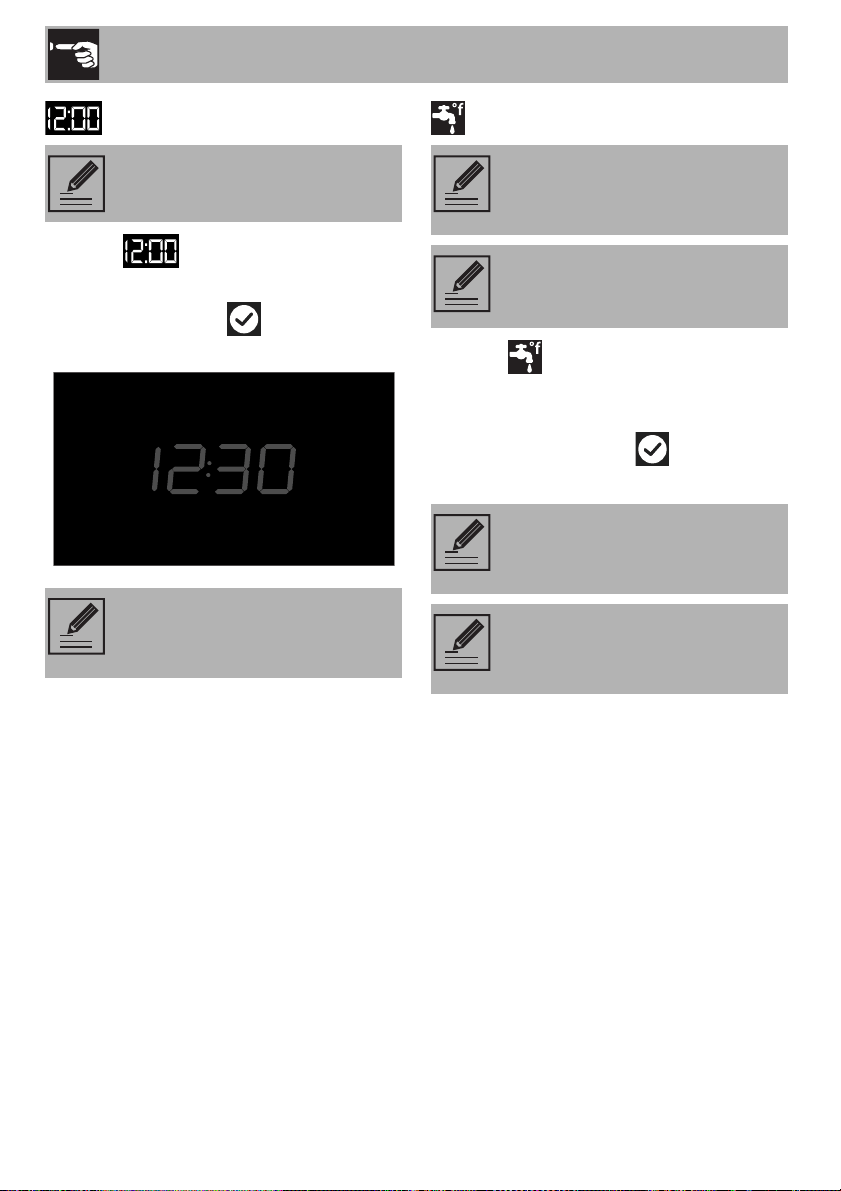
Use
158
Digital clock
1. Select
Digital clock.
2. Select On.
Touch the CONFIRM button to
activate the Digital clock mode.
Water hardness
1. Select
Water hardness.
2. Scroll through the hardness levels and
select the one required (from 1 to 5).
3. Touch the CONFIRM button to
confirm.
Depending on the water hardness value that
has been set, after the steam function has
been used for a certain number of hours, the
display will prompt you to carry out the
descaling procedure (see “Descaling“).
Displays the current time in digital
format.
In the event of a temporary power
cut, the digital version will remain
selected.
This mode allows you to set the
water hardness value in order to
optimise the descaling process.
The appliance is factory set for
water of medium hardness (3).
If your mains water supply is too
hard, we recommend using a
water softener.
Request information on the
hardness of your water from your
local water board.
Loading ...
Loading ...
Loading ...