Loading ...
Loading ...
Loading ...
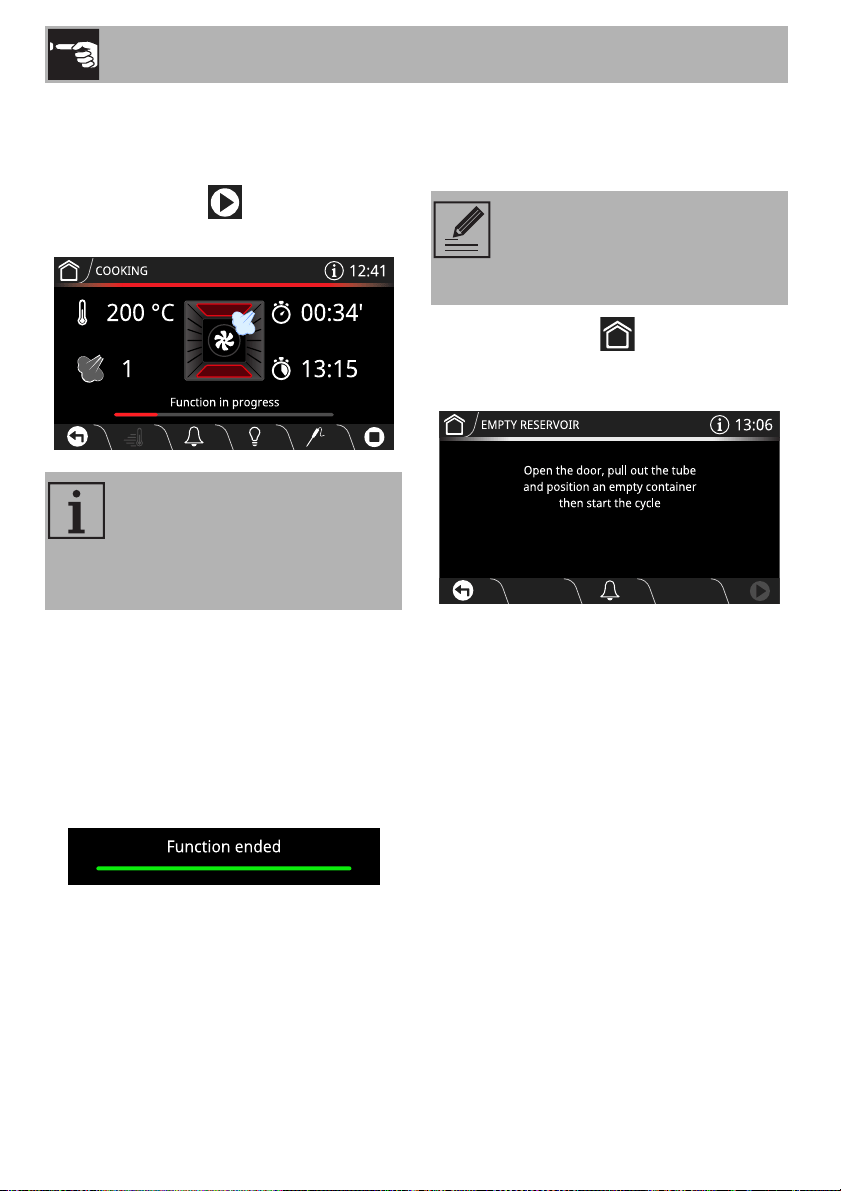
Use
118
1. Open the door.
2. Place the food inside the oven.
3. Close the door.
4. Touch the START button to start
cooking.
End of steam cooking
At the end of cooking, Function ended
appears on the display and a buzzer
sounds briefly, which can be deactivated
by touching any point of the display or by
opening the door.
Removing the residual water
At the end of steaming, the water can be
emptied from the reservoir.
1. Touch the HOME button to exit from
the function: the appliance prompts you
to drain the water from the reservoir.
2. Stand to the side of the appliance and
open the door ajar for a few seconds to
allow excess steam to escape.
3. Fully open the door when safe to do so
and cautiously remove the food from the
oven.
4. Rest a jug on the open door.
If you want to change the type of
function during the preheating or
cooking phase, you will only be
able to select a traditional cooking
function.
We recommend emptying the
reservoir each time you finish
using the appliance to avoid
scale build-up.
Loading ...
Loading ...
Loading ...