Loading ...
Loading ...
Loading ...
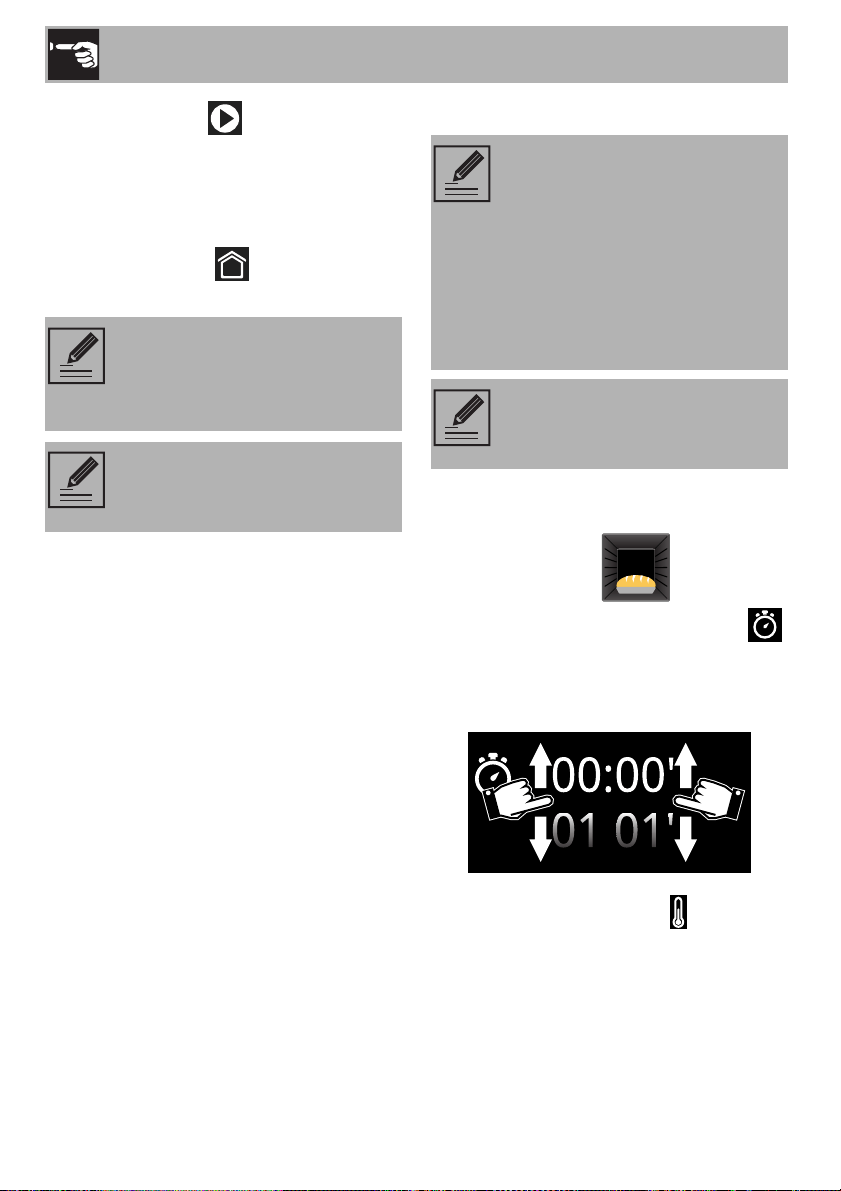
Use
152
6. Touch the START button to start the
Defrost by time function.
When finished, a buzzer sounds briefly,
which can be deactivated by touching any
point of the display or by opening the door.
7. Touch the HOME button to exit from
the function.
Proving
1. Position the dough to prove on the
second level.
2. Select PROVING
.
3. Touch the COOKING DURATION
button or the relative value.
4. Scroll through the values and select the
required duration.
5. Touch the TEMPERATURE button or
the relative value.
The duration of the Defrost by time
function can be from a minimum of
1 minute to a maximum of 12
hours and 59 minutes.
It is not possible to change the
default temperature (30°C) for the
Defrost by time function.
If the internal temperature is
greater than the one required, the
function will be stopped
immediately and “Internal
temperature unsafe, please wait
until the oven is cool” will appear
on the display. Allow the
appliance to cool down before
activating the function.
For successful proving, a container
of water should be placed in the
bottom of the oven.
Loading ...
Loading ...
Loading ...