Loading ...
Loading ...
Loading ...
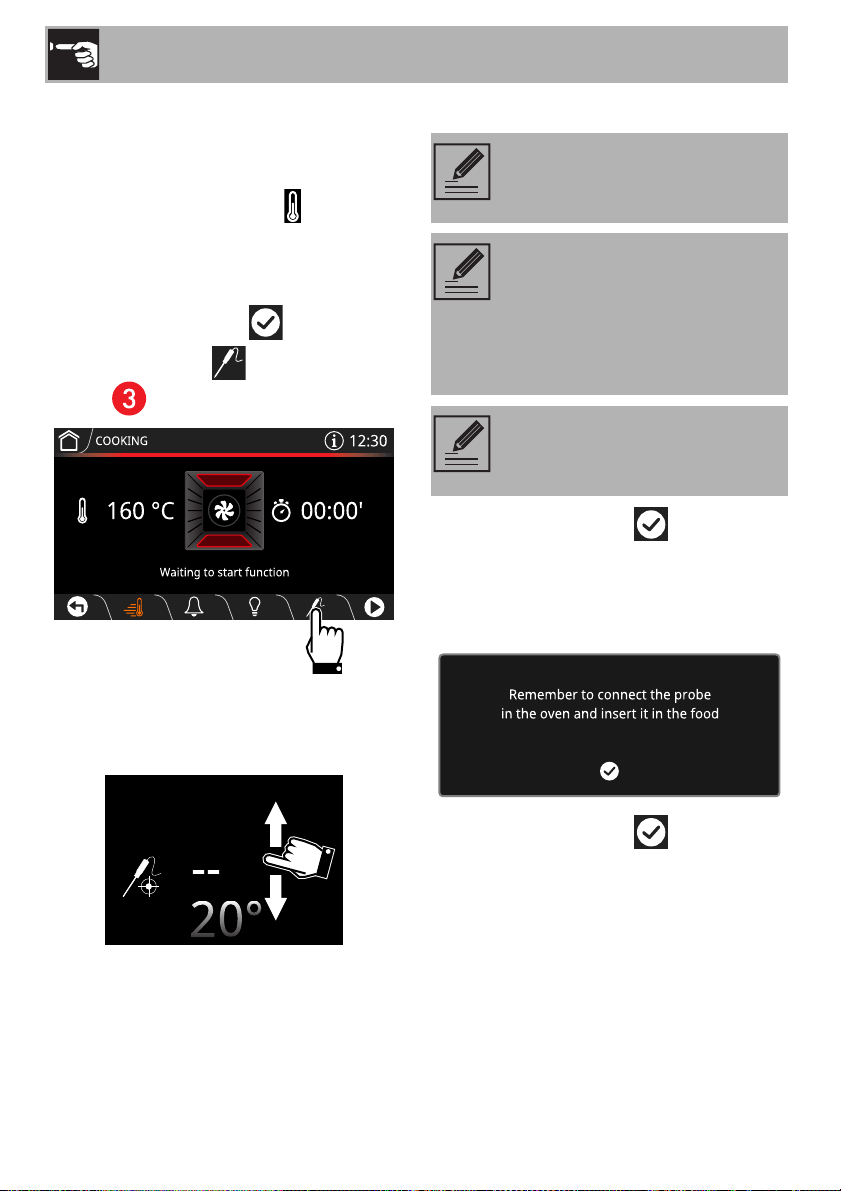
Use
128
Setting cooking parameters when using
the temperature probe
1. Select a cooking function.
2. Touch the TEMPERATURE button or
the relative value.
3. Scroll through the values and select the
required cooking temperature.
4. Touch the CONFIRM button.
5. Touch the PROBE button in the lower
area .
6. Scroll through the Target temperature
values and select the required
temperature (for example “80°C”).
7. Touch the CONFIRM button to
confirm the selected probe temperature.
A message appears on the display to
remind you to connect the probe to the
socket and to place it in the food.
8. Touch the CONFIRM button.
The temperature that can be
selected ranges from a minimum
of 20°C to a maximum of 90°C.
It the temperature of the oven is set
too low, the appliance
automatically sets the minimum
temperature necessary in order to
reach the selected Target
temperature.
For best results, it is recommended
to set a cooking temperature
higher than the target temperature.
Loading ...
Loading ...
Loading ...