Loading ...
Loading ...
Loading ...
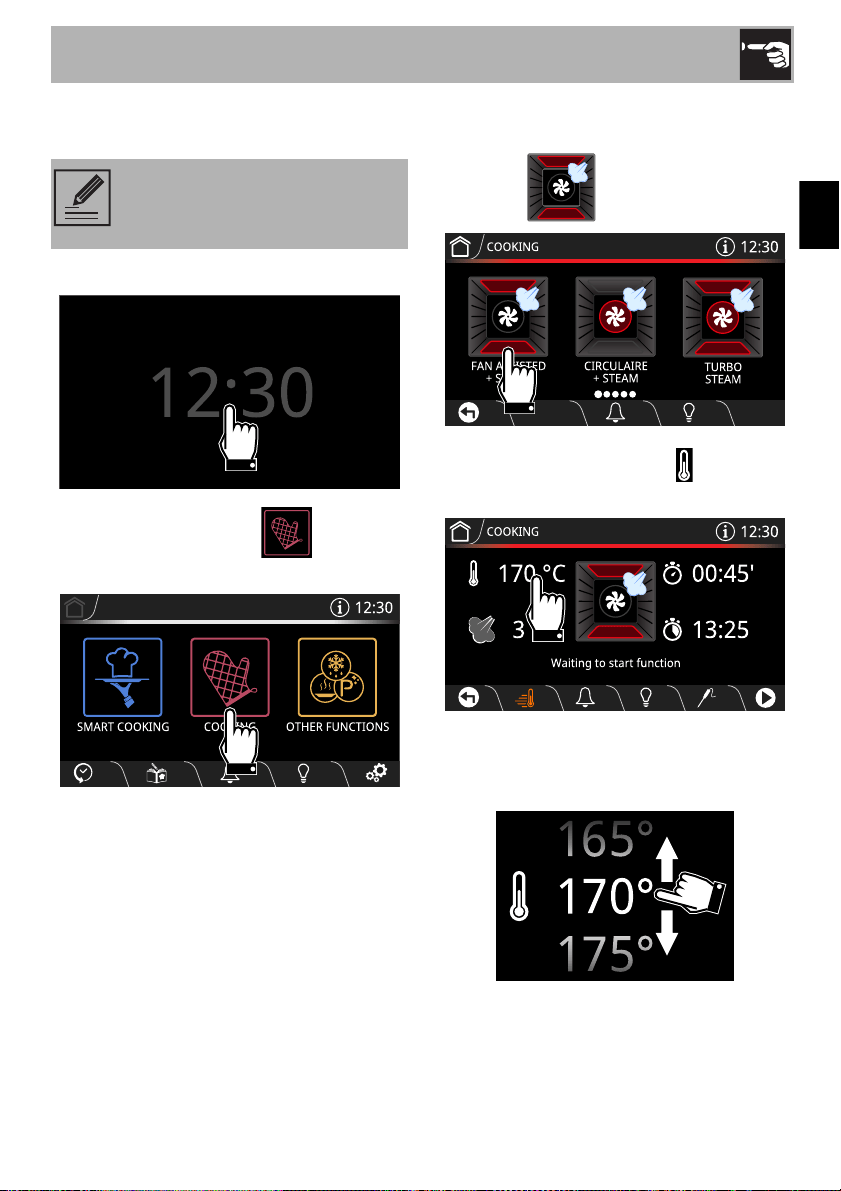
Use
113
EN
Selecting a steam assisted cooking
function
1. Touch the time indicated on the display.
2. Touch the COOKING button on
the “main menu”.
3. Select the required steam assisted
function (for example “FAN ASSISTED +
STEAM ”).
4. Touch the TEMPERATURE button or
the relative value.
5. Scroll through the values and select the
required cooking temperature (for
example “200°C”).
Steam assisted cooking is ideal for
preparing moist cakes, bread and
for tender roast meats.
Loading ...
Loading ...
Loading ...