Loading ...
Loading ...
Loading ...
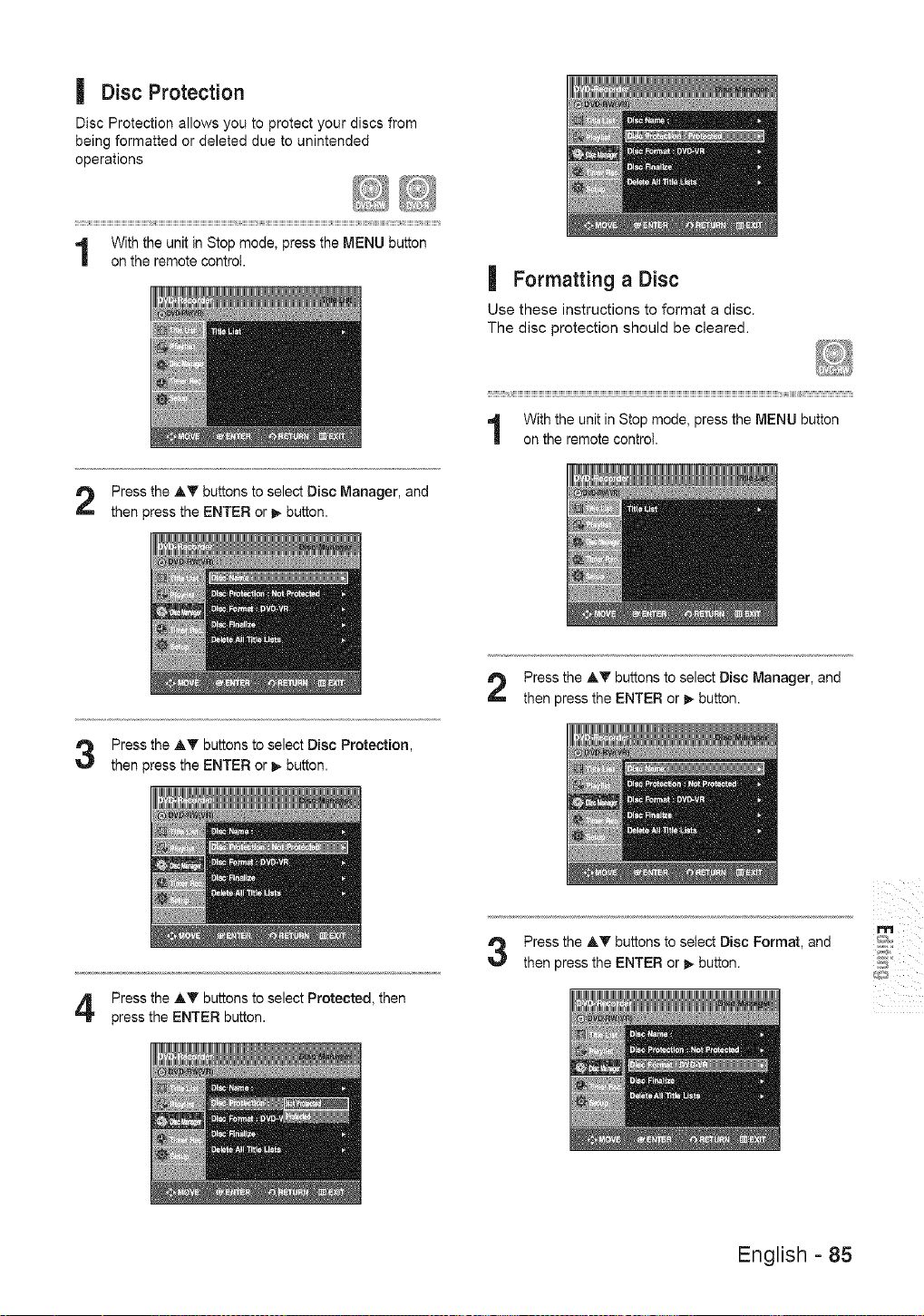
| Disc Protection
Disc Protection allows you to protect your discs from
being formatted or deleted due to unintended
operations
:::::::::::_jIHHHHHHHHHHHHHHHHHHHHHHHHHHH_jIHHHHHHHHHHHHHHHHHHHHHHHHHHHHHHHHHHHH_j_HHHHH_I_jIHIHHHHHHHHHHHHHHHHHHHHHHHHHHHHH_jIHHHHHHHHHHH_jI_I_IH_I_I_I_I_I_I_j_HHHHH_H_HHH_
With the unit in Stop mode, press the MENU button
on the remote control.
| Formatting a Disc
Use these instructions to format a disc.
The disc protection should be cleared.
With the unit in Stop mode, press the MENU button
on the remote control.
Press the AT buttons to select Disc Manager, and
then press the ENTER or _- button.
Press the A_" buttons to select Disc Protection,
then press the ENTER or _ button.
Press the AT buttons to select Disc Manager, and
then press the ENTER or _,-button.
Press the AT buttons to select Protected, then
press the ENTER button.
Press the AT buttons to select Disc Format, and
then press the ENTER or _ button.
m
English - 85
Loading ...
Loading ...
Loading ...