Loading ...
Loading ...
Loading ...
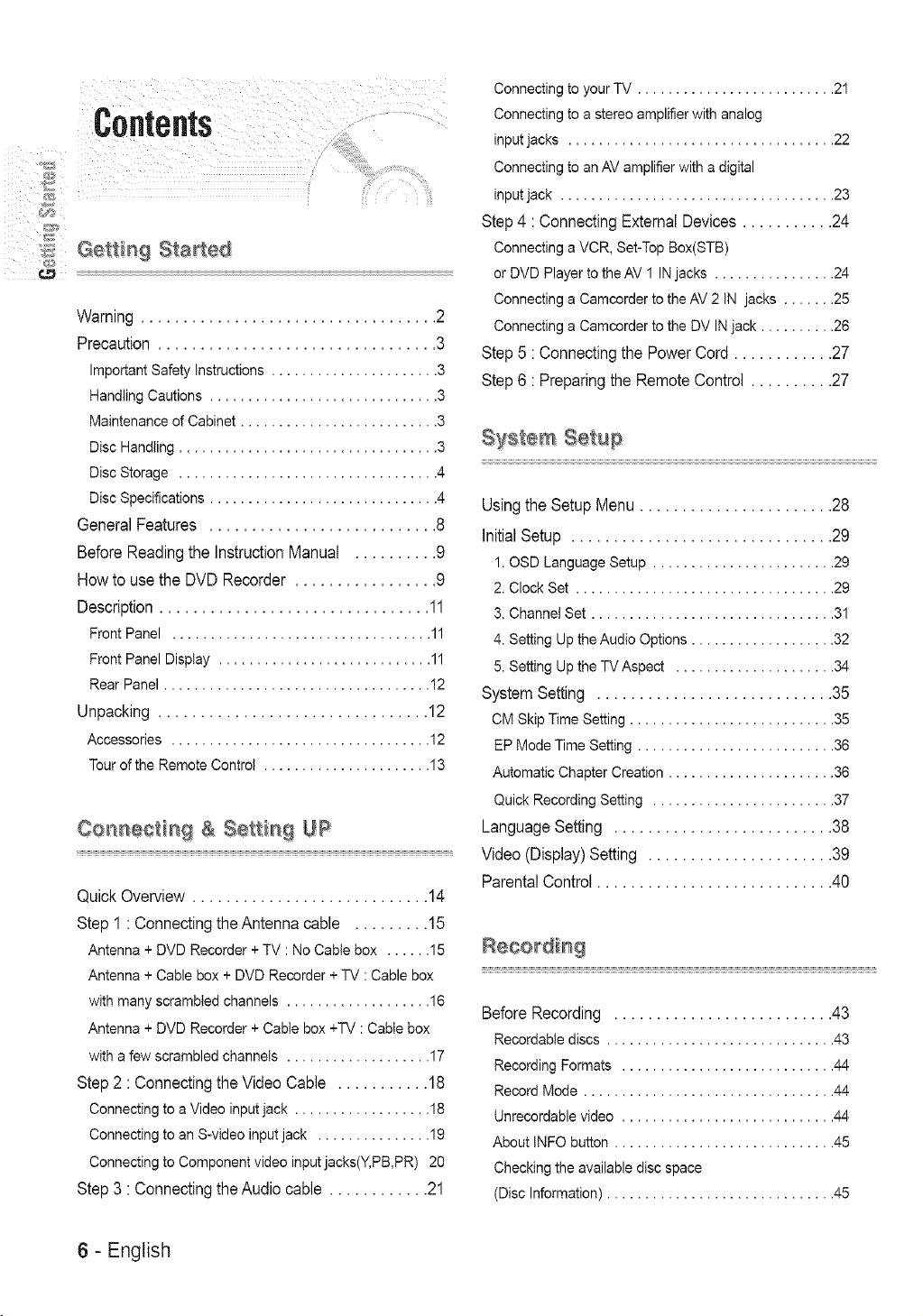
Contents
Getting Started
Warning ................................... 2
Precaution ................................. 3
ImportantSafety Instructions ...................... 3
Handling Cautions .............................. 3
Maintenanceof Cabinet .......................... 3
Disc Handling.................................. 3
Disc Storage .................................. 4
Disc Specifications.............................. 4
General Features ........................... 8
Before Reading the Instruction Manual .......... 9
How to use the DVD Recorder ................. 9
Description ................................ 11
Front Panel .................................. 11
Front Panel Display ............................ 11
Rear Panel ................................... 12
Unpacking ................................ 12
Accessories .................................. 12
Tourof the Remote Control ...................... 13
Connect!n9 & Settin UP
Quick Overview ............................ 14
Step I : Connecting the Antenna cable ......... 15
Antenna + DVD Recorder + TV : No Cable box ...... 15
Antenna + Cable box + DVD Recorder+ TV :Cable box
with many scrambled channels ................... 16
Antenna + DVD Recorder + Cable box +TV : Cable box
with a few scrambledchannels ................... 17
Step 2 : Connecting the Video Cable ........... 18
Connectingto a Video inputjack .................. 18
Connectingto an S-videoinputjack ............... 19
Connectingto Componentvideoinputjacks(Y,PB,PR) 20
Step 3 : Connecting the Audio cable ............ 21
Connectingto your TV .......................... 21
Connectingto a stereoamplifierwith analog
inputjacks ................................... 22
Connectingto an AV amplifier with a digital
inputjack .................................... 23
Step 4 : Connecting External Devices ........... 24
Connectinga VCR, Set-TopBox(STB)
or DVD Player to the AV 1 INjacks ................ 24
Connectinga Camcorderto the AV 2 IN jacks ....... 25
Connectinga Camcorderto the DV IN jack .......... 26
Step 5 : Connecting the Power Cord ............ 27
Step 6 : Preparing the Remote Control .......... 27
System Setup
Using the Setup Menu ....................... 28
Initial Setup ............................... 29
1. OSD Language Setup ........................ 29
2. Clock Set .................................. 29
3. Channel Set ................................ 31
4. Setting Up the Audio Options ................... 32
5. Setting Up the TV Aspect ..................... 34
System Setting ............................ 35
CM Skip Time Setting ........................... 35
EP Mode Time Setting .......................... 36
AutomaticChapter Creation ...................... 36
Quick RecordingSetting ........................ 37
Language Setting .......................... 38
Video (Display) Setting ...................... 39
Parental Control ............................ 40
Before Recording .......................... 43
Recordable discs .............................. 43
Recording Formats ............................ 44
Record Mode ................................. 44
Unrecordable video ............................ 44
About INFO button ............................. 45
Checking the available disc space
(Disc Information) .............................. 45
6 - English
Loading ...
Loading ...
Loading ...