Loading ...
Loading ...
Loading ...
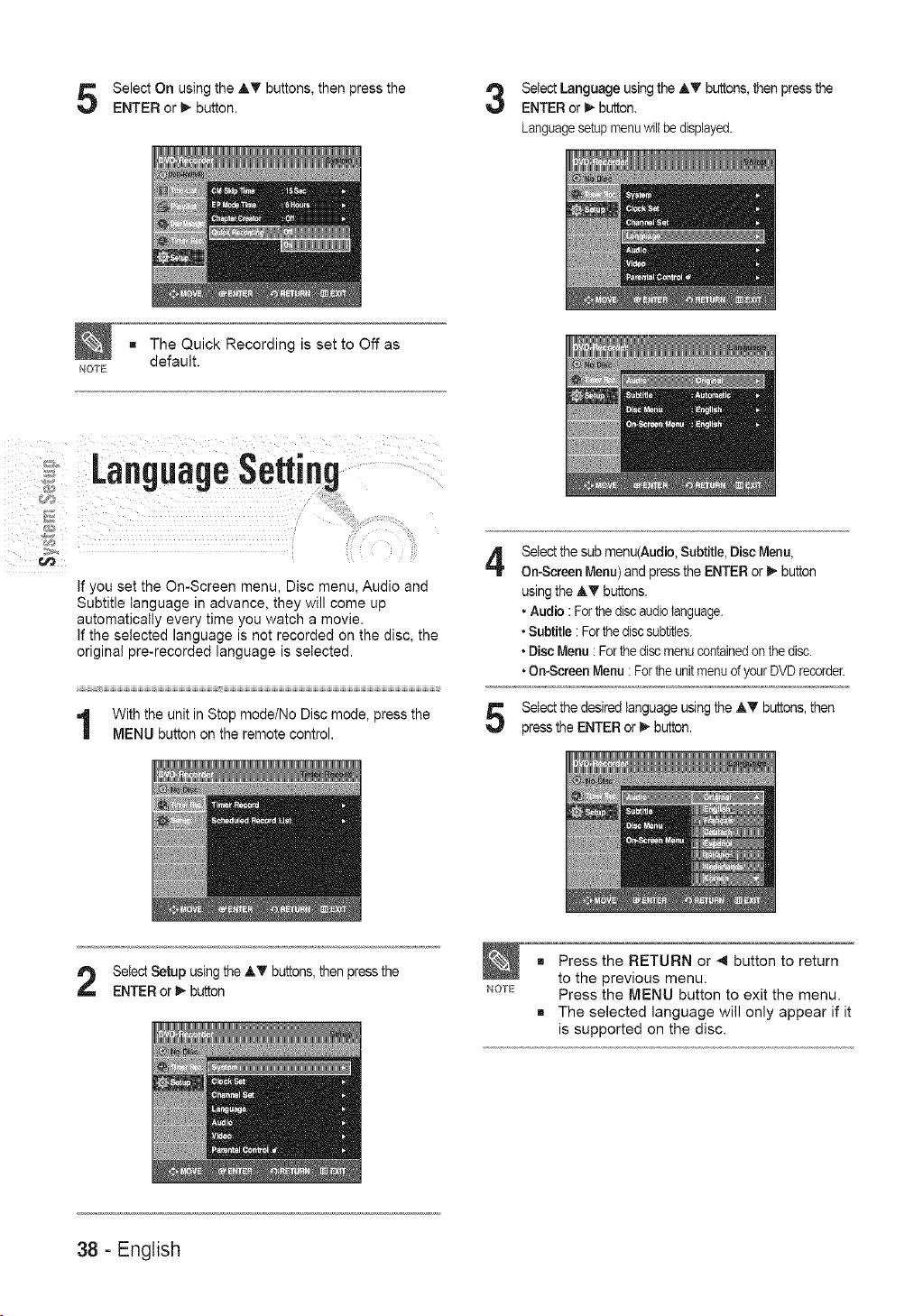
Select On using the AT buttons, then press the
ENTER or I_ button.
The Quick Recording is set to Off as
default.
NO_E
Select Language using the AT buttons, then press the
ENTER or 1_button.
Languagesetupmenuwiltbe displayed.
,K¸¸ ii!
'i/ _ _!!_i'_
If you set the On-Screen menu, Disc menu, Audio and
Subtitle language in advance, they will come up
automatically every time you watch a movie.
If the selected language is not recorded on the disc, the
original pre-recorded language is selected.
With the unit in Stop mode/No Disc mode, press the
MENU button on the remote control.
4
Select the sub menu(Audio, Subtitle,Disc Menu,
On-Screen Menu) and press the ENTER or I_ button
using the AV buttons.
• Audio:For thedisc audio language.
• Subtitle : For the discsubtitles.
• Disc Menu: Forthe disc menucontainedon the disc.
• On-Screen Menu : For the unitmenu of your DVD recorder.
Select the desired language using the A_' buttons, then
press the ENTER or I_ button.
Select Setup using the A_' buttons, then press the
ENTER or I_ button
NOTE
Press the RETURN or _ button to return
to the previous menu.
Press the MENU button to exit the menu.
The selected language will only appear if it
is supported on the disc.
38 - English
Loading ...
Loading ...
Loading ...