Loading ...
Loading ...
Loading ...
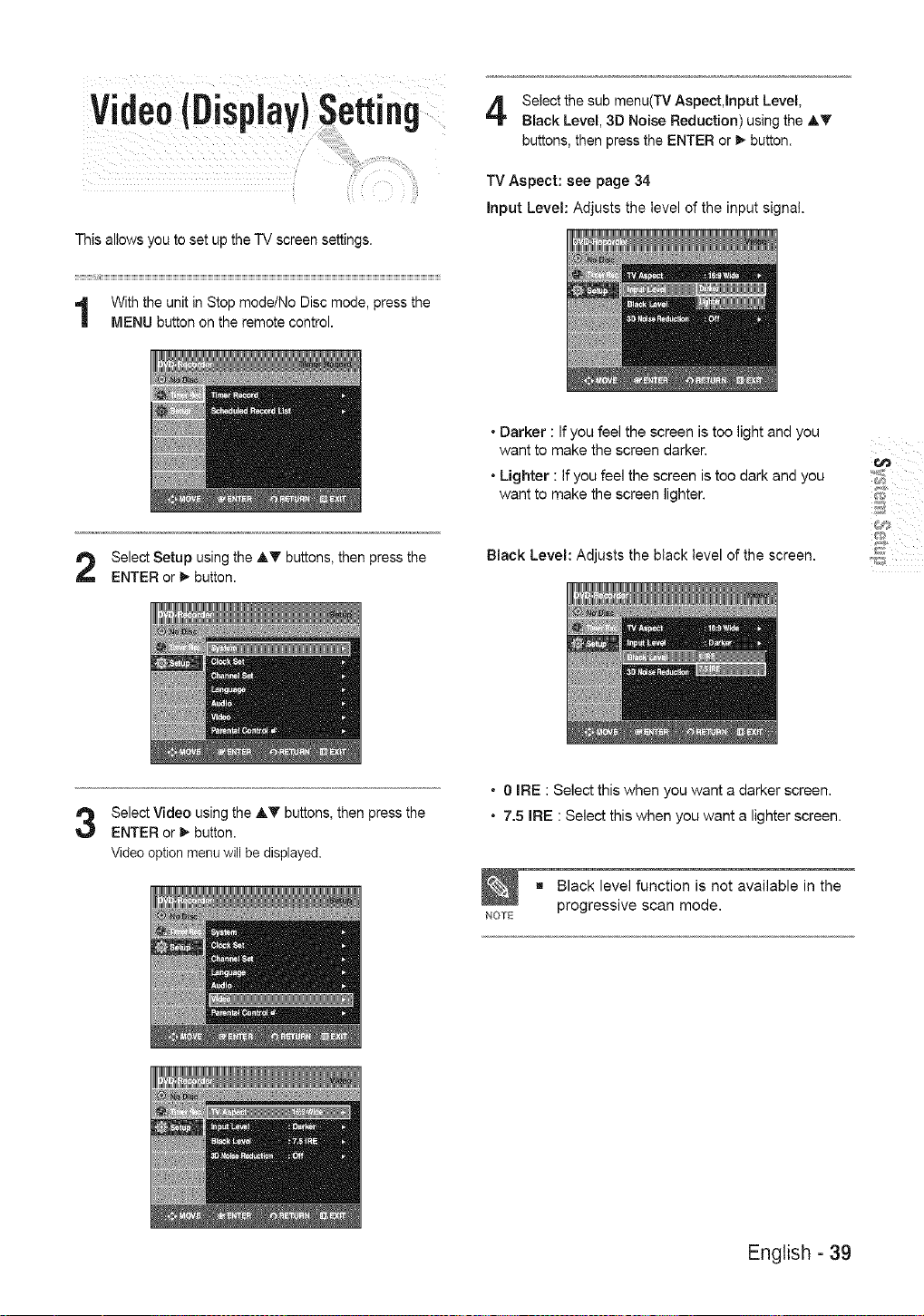
This allows you to set up the IV screen settings.
Select the sub menu(TV Aspect,Input Level,
Black Level, 3D Noise Reduction) using the AT
buttons, then press the ENTER or _ button.
TV Aspect: see page 34
Input Level: Adjusts the level of the input signal.
Select Setup using the AT buttons, then press the
ENTER or _ button.
• Darker : If you feel the screen is too light and you
want to make the screen darker.
• Lighter : If you feel the screen is too dark and you
want to make the screen lighter.
Black Level: Adjusts the black level of the screen.
Select Video using the AT buttons, then press the
ENTER or I_ button.
Video option menu will be displayed.
• 0 IRE : Select this when you want a darker screen.
• 7.5 raRE: Select this when you want a lighter screen.
g Black level function is not available in the
NOTE progressive scan mode.
English - 39
Loading ...
Loading ...
Loading ...