Loading ...
Loading ...
Loading ...
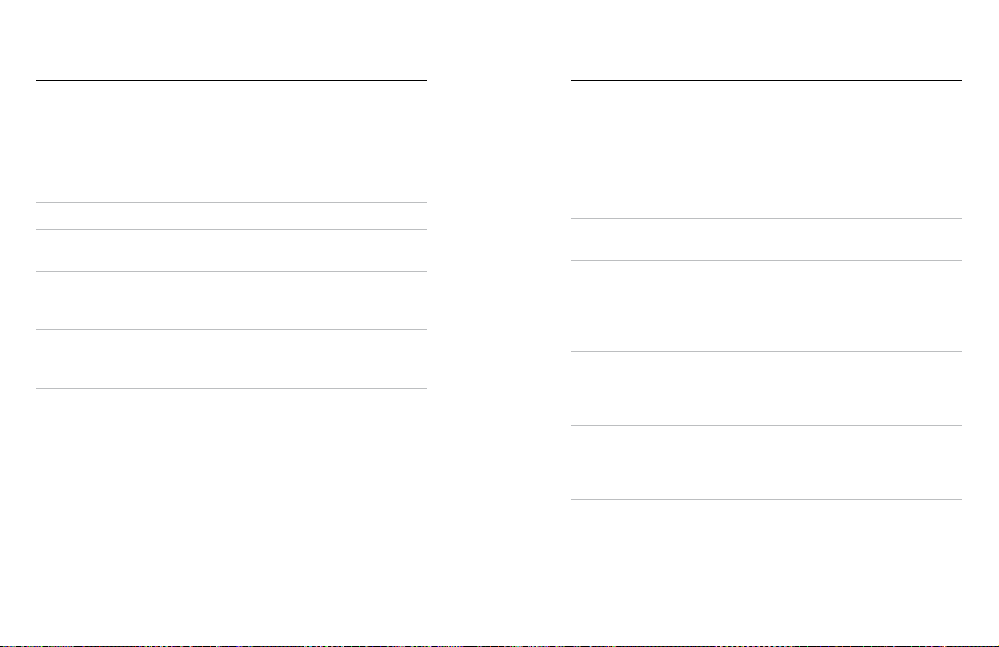
108 109
Tech Specs: Protune
RAW AUDIO (HERO MODE)
This setting creates a separate .wav le for your video, in addition to the
standard .mp4 audio track. You can select the level of processing to apply
to the RAW audio track.
Setting Description
O (default) No separate .wav le is created.
Low
Applies minimal processing. Ideal if you want to
apply audio processing in post-production.
Med
Applies moderate processing based on the
Wind-Noise Reduction setting. Ideal if you
want to apply your own gain.
High
Applies full audio processing (automatic gain
and Wind-Noise Reduction). Ideal if you want
processed audio without AAC encoding.
Insert your SD card into a card reader to access the .wav les with your
computer. They’re saved with the same name and in the same location
as the .mp4 les.
Tech Specs: Protune
MICROPHONES HERO MODE
Your camera’s Microphone settings give you unprecedented versatility,
especially if you’re a vlogger. You can choose from four settings that
prioritize sound coming from either side of the camera based on which
lens is being used.
Setting Description
Stereo (default)
Uses audio from all six microphones to record
in stereo. Great for all-purpose recording.
Front
Prioritizes recording audio coming from the
front of the camera (non-touch screen side)
regardless of which lens is being used. Great
when you’re out exploring and describing the
scene in front of you.
Back
Prioritizes recording audio coming from the
back of the camera (touch screen side)
regardless of which lens is being used. Great
for seles and reaction shots.
Match Lens
Record audio in sync with the side of the
camera being used. Great if you frequently
switch between recording with the front
and back lens.
Heads Up: Wind-Noise Reduction is prioritized over the microphone
settings. Turn Wind-Noise Reduction o if you want to be sure that
your GoPro is recording with the microphone setting that you want.
To learn more, see Wind-Noise Reduction (page 111).
Loading ...
Loading ...
