Loading ...
Loading ...
Loading ...
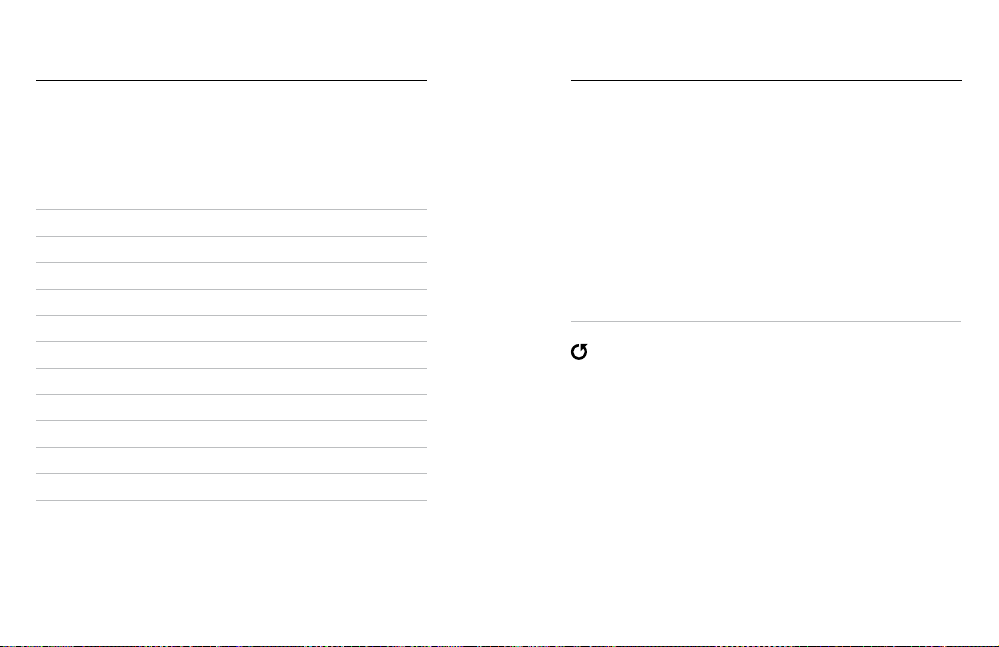
100 101
Tech Specs: Time Lapse
Time Lapse Video Recording Time
Use this chart to determine the length of your videos. For example,
recording for 5 minutes with a 0.5-second interval will give you 20
seconds of time lapse video. Recording for 15 minutes will give you
1 minute of video.
Setting Recording Time Video Length
0.5 second 5 minutes 20 seconds
1 second 5 minutes 10 seconds
2 seconds 10 minutes 10 seconds
5 seconds 1 hour 20 seconds
10 seconds 1 hour 10 seconds
30 seconds 5 hours 20 seconds
1 minute 5 hours 10 seconds
2 minutes 5 hours 5 seconds
5 minutes 10 hours 4 seconds
30 minutes 1 week 10 seconds
1 hour 1 week 5 seconds
PRO TIP: For the best results, mount your camera on a tripod or place it
on a stable surface where it won’t wobble or shake. Use TimeWarp video
to capture time lapse video when you’re on the move.
To learn more, see TimeWarp Video Speed (page 98).
Tech Specs: Protune
PROTUNE
Protune unlocks your camera’s full creative potential by giving you manual
control of Color, White Balance, Shutter Speed, and more. It’s compatible
with professional color correction tools and other editing software.
Here are some things to keep in mind:
• Protune is available as an advanced setting for selected modes.
Scroll down in the settings menu to see all of the Protune settings.
• Some Protune settings are not available when you use
Exposure Control.
• Changes to Protune settings in one capture mode apply only to that
capture mode. For example, changing the White Balance in Video
mode does not aect White Balance for Photo mode.
PRO TIP: You can restore all Protune settings to their defaults by tapping
in the settings menu.
Loading ...
Loading ...
Loading ...
