Loading ...
Loading ...
Loading ...
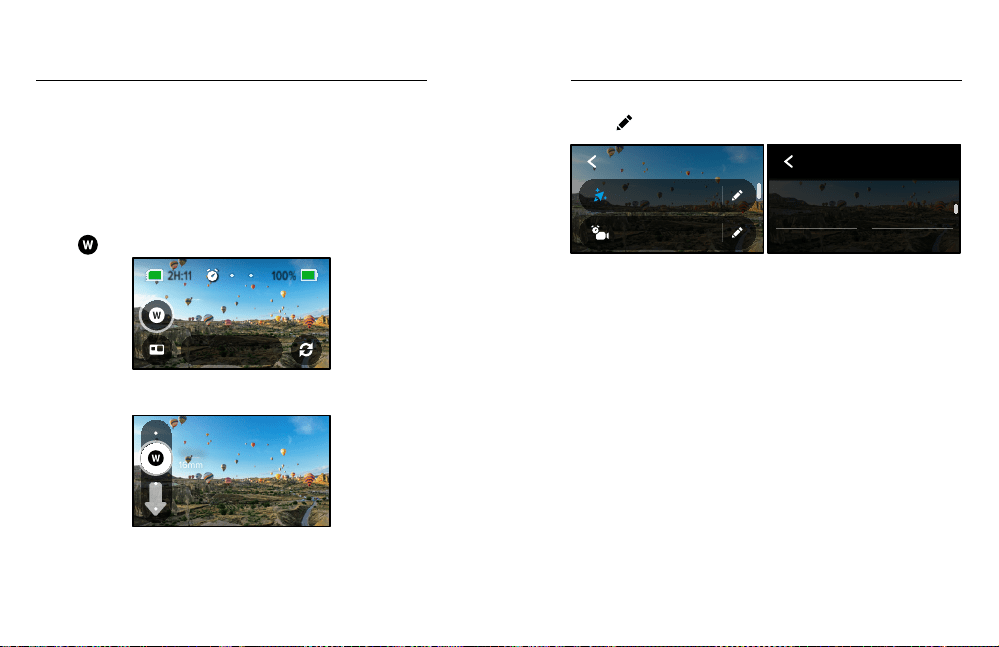
44 45
Capturing Time Lapse
ONSCREEN SHORTCUTS
Time Lapse mode includes one default shortcut for HERO mode (Digital
Lens), but you can switch it out for a dierent shortcut or add another.
To learn more, see On-Screen Shortcuts (page 25).
Digital Lens (HERO mode)
Swap out digital lenses to change the eld of view, the cropping,
and the sheye eect in your shot.
1. Tap
.
100% 100%
2H:11
1080 | Auto | W
TimeWarp
2. Scroll through the options to see a live preview of each option,
and then tap the one that you want.
16mm
Wide
Time Lapse Settings
Here’s where you can make adjustments to your Time Lapse settings.
Tap the
and then tap the setting to make changes.
1080 | Auto | Wide
Night Lapse
1080 | 0.5s | Wide
Time Lapse
1080 | Auto | Wide
TimeWarp
TIME LAPSE
100
ISO Min
Lens
Upper Left
0
EV Comp
High
Sharpness
1600
ISO Max
O
Upper Right
Auto
White Balance
GoPro
Color
PROTUNE
ON-SCREEN SETTINGS
Wide 15x
TIMEWARP
HERO
Mode
Lens
1440
Resolution
Speed
RESOLUTION
HERO mode features two resolutions (RES) in both TimeWarp
and Time Lapse mode. 1080p is a widescreen 16:9 resolution that’s
great for cinematic shots. 1440p is a tall 4:3 resolution that’s great
for seles and POV shots. In TimeWarp mode, all 360 footage can
be shot in 6K source/5.6K stitched or 3K stitched/captured.
To learn more, see Resolution (page 92).
LENS
Choose best digital lens for your shot. Scroll through the options
to see a live preview of each, then tap the one you want.
Heads Up: Available lenses will vary based on the mode you select.
To learn more, see Digital Lenses (Photo) (page 97).
Loading ...
Loading ...
Loading ...
