Loading ...
Loading ...
Loading ...
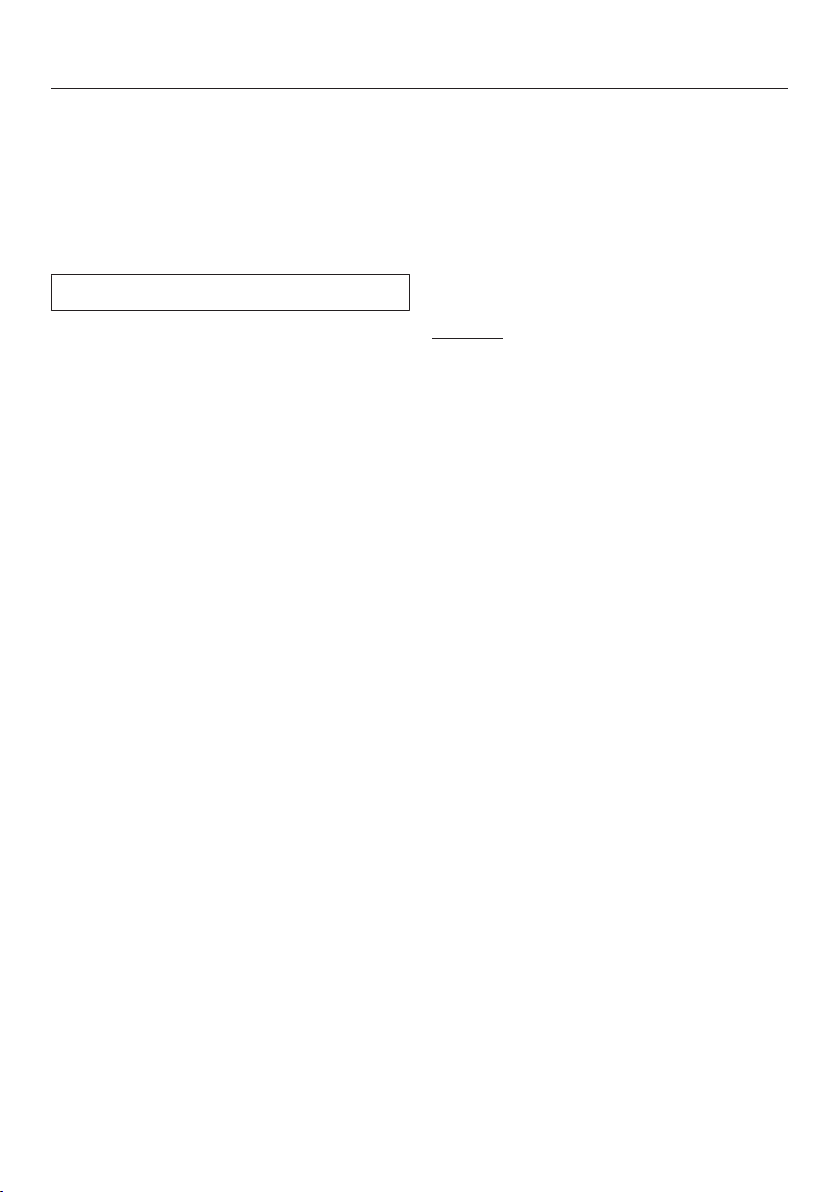
Programmable functions
91
A message will appear on the time
display if an update is available.
You can install the update immediately
or postpone this until later. When the
washer-dryer is switched on again, you
will be reminded about the update.
The update may take several minutes.
Please note the following about the Re-
moteUpdate function:
- You will only receive a message when
an update is available.
- Once an update has been installed, it
cannot be undone.
- Do not switch off the washer-dryer
during an update. Otherwise, the up-
date will be aborted and will not be
installed.
- Some updates can only be carried
out by the Miele Customer Service
Department.
Activating/deactivating
The RemoteUpdate function is activ-
ated as standard. A new update will be
downloaded automatically but will only
be installed if you initiate installation
manually. Deactivate the RemoteUp-
date function if you do not want any up-
dates to be downloaded automatically.
Options
= Off
= On (factory default)
Starting the update
After the washer-dryer is switched on,
appears on the time display.
Touch the Start/Add laundry sensor
control.
will flash on the time display. The
update starts.
Bars on the time display show the pro-
gress of the update:
= 0%
= 100%
Postponing the update
After the washer-dryer is switched on,
appears on the time display.
Touch the sensor control.
The running time of the selected pro-
gramme appears on the time display.
The next time you switch on the appli-
ance, you will be prompted to start the
update again.
Loading ...
Loading ...
Loading ...