Loading ...
Loading ...
Loading ...
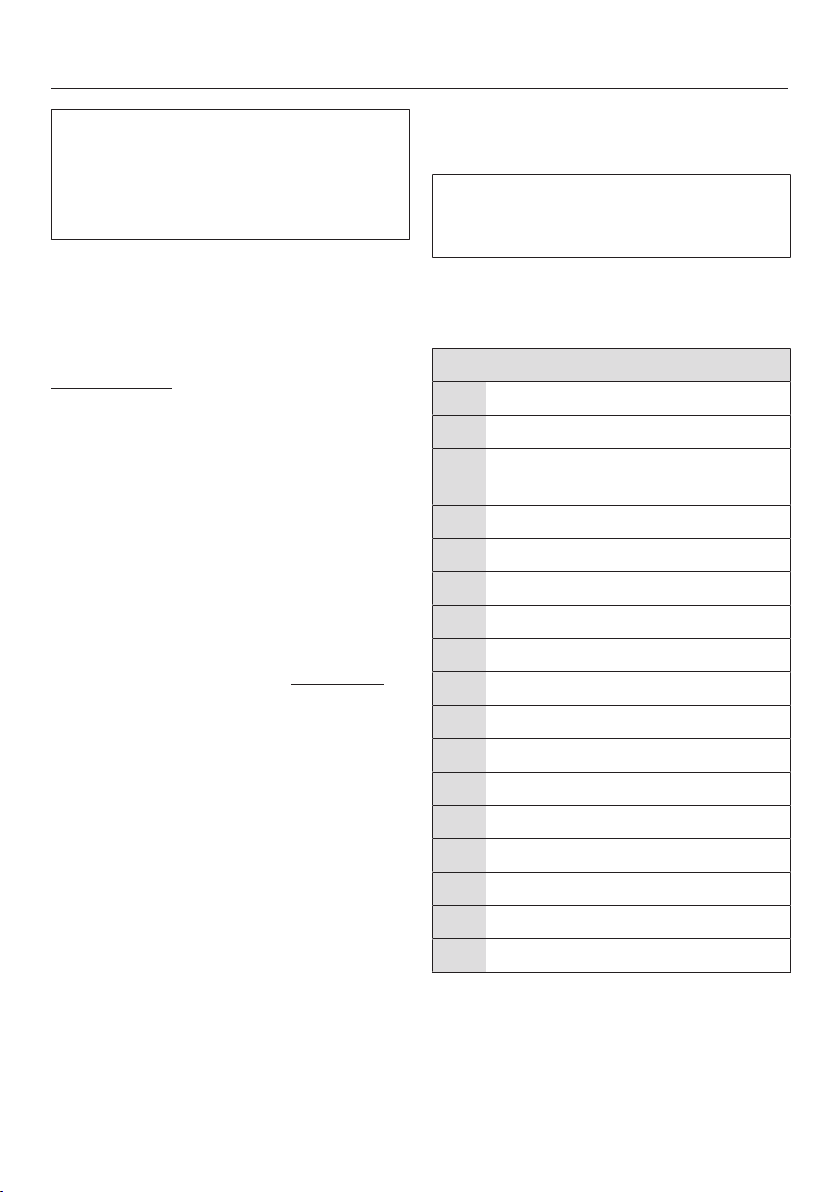
Programmable functions
84
The programmable functions are used
to alter the washer-dryer’s electronics
to suit changing requirements. Pro-
grammable functions can be altered at
any time.
Programming is carried out in 9 steps
(, , ...) using the sensor con-
trols.
Opening the programming level
Prerequisites:
- The washer-dryer is switched on and
the programme selector is pointing to
a programme.
- The door of the washer-dryer is open.
Touch the Start/Add laundry sensor
control and hold it down whilst carry-
ing out steps –.
Close the washer-dryer door.
Wait until the Start/Add laundry
sensor control lights up constantly...
...and then release the Start/Add
laundry sensor control.
After a few seconds, , for example,
will light up on the time display.
Choosing and selecting a pro-
grammable function
The number of the programmable
function will appear on the time dis-
play as and a number: e.g..
Touch the or sensor control to
scroll to the next or previous pro-
grammable function:
Programmable functions
Keypad tone
PIN code
Control field switch-off beha-
viour
Memory
8 Gentle action
Temperature reduction
Maximum rinse level
Suds cooling
Low water pressure
Display brightness
Cottons drying level
Minimum iron drying level
Extended cool down
Laundry ring prevention
Remote control
SmartGrid
RemoteUpdate
Confirm the selected programmable
function by touching the Start/Add
laundry sensor control.
Loading ...
Loading ...
Loading ...