Loading ...
Loading ...
Loading ...
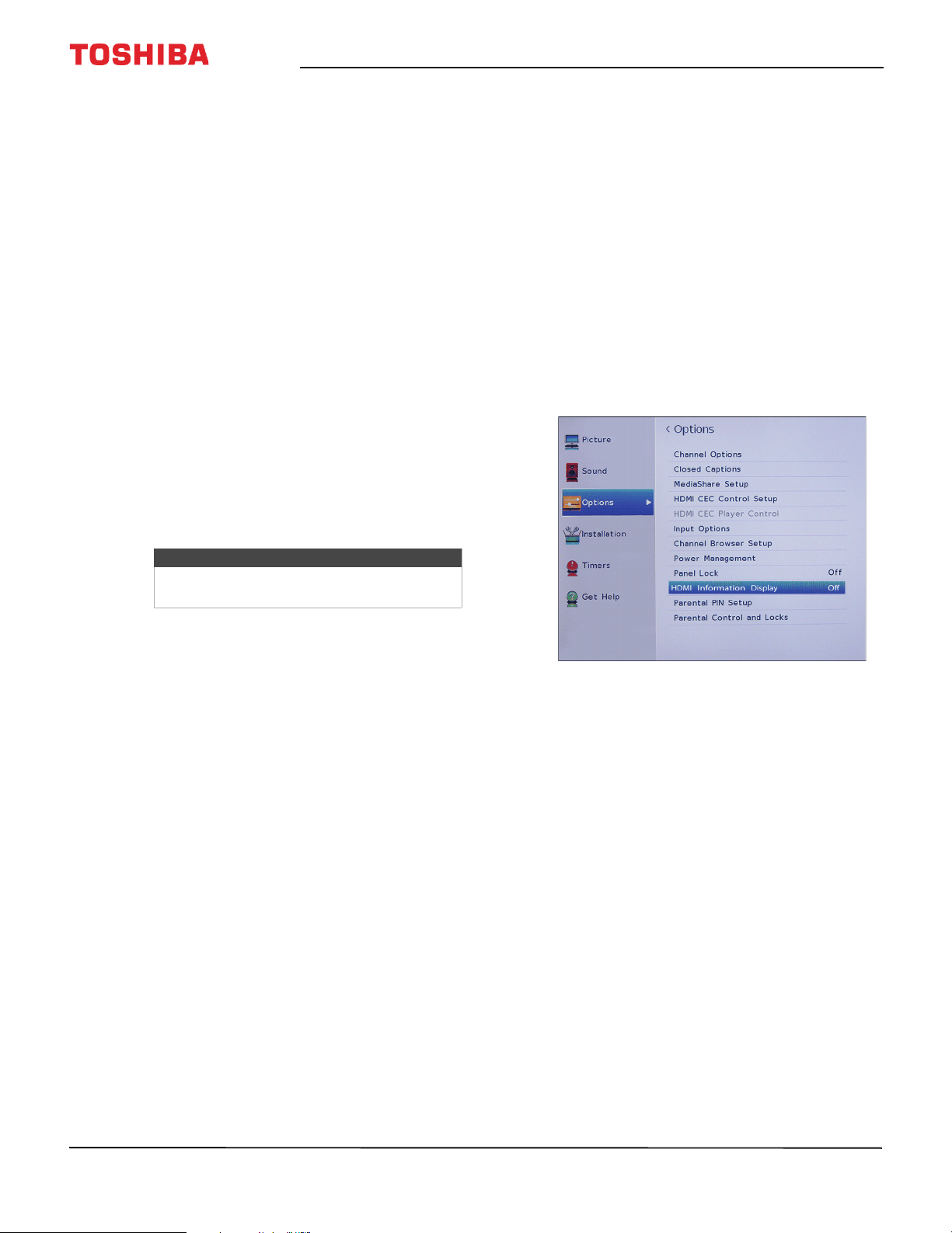
44
Toshiba 43"/49"/55" 1080p 60Hz LED TV
www.tv.toshiba.com
Viewing channel information
Press INFO or RECALL. The following status
information is displayed:
• Current video input (for example ANT/CABLE or
AV)
• If ANT/CABLE is the current video input, either
CABLE (for cable TV) or ANT (for over-the-air
broadcasts)
• If ANT/CABLE is the current video input, channel
number
• Digital signal strength indicator
• If the audio mode is analog, Stereo, Mono, or
SAP analog audio status
• If the input mode is HDMI®, Dolby® Digital, or
PCM
• Video resolution
• Aspect ratio of incoming video signal (4:3 or
16:9)
• TV program or movie rating
•GameTimer (if set)
Pressing INFO also displays the following status
information for digital channels:
•Title
•Duration
• Detailed program description
Viewing HDMI information
When HDMI Information Display is set to On in the
Options menu and you press INFO, the HDMI
Information banner opens and displays the following
information:
•Resolution
•Scan Type
•Frame Rate
•Aspect
•Bit Depth
• Color Space
•RGB YUV
•Chroma Format
When the HDMI Information Display is set to Off,
the normal banner is displayed.
1 Press MENU, press
S
or
T
to highlight Options,
then press ENTER.
2 Highlight HDMI Information Display, then press
ENTER.
3 Highlight On or Off, then press ENTER.
4 Press EXIT to close the menu.
Note
If you pressed INFO, press INFO again to
close the banner.
Loading ...
Loading ...
Loading ...