Loading ...
Loading ...
Loading ...
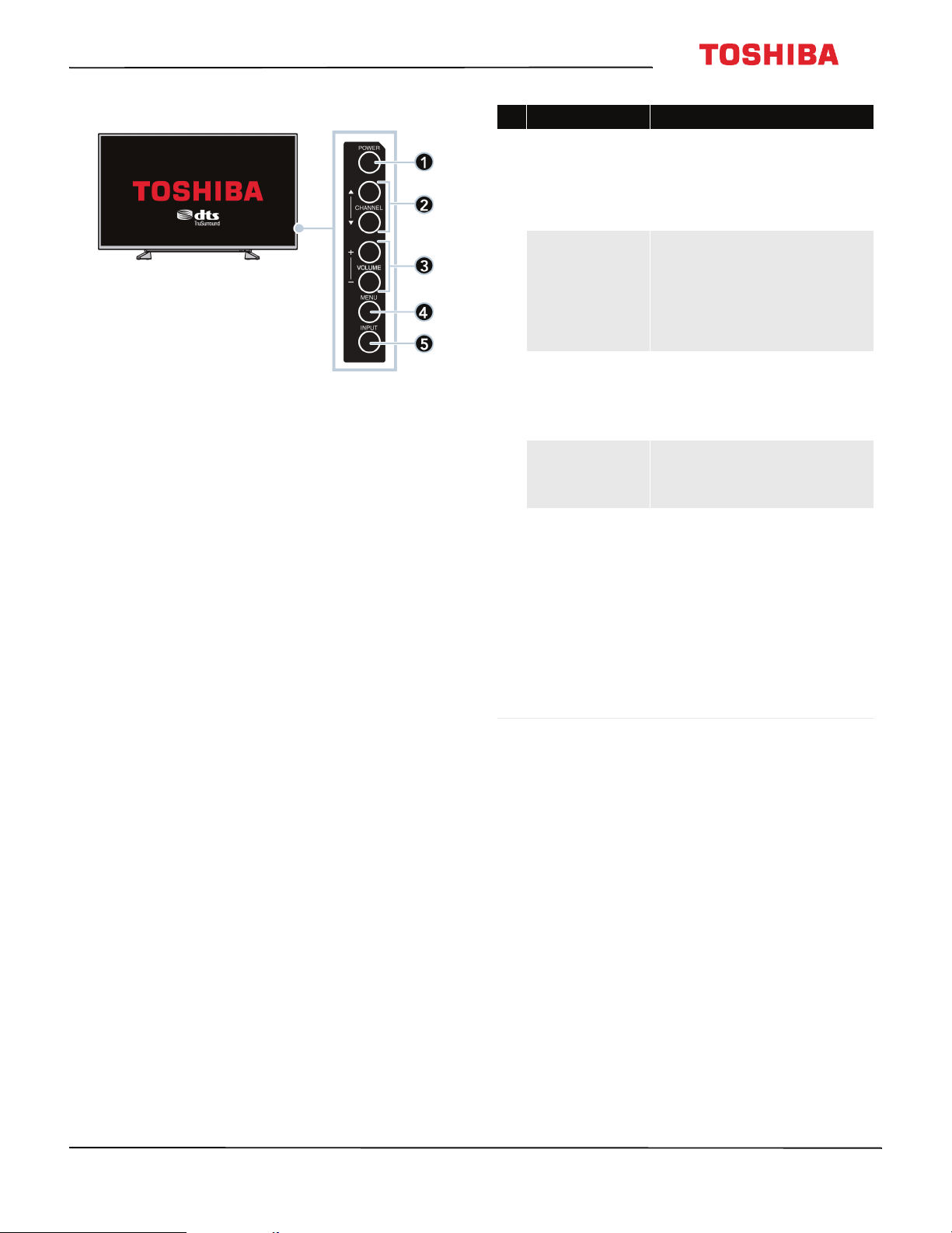
13
43L310U/ 49L310U/55L310U Toshiba 43"/49"/55" 1080p 60Hz LED TV
www.tv.toshiba.com
TV buttons
# Item Description
1 POWER
Press to turn your TV on or off
(standby mode).
Warning: When your TV is off,
power still flows through it. To
completely disconnect power,
unplug the power cord.
2
CHANNEL
S
/
T
Press to go to the next or previous
channel in the channel list. For
more information, see Selecting a
channel on page 43.
OR
Press to select an option in an
on-screen menu.
3 VOLUME +/–
Press to increase or decrease the
volume.
OR
Press to go to the next or previous
menu in the on-screen menus.
4
MENU
Press to open the on-screen
menu. For more information, see
Navigating the menus on
page 43.
5 INPUT
Press to open the Input Selection
list, then press:
• INPUT one or more times
to select the video input
source.
•
S
or
T
to highlight the
video input source, then
press ENTER.
• The number button for the
video input source.
For more information, see
Selecting the video input source
on page 41.
Loading ...
Loading ...
Loading ...