Loading ...
Loading ...
Loading ...
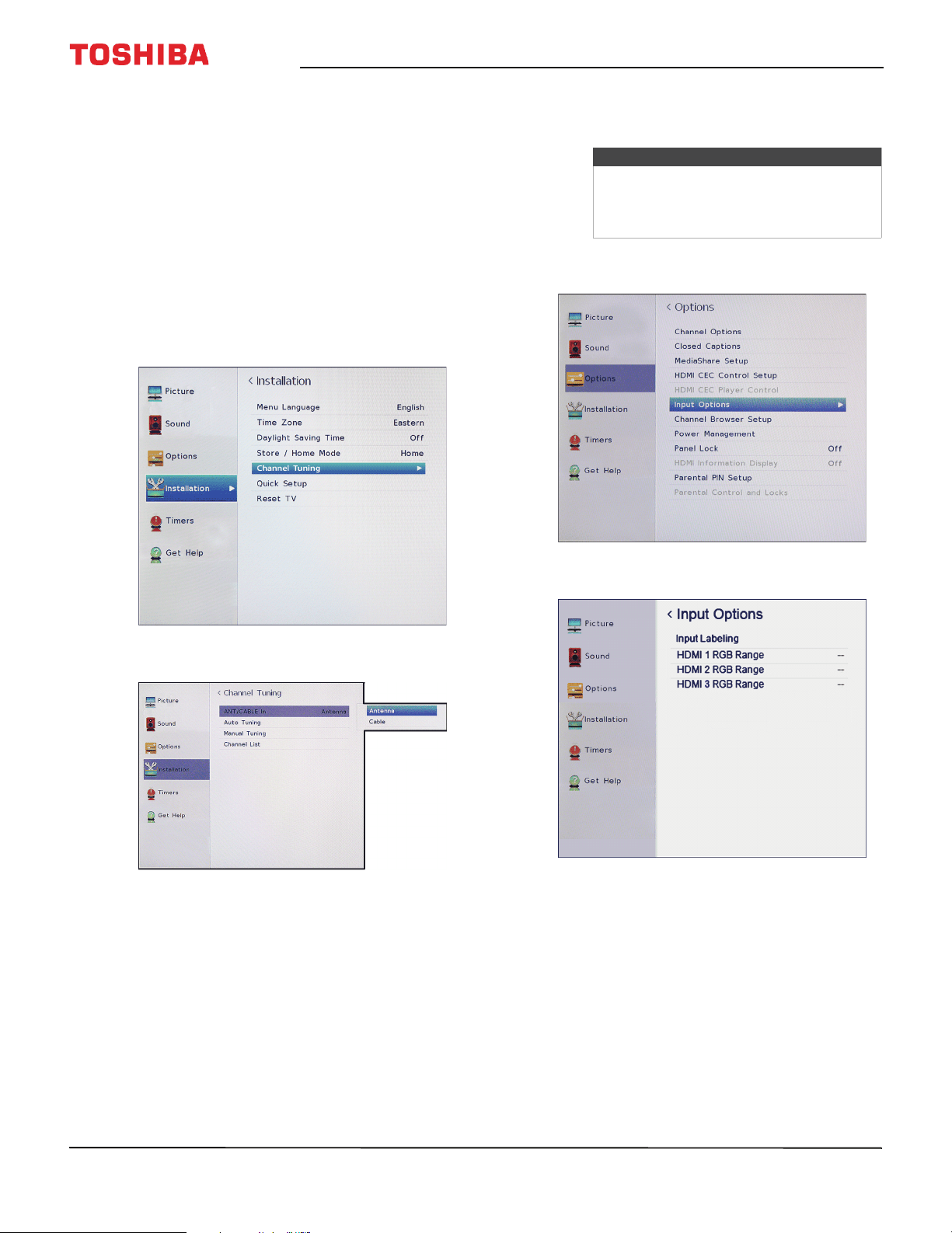
40
Toshiba 43"/49"/55" 1080p 60Hz LED TV
www.tv.toshiba.com
Setting up the video input
jacks
This section includes topics about:
• Setting up the ANT / CABLE IN jack
• Setting the RGB range for HDMI jacks
Setting up the ANT / CABLE IN jack
If you connect an antenna or cable TV without a box
to the ANT / CABLE IN jack, you need to set up the
jack so your TV correctly displays channels.
1 Press MENU, press
S
or
T
to highlight
Installation, then press ENTER.
2 Highlight Channel Tuning, then press ENTER.
3 Highlight ANT/CABLE In, then press ENTER.
4 Highlight your TV input source, then press ENTER.
Select:
• Antenna if you connected an antenna to the
ANT / CABLE IN jack
• Cable if you connected cable TV without a box
to the ANT / CABLE IN jack
5 Press EXIT to close the menu.
Setting the RGB range for HDMI jacks
You can select the RGB range for the HDMI jacks.
1 Press MENU, press
S
or
T
to highlight Options,
then press ENTER.
2 Highlight Input Options, then press ENTER.
3 Highlight HDMI 1 RGB Range, HDMI 2 RGB
Range, or HDMI 3 RGB Range, then press ENTER.
4 Highlight an option, then press ENTER. Select:
• Auto—(Default) Adjusts the RGB full range
signal automatically.
• Full—The RGB input signal is displayed in the
range of 0 to 255.
• Limited—The RGB input signal is displayed in
the range from 16 to 235.
5 Press EXIT to close the menu.
Note
If your HDMI device does not support the
HDMI RGB Range feature, your TV may not
work correctly when you turn on this
feature.
Loading ...
Loading ...
Loading ...