Loading ...
Loading ...
Loading ...
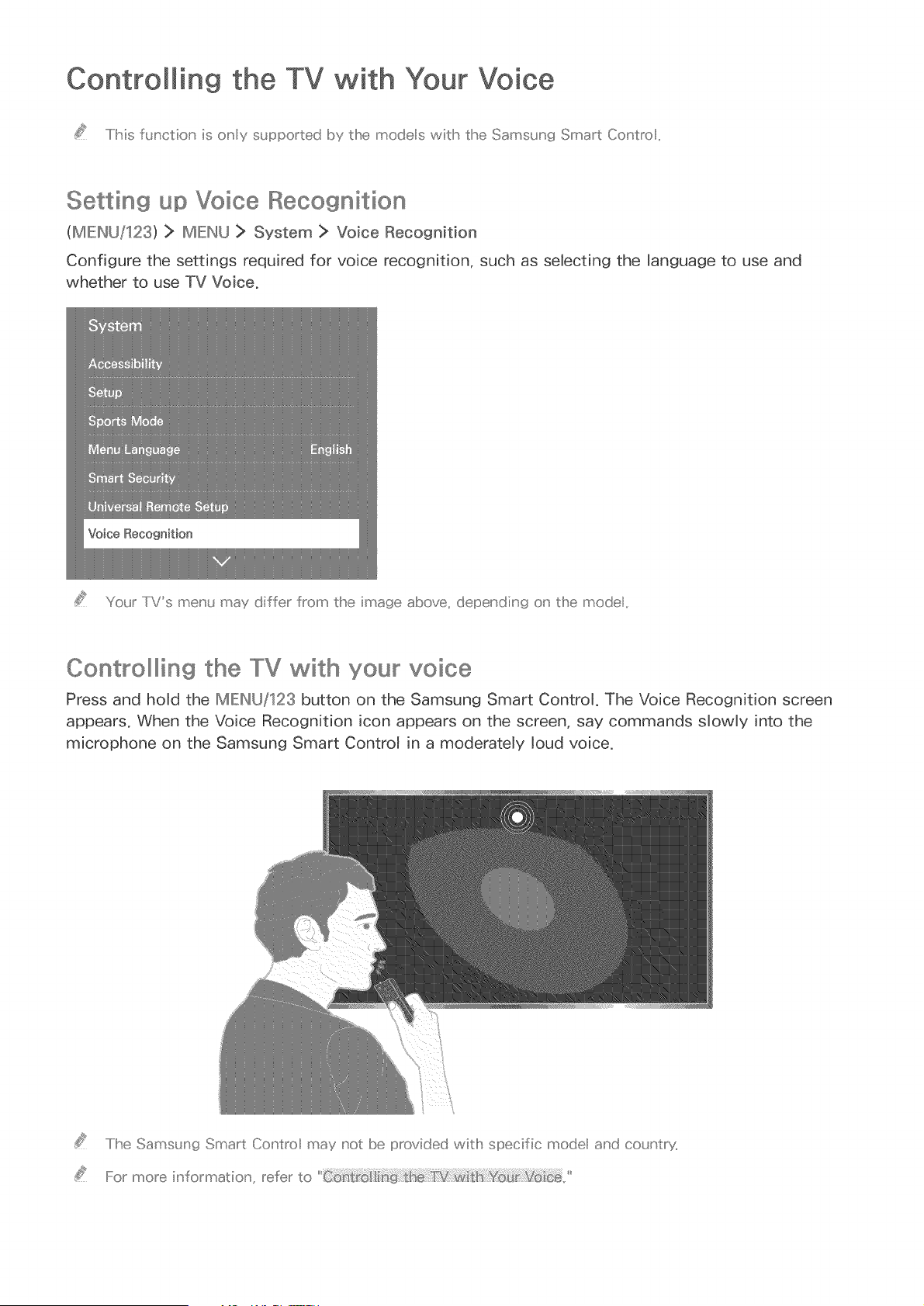
Controi in9 the TV with Your Voice
.....Ilhis function is ony suppo_ted by the modes witlh the Samsun{_ Smart Co_'bo ,,
Setting up Voice Recognition
(MIEINU/S23} > IMIEINU> System > Voice Recognition
Configure the settings required for voice recognition, such as selecting the language to use and
whether to use TV Voice.
You_" IVs meu'u may differ from the image above, depeu' diu' g o_' the mode,,
Conttollllllllin9 the TV with your voice
Press and hold the IMIEW_U/123button on the Samsung Smart Control, The Voice Recognition screen
appears, When the Voice Recognition icon appears on the screen, say commands slowly into the
microphone on the Samsung Smart Control in a moderately loud voice,
.....I Ii']eSamsung Sma_t Co_'t_o may not be provided witlh specific mode and counby,
Fo_ more il' formatiol' _refer to
Loading ...
Loading ...
Loading ...