Loading ...
Loading ...
Loading ...
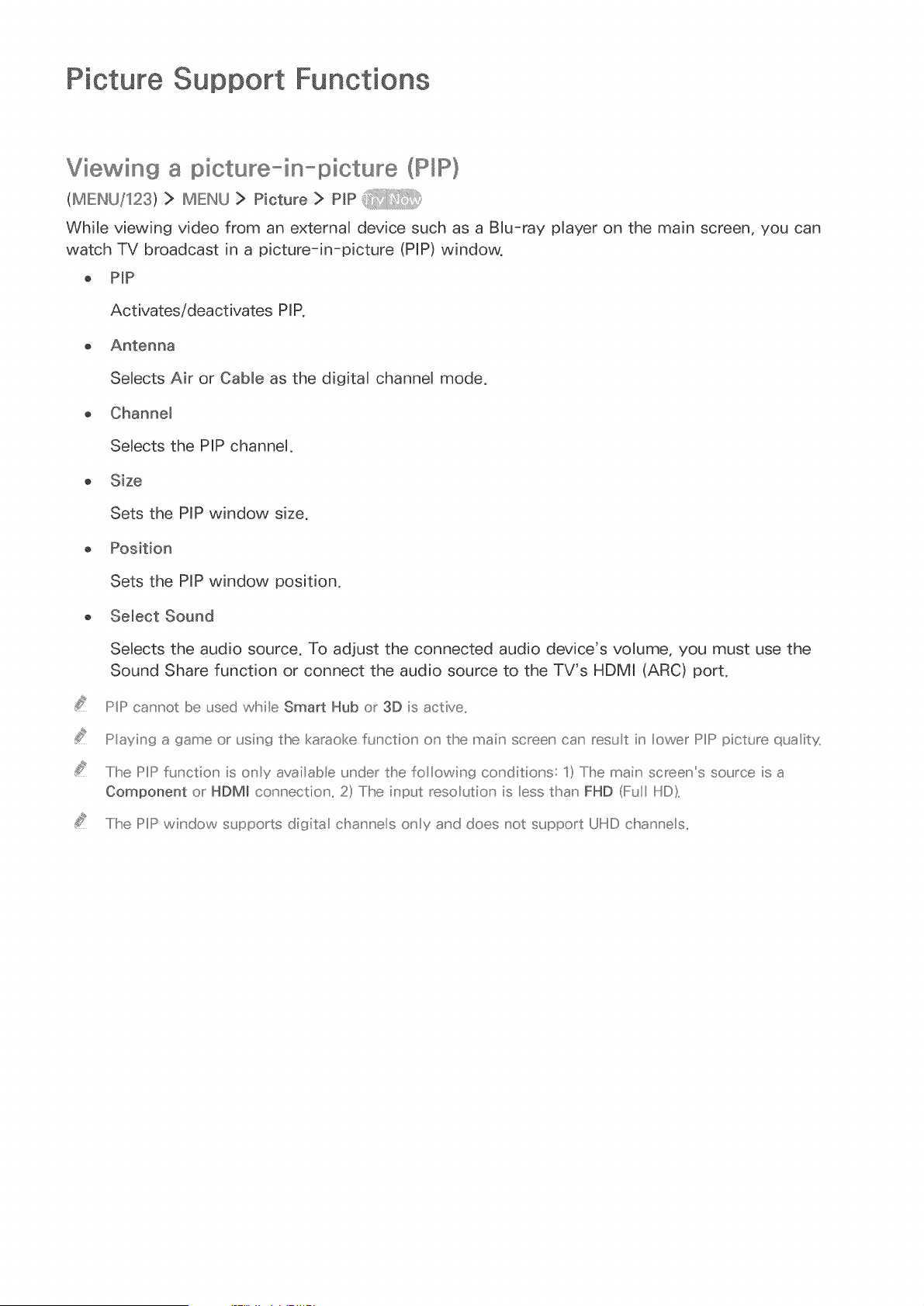
Picture Support Functions
Viewing a IIIDiotu e in lllDiotu @ (P P}
(MIEINU/123) > IMIEINU > Picture > PiP _
While viewing video from an external device such as a Biu-ray player on the main screen, you can
watch TV broadcast in a picture-in-picture (PIP) window.
PIP
Activates/deactivates PIP,
o Antenna
Selects Air or Cable as the digital channel mode.
o Channel
Selects the PIP channel.
Size
Sets the PIP window size.
Position
Sets the PIP window position.
Select Sound
Selects the audio source. To adjust the connected audio device's volume, you must use the
Sound Share function or connect the audio source to the TV's HDMt (ARC) port.
PIP cannot be used wMle Smart Hub or 3D is active..
Paying a game or _si_ g the karaoke fuu' ctio_' o_' the maih" scree,' can resut in ower PIP pict_re qua iW.
..../Ihe I1:::>111:::>function is ony availab e under the fo owih"g conditions: 1) The mai,' screen's source is a
Component or HDMI c(:x u'ectio_' .. 2}/he input reso utio_' is ess than FHD (ll::::::uHD}..
..../he PIP wi,' dow s_Jpports digita cha_' u'e s o_'y and does not support UHD cha_' ,' e s..
Loading ...
Loading ...
Loading ...