Loading ...
Loading ...
Loading ...
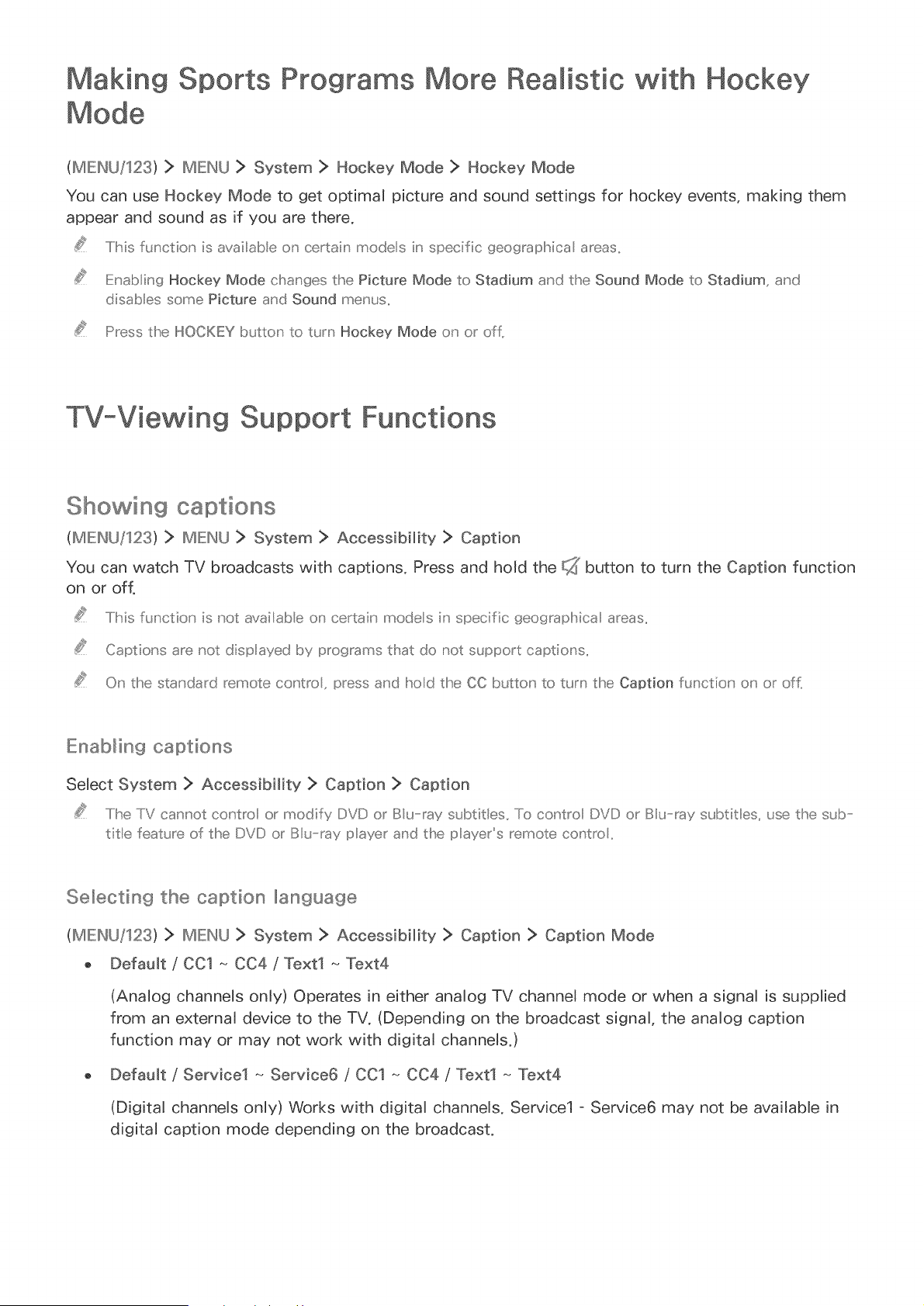
Making Sports Programs More Realistic with Hockey
(MIEINU/123) > MIEINU > System > Hockey Mode > Hockey Mode
You can use Hockey Mode to get optimal picture and sound settings for hockey events, making them
appear and sound as if you are there.
..../Ibis function is available o_' certain modes ir_speci ic geograplhica areas..
IEnab in_; Hockey Mode clhan_;es the Picture Mode to Stadium and the Sound Mode to Stadium and
disab es some Pictw'e and Sound menus,,
Press the HOCKEY but_,o_ to turn Hockey Mode o_' or off..
TV-Viewing Support Functions
Showing captions
(MIEINU/123) > MIEINU > System > Accessibility > Caption
You can watch TV broadcasts with captions. Press and hold the _ button to turn the Caption function
on or off.
..../Ms function' is not availabe o_' certain modes iu' specific geograpMca areas..
Captions are not displayed by programs that do not support captions..
On the standard remote co_'tro, press and Ihod the CC button' to turn the Caption function' o_' or ofl.
Enabling captions
Select System > Accessibility > Caption > Caption
.....IheTVcan,'otco_'tro or modifyDVDorBu ray subtitles.. To contro DVDorBu raysubdtles, use the sub
title feature of the DVD or Bu ray payer a_'d the payers remote c(:xtro..
Selecting the caption Illanguage
(MIEINU/123) > MEINU > System > Accessibility > Caption > Caption Mode
o Default / CCl ~ CC4 / Text1 ~ Text4
(AnaJog channeJs only} Operates in either anaJog TV channeJ mode or when a signaJ is suppJied
from an external device to the TV. (Depending on the broadcast signal, the analog caption
function may or may not work with digital channels.)
Default / Service1 ~ Service6 / CCl ~ CC4 / Text1 ~ Text4
(Digital channeJs onJy) Works with digitaJ channels. Service1 - Service6 may not be avaiJabJe in
digitaJ caption mode depending on the broadcast.
Loading ...
Loading ...
Loading ...