Loading ...
Loading ...
Loading ...
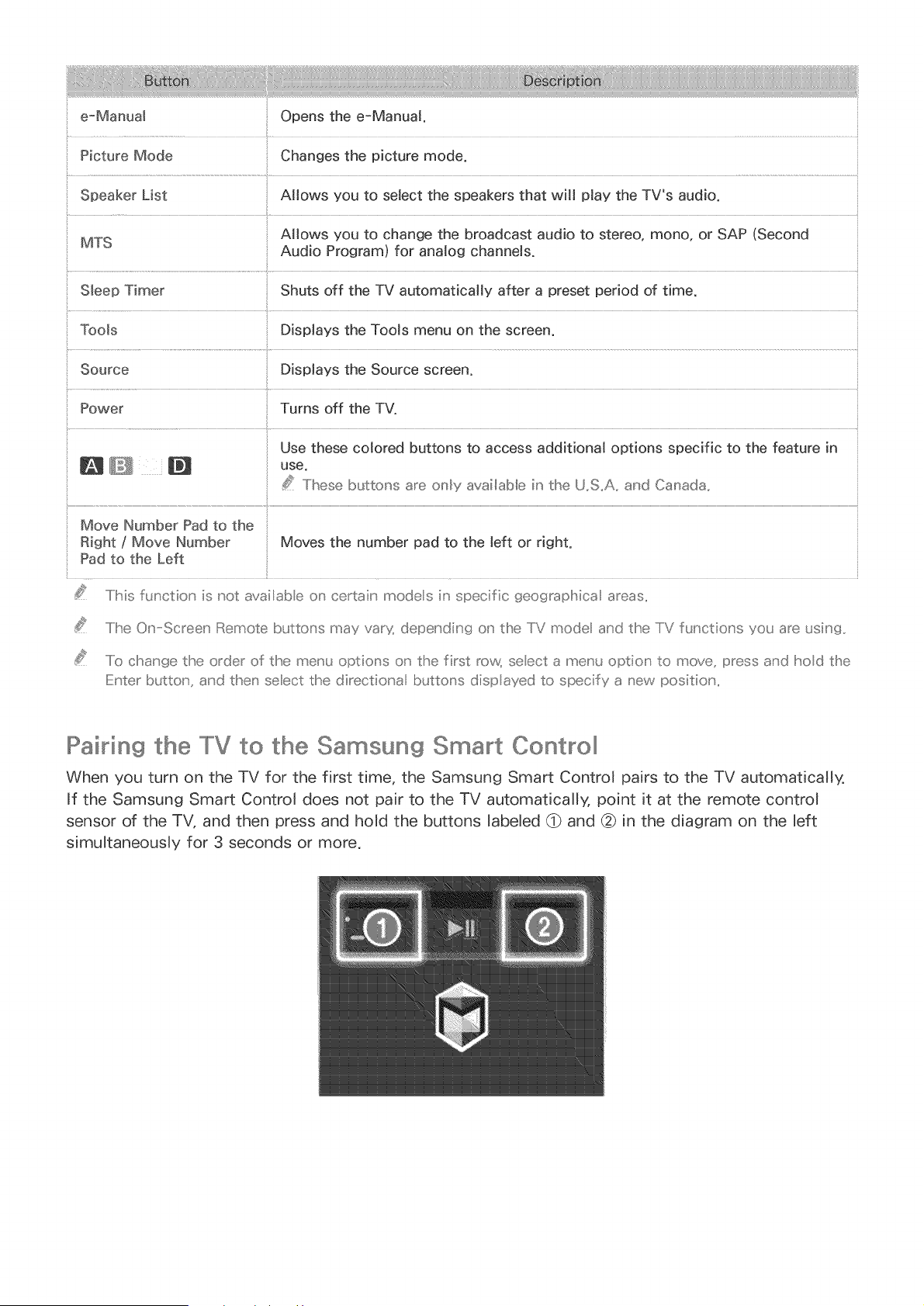
e-Manua_ Opensthee-Manual.
PictureMode Changesthepicturemode.
SpeakerList Allowsyouto selectthespeakersthatwill playtheTV'saudio.
AHowsyouto changethebroadcastaudioto stereo,mono,or SAP(Second
MTS
AudioProgram)for analogchannels.
SleepTimer Shutsoff theTVautomaticallyaftera presetperiodof time.
Tools DisplaystheToolsmenuonthescreen.
Source DisplaystheSourcescreen.
Power Turnsoff theTV.
Usethesecoloredbuttonsto accessadditionaloptionsspecificto thefeaturein
use.
S!_+ /hese buttons are only available in the U,S,A, and Canada,
Move Number Pad to the
Right / Move Number Moves the number pad to the left or right.
Pad to the Left
s#¢s_ .....IMs function' is not availabe o_' certain modes in specific geograpMca areas,,
..../Ihe 0_' Screeu' Remote butl:o_'s may varx depeu'dkg o_' the TV mode a_'d the TV ful'ctio_'s you are uskg,,
..../o change the order of the menu options on the first row, seect a menu option to move_ press a_'d hod the
IE_'ter button, and theu' seect the directiona buttons disp ayed to specify a new position' ,,
IIPaidng the to the Samsung Smart Cont ollll
When you turn on the TV for the first time, the Samsung Smart Control pairs to the TV automatically.
If the Samsung Smart Control does not pair to the TV automatically, point it at the remote control
sensor of the TV, and then press and hold the buttons labeled (_ and (_) in the diagram on the left
simultaneously for 3 seconds or more.
Loading ...
Loading ...
Loading ...