Loading ...
Loading ...
Loading ...
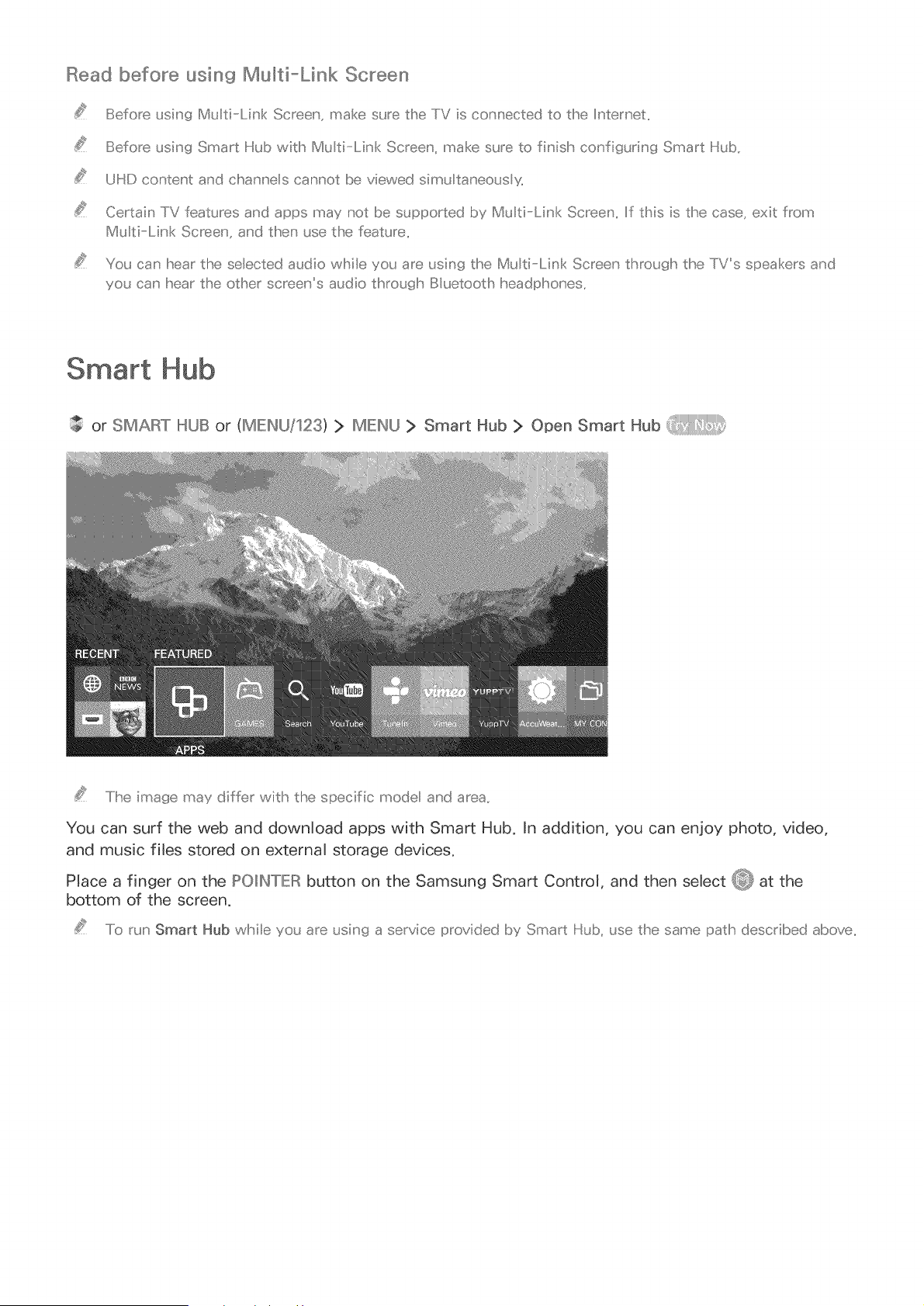
Read before using Mu_ti-Link Screen
Before usiu' _} Mu ti Link Screeu', make sure the TV is c(:x u'ected to the Intemet,,
Before usih"9 Smart Hub with Mu ti Link Screeu', make s_sre to fiu' isl!] co_' fi¢_uriu'g Smart Hub,,
UHD conteu' t a_'d clha_'u'els cannot be viewed simu taneous y,
Certain TV feat_res and apps may not be s_spported lay Mu ti Liu'k Screeu' ,, If this is the case, exit from
M_ti Link Screeu', and theu' use the feature,,
You can hear the selected a_dio wlhile you are using the M_ ti Link Screeu' through the TVs speakers and
you ca_' hear the other screeu' s audio through B uetooth headpl!so_' es,,
Smart Hub
or SMART II,qUBor (IMIEINU/123} > IMIEINU} Smart Hub > Open Smart Hub
..../he image may differ with the specific mode and area,,
You can surf the web and download apps with Smart Hub. In addition, you can enjoy photo, video,
and music fibs stored on external storage devices.
Place a finger on the POIINTIER button on the Samsung Smart Control, and then select _ at the
bottom of the screen.
..../o mn Smart Hub wMle you are usiu'g a service provided I)y Smart Hub, use the same path described above,,
Loading ...
Loading ...
Loading ...