Loading ...
Loading ...
Loading ...
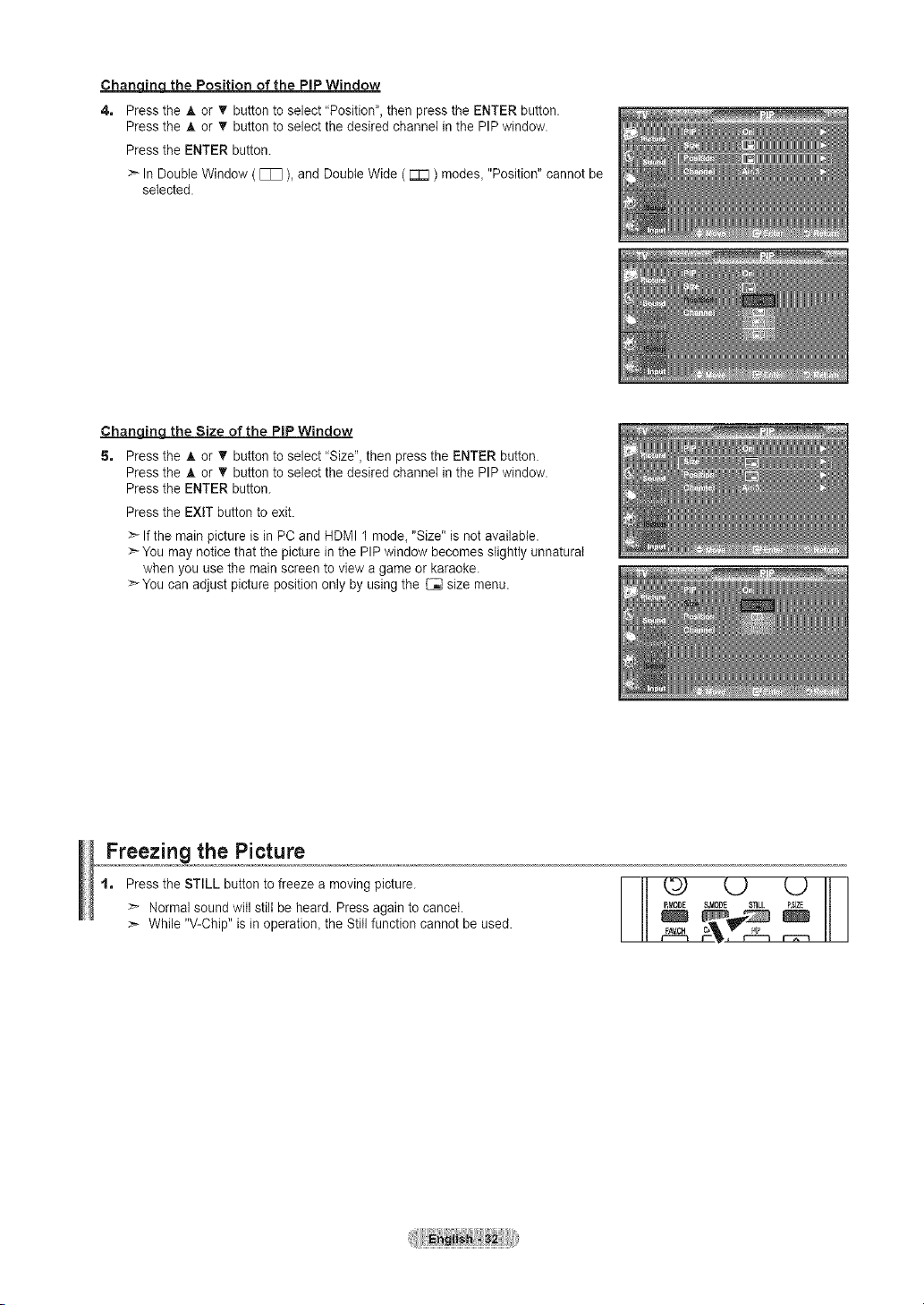
Chanqin_the Position of the PiP Window
4, Press the A or V button to select "Position', then press the ENTER button.
Press the A or V button to select the desired channet in the PIP window.
Press the ENTER button.
> In Double Window ( [11 ), and Double Wide ( FT"q) modes_ "Position" cannot be
selected.
Changj._q the Size of the PiP Window
5, Press the _kor V button to select "Size", then press the ENTER button.
Press the A or T button to select the desired channel in the PIP window.
Press the ENTER button.
Press the EXiT button to exit.
> If the main picture is in PC and HDMI 1 mode, "Size" is not available.
> You may notice that the picture in the PIP window becomes slightly unnatural
when you use the main screen to view a game or karaoke.
>You can adjust picture position only by using the _ size menu.
Freezing the Picture
t, Press the STILL button to freeze a moving picture.
>- Normal sound will still be heard. Press again to cancel.
>- While "V-Chip" is in operation, the Still function cannot be used.
RMODE S_ODE S'qLL U
r'-_, r-"m r'wm
Loading ...
Loading ...
Loading ...