Loading ...
Loading ...
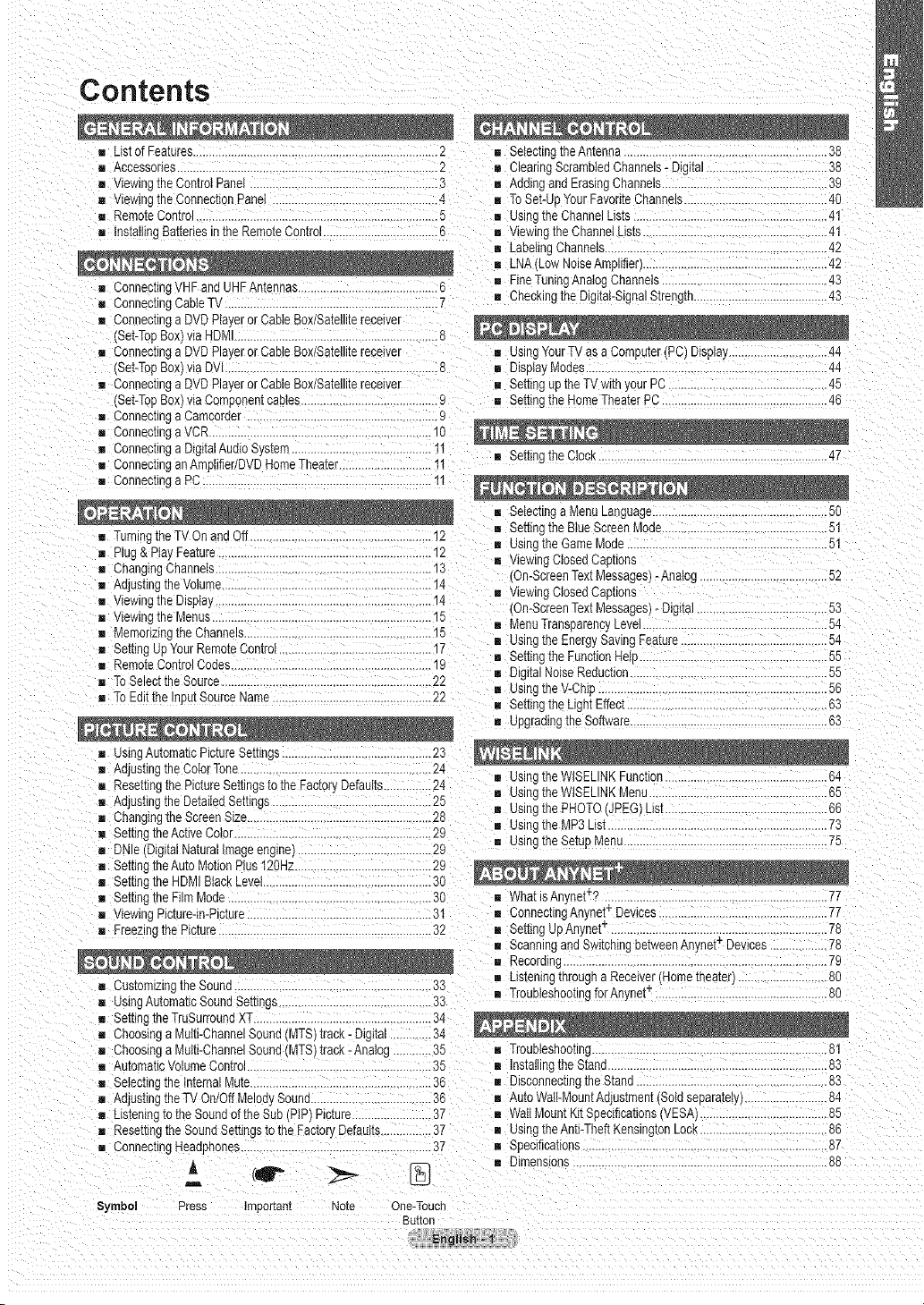
Contents
[] _istof Features...........................................................................2 = SeIectingtheAntenna ...............................................................38
[] Accessories ......................................... 2 = ClearingScrambledChannels- D _ [al............... 38
[] viewing[neControlPanel ........................................ 3 m Addingand ErasingChannels.................................................39
[] viewingthe ConnectionPanel .............................. 4 = ToSet-Lg YourFavoriteChannels.............................................40
[] RemoteControl............... 5 = uslng the ChannelLists.........................................................41
[] InstalltnoBatteriesinthe RemoteControl....................................6 = wewlnctheChanneILists ........................................................41
m LabelingChannels...................................................................42
m LNA Low NoiseAmplifier}................................................ 42
[] ConnectingVHF and UHFAntennas............................ 6 = FineTuningAnalogChannels.................................................43
[] ConnecrungCableT .................................................................7 = Checkingthe Digital-SignalStrength. 43
[] Connectinga DVDPlayeror CableBox/Satellitereceiver
(Set-TopBoxl [aHDMI......................................................... 8
[] Connectinga DVDPlayeror CableBox/Satellitereceiver
'Set-TopBoxl tia DVl...............................................................8
[] Connectinga DVDPlayeror CableBox/Satellitereceiver
(Set-TopBox)via Componentcables........................................9
[] Connectinga Camcorder................................ 9
[] Connectinga VOR.................................................................10
[] Connecrunga DigitalAudioSystem...........................................
[] Connectingan Amplifier/DVDHomeTheater.......................... I1
[] Connectinoa F _ ........................................................................I1
= using YourTV as a Computer(PC)Displa! ....44
= DispiayModes 44
Settingupthe TV witl-your PC................... 45
= Settingthe HomeTheaterPC....................................................46
Settingthe Ctock. 47
[] Turningthe TV On and 3ff .......................... 12
[] =lug& Play Feature............................................................. 12
[] ChangingChannels....................... 13
[] AdjustingtheVolume ...............................................................14
[] viewlngthe Disptay......... 14
[] viewingthe Menus.............. 15
[] Memorizingthe Channels.......................... 15
[] Settingu_ YourRemoteControt .....17
[] RemoteControlCodes................. 19
[] ToSelectthe Source................. 22
[] ToEditthe InuutSource Name..................................................22
[] using AutomaticPictureSettings.......................................... 23
[] Adjusting[neCoIorTone................................................... 24
[] Resettingme PictureSettingsto the FactoryDefaults............ 24
[] AdjustingtheDetailedSettings..................................... 25
[] Changingthe ScreenSize.......................................................28
[] SettingtheActiveColor 29
[] DNle (DigitalNaturalImageengine) 29
[] SettingtheAuto MotionPlus 120Hz...........................................29
[] Settingthe HDMIBlackLevel ....................................................
[] Setting[he Film Mode............ 30
[] viewing Picture-in-Picture.........................................................31
[] Freezincthe Picture...................................................................32
= Selectinga MenuLanguage................... 50
= Settingthe Blue Screen'vlor_e 51
= using the GameMode....................... 51
= wewlng ClosedCapnons
3n-ScreenTextMessages)-Analog ............ 52
= wewlng ClosedCapnons
3n-ScreenTextMessages)- Digital............ 53
= MenaTransparencyLevel .........54
= using the EnergySavingFeature .............................54
Settingthe FunctionHeio ...........55
= C gitalNoise Reduction......... 55
m using theV-Chi_.................................................... 56
= Setting[ne ugnt Effect............................................................63
Upgradingthe Software..............................................................63
= using theWISELINKFunction.... 64
= using theWtSELINKMenu................... 65
= Usingthe PHOTO(JPEG)List 66
= using the MP3List.................................... 73
= using [neSetup Menu..... 75
WhatisAn,'net_''; .................................................................77
ConnectingAnynet_-Devices....................... 77
= SettingUpAnynet_ ....................................................................78
+
Scanningand SwitchingbetweenAnynet Devices..................78
Recordina................................................................................7g
[] Castomizingthe Sound .33 = us[enmg[nroughaReceiver Home[nearer 80
[] UsingAutomaticSoundSettings.................. 33 = TroubleshootingforAnynet_ ......................................................80
[] SettingtheTraSurroundXT....................................................34
[] Choosinga Multi-ChannelSouna MTS)track - Digital.............34
[] Choosinga Multi-ChannelSound/MTS/track- Analog............35 = Troubleshooting......................................................................81
[] Automat_volumeContro ............................35 = Installingthe Stand............... 83
[] Selecting[netmemalMute................................. 36 m DisconnectingtheStand .83
n AdjustingtheTV On/OffMelod, Sound.................. 36 = Auto Wail-MountAdjustment(Soldseparately)............ 84
[] Listeningto theSoundof the _ Jb_PtP Picture.........................37 = WattMountKit Sbecifications(VESAI.. 85
[] Rese[[_ngthe SoundSettingsto the Facto_ Defaults................37 = using theAnti-TheftKensingtonLOC_ .............. 86
[] ConnectingHeaa_"_ones...........................................................37 ............................................ 87
A (1_ I" _ _ = Din"_ns_ons................................................................................88
L_
i
S_rnboi Press Ira,cot[ant
Note One-Touch
Buttor
Loading ...
Loading ...
Loading ...