Loading ...
Loading ...
Loading ...
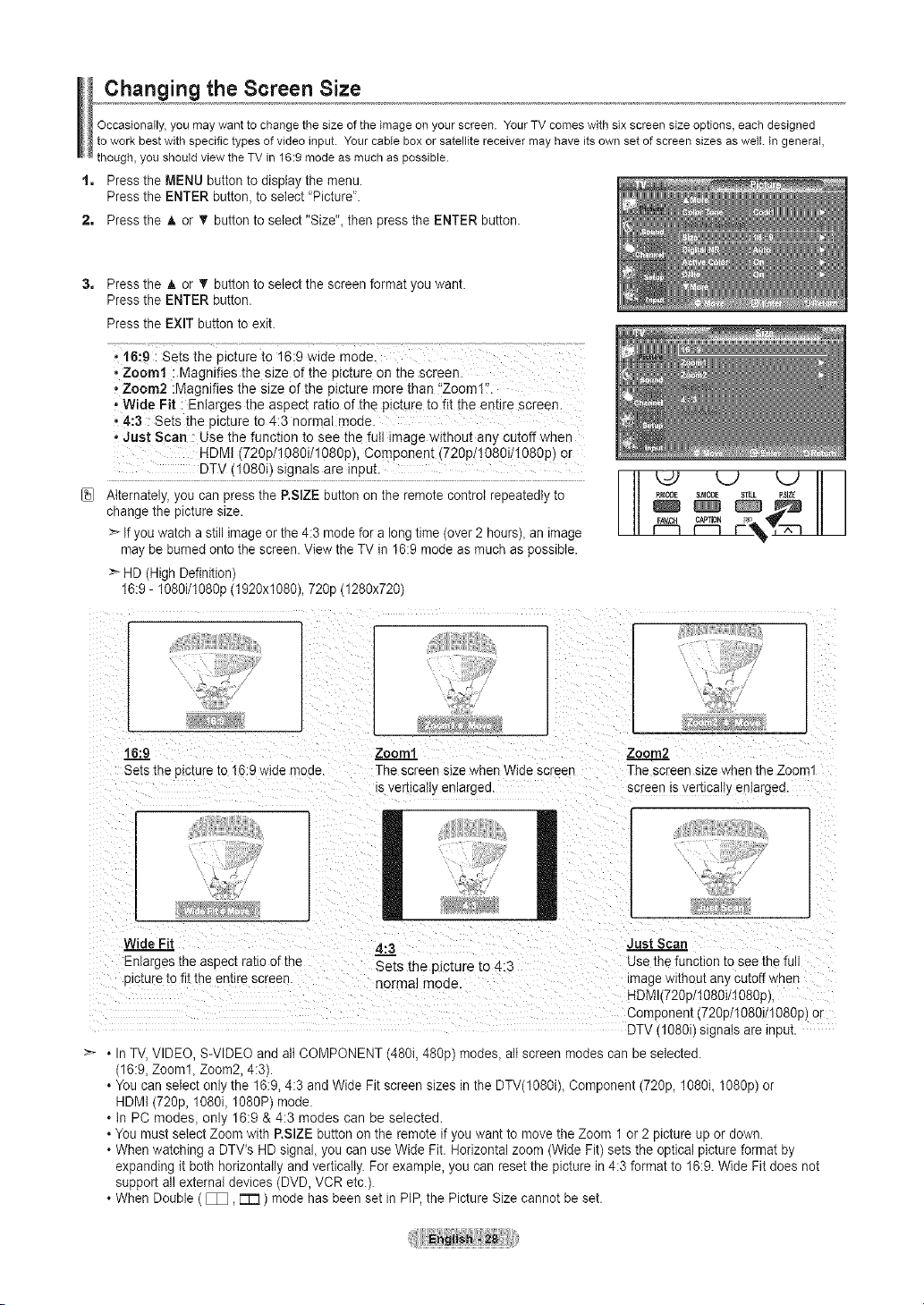
Changing the Screen Size
Occasionally,youmay wantto change the size of the image on your screen. YourTV comeswith six screen sizeoptions,each designed
to work best with specifictypes of video input. Yourcable box or satellite receiver may have its own set of screen sizes aswelt. In general,
though,you shouldviewthe TV in 16:9mode as muchas possible.
t. Press the MENU button to display the menu.
Press the ENTER button, to select "Picture".
2. Press the A or _' button to select "Size", then press the ENTER button.
3. Press the A or T button to select the screen format you want.
Press the ENTER button.
Press the EXIT button to exit.
• 16:9 :Sets the picture to 16:9 wide mode.
zoom1 : Magnifies the size of the picture on the Screen.
, Zoom2 :Magnifies the size 0f the picture more than 'Zoomll!.
-Wide Fit : Enlarges the aspect ratio of the picture to fit the entire screen:
• 4:3 : Sets the picture to 4:3 normal mode.
- Just Scan : Use the function to see the full image without any cutoff when
HDMI (720p/1080i/1080p), Component (720p1! OSOi/1O8Op)or
DTV (1O8Oi) signals are input.
[_ Alternately, you can press the P.SIZE button on the remote control repeatedly to
change the picture size.
> If you watch a still image or the 4:3 mode for a long time (over 2 hours)_an image
may be burned onto the screen. View the TV in 16:9 mode as much as possible.
>_ HD (High Definition)
16:9 - 1O8Oi/tO6Op(1920x1080), 720p (1280x720)
16:9
Sets the pic[ure [o 16:9 wide moae.
Zoom1 Zoom2
The screen size when Wide screen The screen size wher the Zoom1
is vertically eniargea, screen is vertlcali enlarged.
Wide Fit 4.'3 Just Scan
Enlarges [he asDect ratio of the Sets tile picture to 4:3 use me function to see me full
picture to fit the emJrescreen, normal mode. mage wJmou[an_.cutoff when
HDM 720D11080i11080p),
ComDonent (720D/I089i/108C 31or
DTV 1080i slgnats are JnDut
• In TV, VIDEO, S-VIDEO and all COMPONENT (480i, 480p) modes, all screen modes can be selected.
(16:9, Zoom1, Zoorn2, 4:3).
• You can select only the 16:9, 4:3 and Wide Fit screen sizes in the DTV(108Oi), Component (720p, 1080i, 1080p) or
HDMI (720p, 1O8Oi,1080P) mode.
• In PC modes, only 16:9 & 4:3 modes can be selected.
• You must select Zoom with RSIZE button on the remote if you want to move the Zoom 1 or 2 picture up or down.
• When watching a DTV's HD signal, you can use Wide Fit. Horizontal zoom (Wide Fit) sets the optical picture format by
expanding it both horizontally and vertically. For example, you can reset the picture in 4:3 format to 16:9. Wide Fit does not
support all external devices (DVD, VCR etc.).
• When Double ( [11, r'==l) mode has been set in PIP, the Picture Size cannot be set.
Loading ...
Loading ...
Loading ...