Loading ...
Loading ...
Loading ...
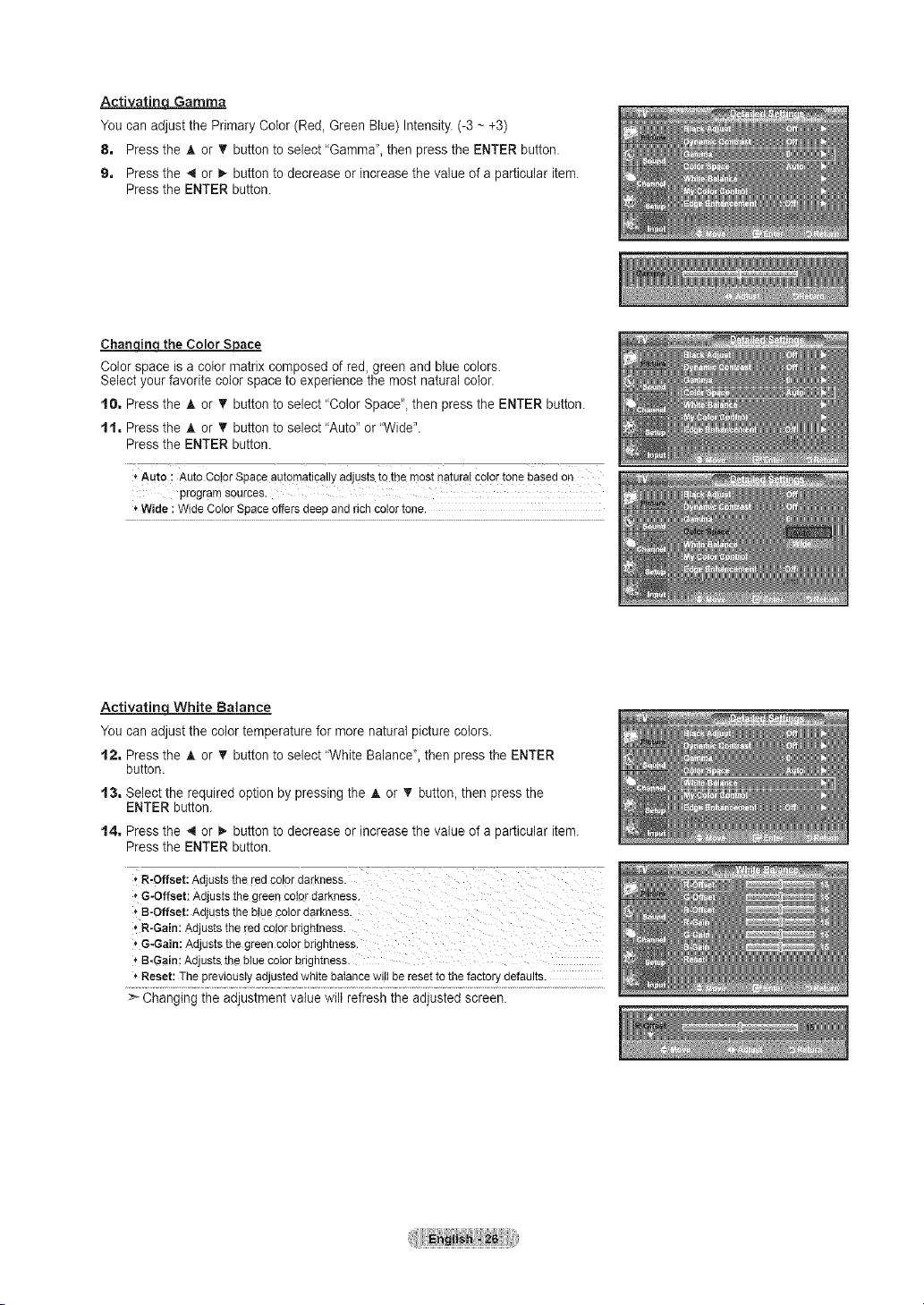
Activatin_ Gamma
You can adjust the Primary Color (Red, Green Blue) Intensity. (-3 ~ +3)
8, Press the A or T button to select "Gamma", then press the ENTER button.
9, Press the 4 or _- button to decrease or increase the value of a particular item.
Press the ENTER button.
Chan_the Color Space
Color space is a color matrix composed of red, green and blue colors.
Select your favorite color space to experience the most natural coIor.
t0, Press the A or • button to select "Color Space", then press the ENTER button.
t t, Press the _, or T button to select "Auto" or "Wide".
Press the ENTER button.
Auto : Auto ColorSpaceautomaticallyadjuststo the mostnaturalcolortone basedon
programsources.
Wide : WideColorSpaceoffersdeepandrichcolortone.
Activatin_ White Balance
You can adjust the color temperature for more natural picture colors.
t2, Press the A or T button to select "White Balance", then press the ENTER
button.
t3, Select the required option by pressing the _, or T button, then press the
ENTER button.
t4, Press the 4 or _ button to decrease or increase the value of a particular item.
Press the ENTER button.
, R-Offset:Adjuststhe red co!ordarkness.
* G-Offset:Adjuststhe greencolerdarkness.
,"B-Offset:Adjuststhe btue€olordarkness.
, R-Gain:Adjuststhe fed Co!orbrightness.
_'G-Gain;Adjuststhegreencolorbrightness.
_'B-Gain;Adjuststhe bluecolorbdghtness.
Reset:Thepreviouslyadjustedwhite baIancewiIIbe resetto the factorydefaults.
>_ Changing the adjustment value wilt refresh the adjusted screen.
Loading ...
Loading ...
Loading ...