Loading ...
Loading ...
Loading ...
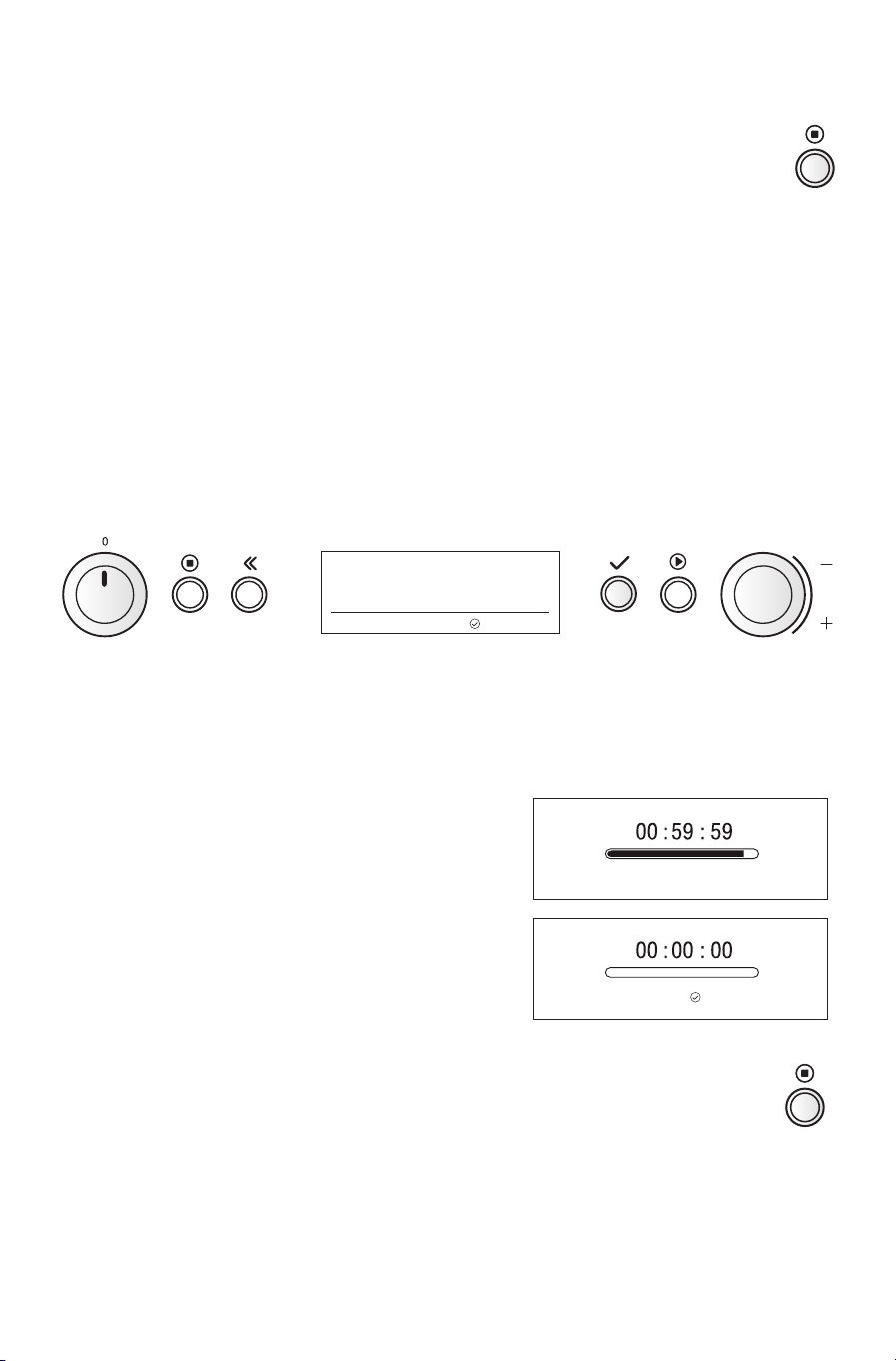
15
THE APPLIANCE IS TURNED ON/OFF OR PAUSED using the ON/OFF button.
WHEN THE APPLIANCE IS TURNED ON, all buttons function normally and the 24 hour clock is not
displayed.
WHEN THE APPLIANCE IS TURNED OFF, only one button is responsive. Only the OK button (see Kitchen timer)
will work. The 24 hour clock is displayed.
NOTE: The oven's behaviour may differ from that described above, depending on whether the ECO
function is switched ON or OFF (see ECO for more information).
THE DESCRIPTIONS IN THIS IFU are provided on the assumption that the oven is ON.
1. TURN THE OVEN OFF by turning the Multifunction knob to the zero position or pressing the ON/OFF
button.
2. PRESS THE OK BUTTON.
3. TURN THE ADJUST KNOB to set the desired length of the timer.
4. PRESS THE OK BUTTON to start the timer countdown.
USE THIS FUNCTION when you need a kitchen timer to measure
exact time for various purposes such as standing times for
roasts and cooking on the hob.
THIS FUNCTION IS ONLY AVAILABLE when the oven is switched off
or in standby mode.
AN ACOUSTIC SIGNAL will be heard when the timer has finished counting down.
PRESSING THE STOP BUTTON before the timer has finished will switch the timer off.
Timer
Turn + to prolong , to switch off
Kitchen timer
00 : 00 : 00
(HH) (MM) (SS)
w
e
rq
Turn +/- to set timer, to start
Loading ...
Loading ...
Loading ...