Loading ...
Loading ...
Loading ...
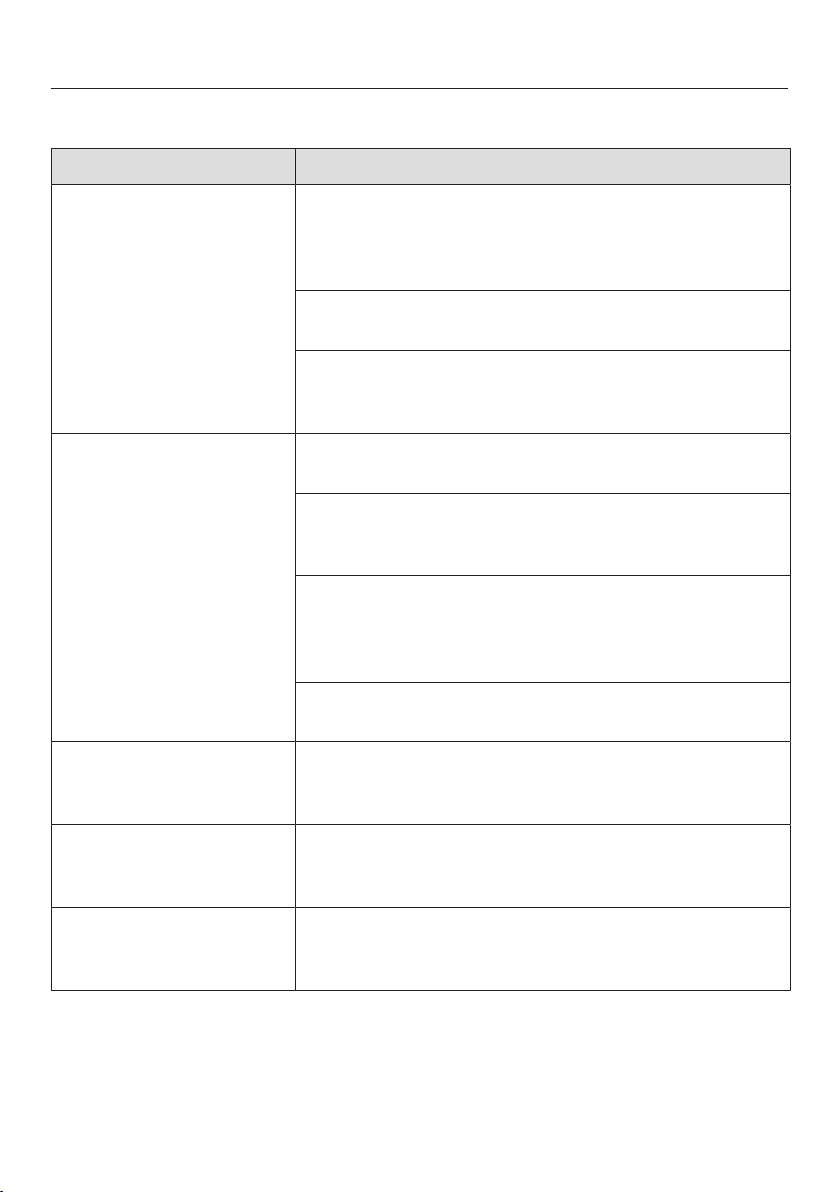
Problem solving guide
63
Unexpected behaviour
Problem Cause and remedy
--- flashes in a display. There is no cookware on the cooking area, or the
cookware is unsuitable.
Use suitable cookware (see “Induction – Cook-
ware”).
The cookware is not positioned correctly.
Re-position the cookware.
Metal objects such as cutlery are on the cooking
area.
Remove any obstruction.
The touch display is not
reacting.
Your fingertips are covered.
Touch the display with bare fingers only.
Wipe protection has been activated.
Deactivate wipe protection (see “Additional func-
tions – Wipe protection”).
You touched the display whilst holding an item of
cookware.
Only touch the display when both of your hands
are free.
The touch display is dirty.
Remove any soiling.
The symbols react
when an adjacent area
is touched.
Water or liquid has accumulated on the touch dis-
play.
Dry the touch display.
The power level is re-
duced automatically or
cannot be increased.
2 items of cookware are being used on one cooking
area at the same time (see “Induction – Power man-
agement”).
A zone switches itself
off automatically.
It has been operated for too long.
Switch a power level back on again (see “Safety
switch off” in the “Safety features” chapter).
Loading ...
Loading ...
Loading ...