Loading ...
Loading ...
Loading ...
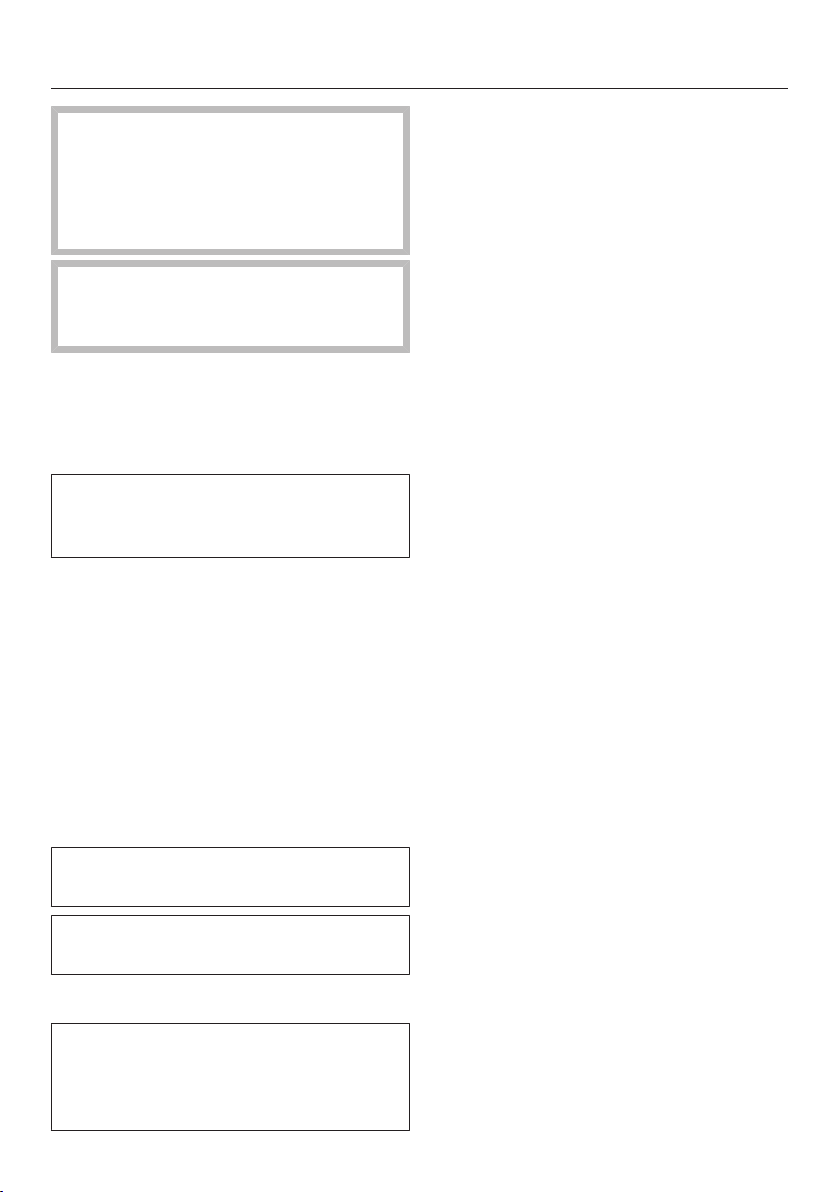
Operation
40
Risk of fire with overheated food.
Unattended food can overheat and
catch alight.
Do not leave the hob unattended
whilst it is being used.
Please note that the heating up time
on induction hobs is very much
shorter than on conventional hobs.
Switching on the hob
Touch the sensor.
The touch display switches on.
If no further entry is made, the hob will
switch itself off after 1minute for
safety reasons.
Setting the power level
Place the cookware in the required
position on the hob.
Select Manual1–9.
Touch the required power level or
swipe across the bar.
The selected power level, the settings
range and the running time will be dis-
played.
The running time indicates how long
the cooking zone has been in use for.
If you swipe across the running time
display, it will be reset to 0.
Changing the power level
If you are cooking with several items
of cookware at the same time and the
display you want is not orange, you
will have to select the display first.
Touch the display of the desired
cookware.
Set the power level you want.
Switching off a cooking zone/
the hob
Switching off a cooking zone
Touch and hold the cooking zone on
the touch display until the zone
switches off.
or
Touch the cooking zone on the touch
display.
Set the power level to 0.
or
Touch the cooking zone on the touch
display.
Touch thesymbol.
Switching the hob off
To switch off the hob and all the
cooking zones, touch thesensor.
Loading ...
Loading ...
Loading ...