Loading ...
Loading ...
Loading ...
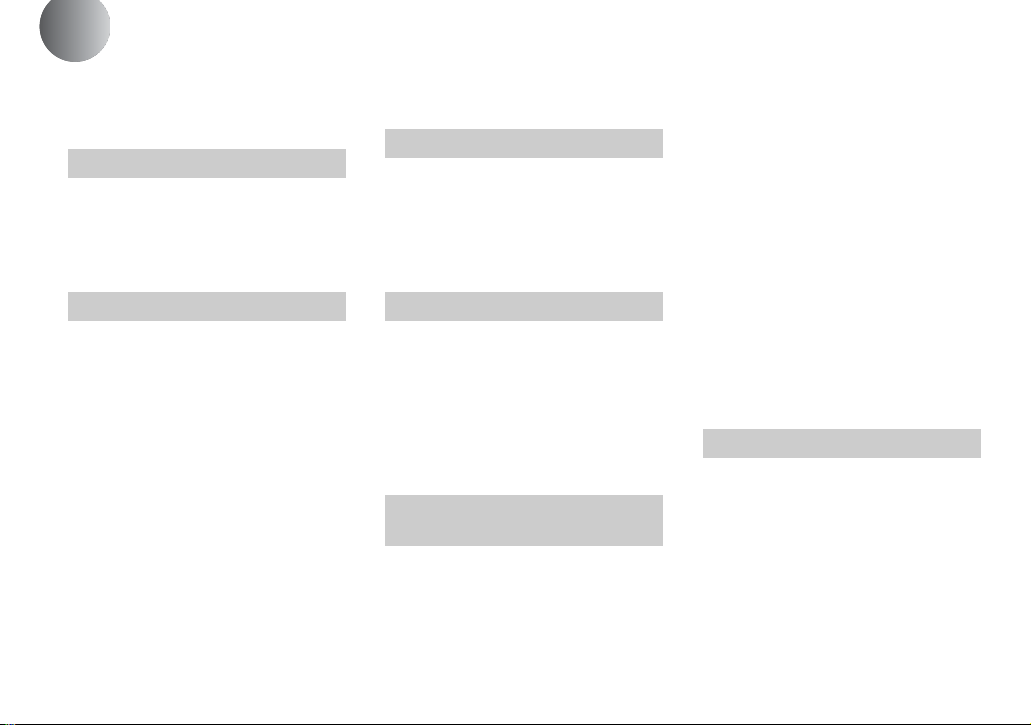
8
Table of contents
Before using your camera.........................5
Introduction.............................................10
Identifying the parts ...............................11
Charging the battery pack.......................13
Using an external power source..............16
Using your camera abroad......................16
Turning on/off your camera....................17
Setting the date and time.........................17
Inserting a disc........................................20
Initializing a disc.....................................21
What is initialization?.........................21
Setting the still image size and image
quality.............................................22
Basic still image shooting (using auto
adjustment mode)...........................24
LCD screen indicators
during shooting...............................26
Checking the last image you shot
(Quick Review) ..............................27
Using the zoom feature.......................27
Shooting close-ups (Macro)................28
Using the self-timer............................29
Selecting a flash mode........................29
Inserting the date and time on a still
image..............................................32
Shooting according to scene conditions
(Scene Selection) ........................... 33
Viewing images on the LCD screen of your
camera............................................ 35
Viewing single images....................... 35
Viewing an index screen
(nine-image or triple-image).......... 36
Viewing images on a TV screen............. 37
Deleting images...................................... 39
Deleting images in singe-image
mode............................................... 39
Deleting images in index (nine-image)
mode............................................... 40
Deleting images in index (triple-image)
mode............................................... 41
Formatting a CD-RW............................. 42
Preparation for viewing images using a
computer (Finalize)........................ 44
Finalizing a disc ................................. 44
What is finalization? .......................... 44
Canceling finalization (Unfinalize)
(CD-RW only) ............................... 46
Using the supplied 8 cm CD adaptor...... 47
Viewing images through a disc drive .....48
Image file storage destinations and
image file names.............................49
Copying images to your computer..........51
1 Installing PIXELA PTP Manager .....52
2 Preparing your camera ......................55
3 Connecting your camera to your
computer ........................................56
4 Copying images ................................57
When the PIXELA PTP Manager does
not start up......................................60
5 Viewing the images on your
computer.........................................61
For Macintosh users................................61
Viewing images on a computer
connected with the USB cable
(For Mac OS X users only) ............61
How to setup and operate your camera...62
Changing the menu settings................62
Changing the items in the SET UP
screen..............................................62
How to use the jog dial
(MVC-CD400 only) .......................63
Getting started
Shooting still images
Viewing still images
Deleting still images
Copying images to your
computer
Before advanced operations
Loading ...
Loading ...
Loading ...