Loading ...
Loading ...
Loading ...
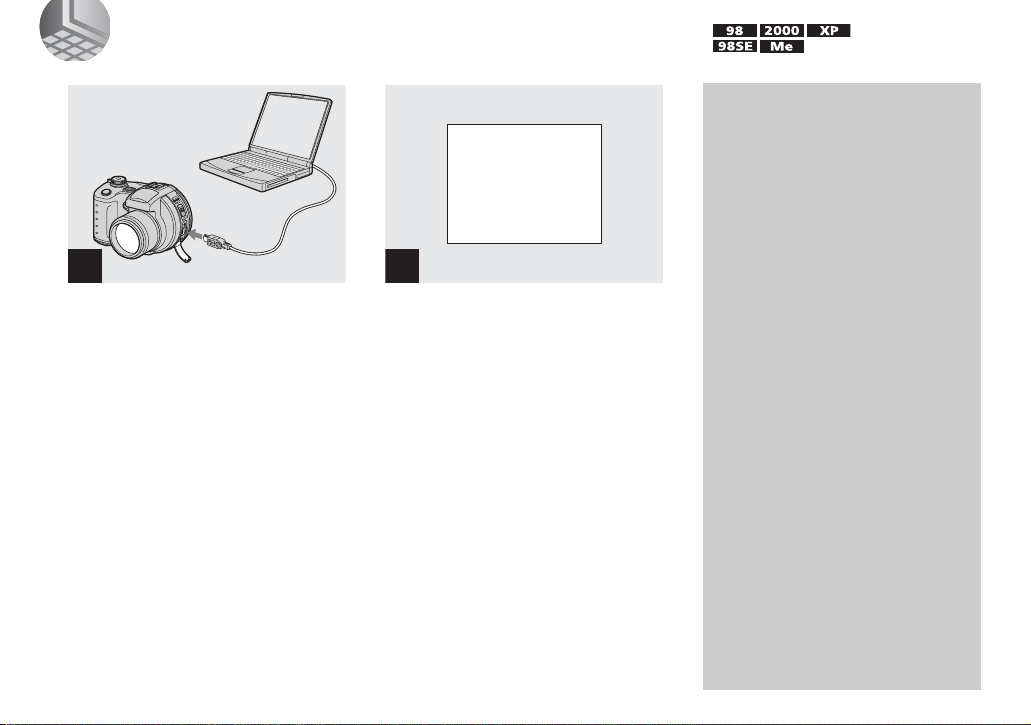
56
3 Connecting your camera to your computer
, Open the jack cover, and
connect the supplied USB
cable to your camera.
Then, connect the other end of
the USB cable to your
computer.
“USB MODE PTP” appears on the LCD
screen. When a USB connection is
established for the first time, your computer
automatically runs the used program to
recognize your camera. Wait for a while.
1
2
USB MODE
PTP
a a a a
Disconnecting the USB
cable from your computer
or removing the disc from
your camera during USB
connection
For Windows 98, 98SE, 2000 or
Me users
1 Click “Cancel” and close the
window when using the PIXELA
PTP Manager
2 Disconnect the USB cable from the
jack on the computer, or remove the
disc.
Loading ...
Loading ...
Loading ...