Loading ...
Loading ...
Loading ...
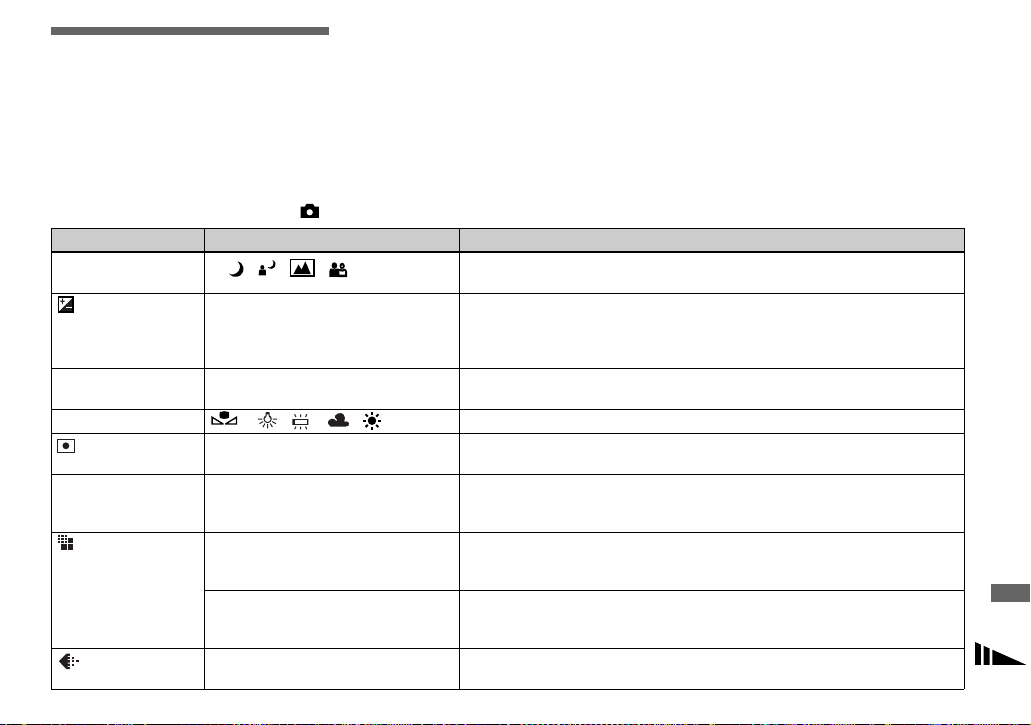
111
Additional information
Menu items
Menu items that can be modified differ
depending on the position of the mode dial.
The LCD screen shows only the items you
can operate at the moment. Factory settings
are indicated with x.
When the mode dial is set to , S*, A*, M*, or SCN
Item Setting Description
SCN
x / /
/ *
Sets the scene selection mode (page 33). (This setting can be made only in SCN
mode.)
(EV)
(MVC-CD250 only)
+2.0EV / +1.7EV / +1.3EV / +1.0EV /
+0.7EV / +0.3EV / x0EV /
–0.3EV /
–0.7EV / –1.0EV / –1.3EV / –1.7EV /
–2.0EV
Adjusts the exposure value (page 70).
9 (FOCUS)
(MVC-CD250 only)
∞ / 7.0 m / 3.0 m / 1.0 m / 0.5 m /
CENTER AF / xMULTI AF
Selects the auto focus method or sets the focus preset.
WB (WHITE BAL)
* / / / / / xAUTO Sets the white balance (page 76).
(
SPOT METER
)
(MVC-CD250 only)
ON / xOFF Adjusts the exposure to the subject you are shooting (page 72).
ISO 400 / 200 / 100 / xAUTO Selects the ISO film speed. When shooting under dark conditions or shooting a fast-
moving subject, use a high-number setting. To record high-quality images, use a
low-number setting (except when the mode dial is set to SCN).
(IMAGE SIZE) MVC-CD400
x2272×1704 / 2272 (3:2) / 1600×1200 /
1280×960 / 640×480
Selects the image size when shooting still images (page 22).
MVC-CD250
x1600×1200 / 1600 (3:2) / 1280×960 /
640×480
Selects the image size when shooting still images (page 22).
(P.QUALITY) xFINE
STANDARD
– Records images with fine/high image quality.
– Records images with standard images quality (page 22).
Loading ...
Loading ...
Loading ...