Loading ...
Loading ...
Loading ...
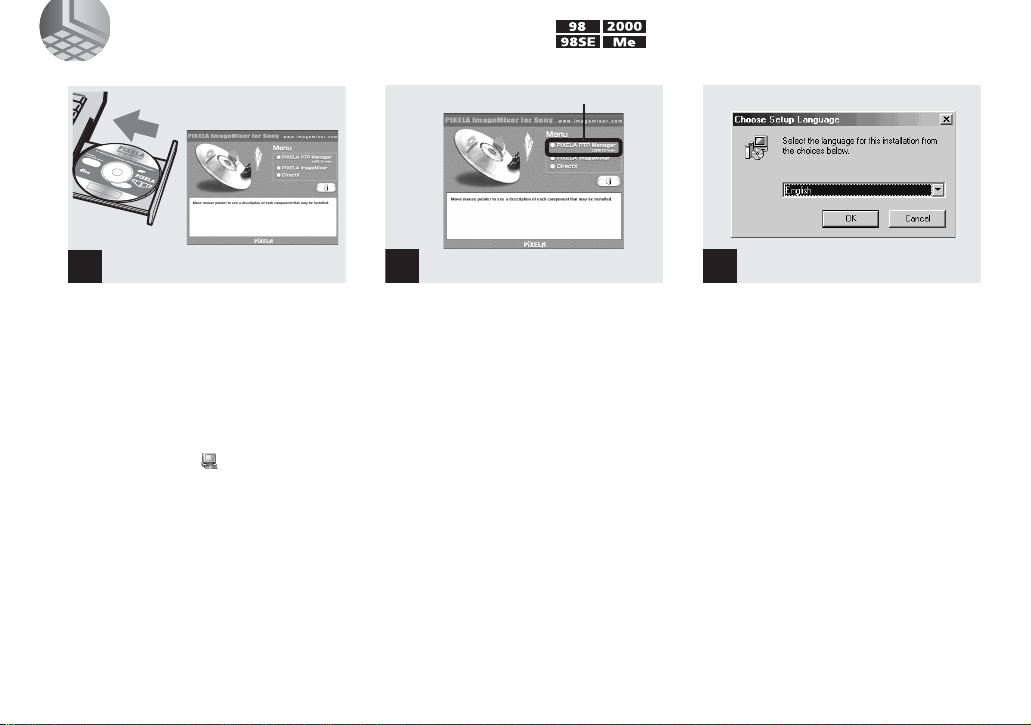
52
1 Installing PIXELA PTP Manager
, Start up your computer, and
insert the supplied CD-ROM
into the disc drive.
Do not connect your camera to your
computer at this time.
The title screen appears. If it does not
appear, double-click (My Computer) t
“Image Mixer” in that order.
• This section describes how to establish a USB
connection using Windows Me as an example.
The required operations may differ depending
on your OS.
• Close down all applications running on
the computer before installing the
PIXELA PTP Manager.
• When using Windows 2000, log on as
administrator.
, Click “PIXELA PTP Manager
USB Driver” at the title screen.
The “Choose Setup Language” screen
appears.
, Select “English” then click
“OK”
“Welcome to the InstallShield Wizard for
PTP Manager” screen appears
1
Title screen
2
Click here
3
Click here
Loading ...
Loading ...
Loading ...