Loading ...
Loading ...
Loading ...
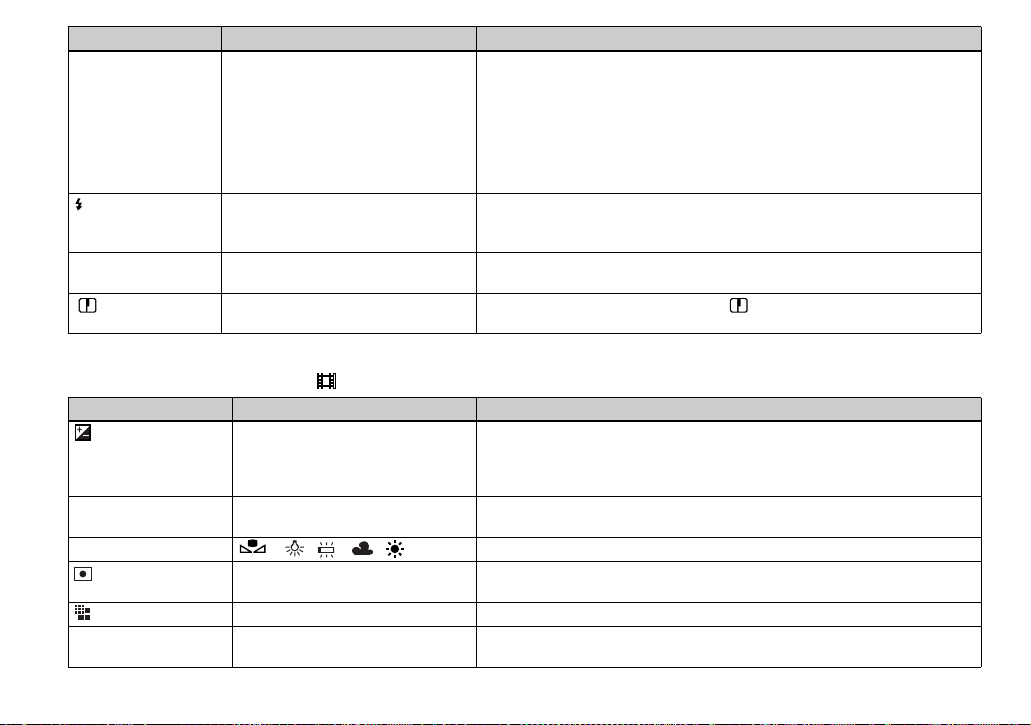
112
* MVC-CD400 only
When the mode dial is set to (when [MOVING IMAGE] is set to [MPEG MOVIE] in the SET UP settings)
* MVC-CD400 only
MODE (REC MODE) TIFF
VOICE
E-MAIL
EXP BRKTG*
BURST 3
xNORMAL
– Records a TIFF (uncompressed) file in addition to the JPEG file (page 81).
– Records an audio file (with a still image) in addition to the JPEG file (page 82).
– Records a small-size (320×240) JPEG file in addition to the selected image size
(page 81).
– Records three images with the exposure value of each image slightly shifted
(page 75).
– Records three images in succession (page 80).
– Records an image using the normal recording mode.
±
(FLASH LEVEL) HIGH
xNORMAL
LOW
– Makes the flash level higher than normal.
– Normal setting.
– Makes the flash level lower than normal.
PFX (P.EFFECT) SOLARIZE / B&W / SEPIA /NEG.ART
/ xOFF
Sets the image special effects (page 83).
(SHARPNESS) +2 / +1 / x0 / –1 / –2 Adjusts the sharpness of the image. The
indicator appears (except when the
setting is 0).
Item Setting Description
Item Setting Description
(EV)
(MVC-CD250 only)
+2.0EV / +1.7EV / +1.3EV / +1.0EV /
+0.7EV / +0.3EV / x0EV /
–0.3EV /
–0.7EV / –1.0EV / –1.3EV / –1.7EV /
–2.0EV
Adjusts the exposure value (page 70).
9 (FOCUS)
(MVC-CD250 only)
∞ / 7.0 m / 3.0 m / 1.0 m / 0.5 m /
CENTER AF / xMULTI AF
Selects the auto focus method or sets the focus preset.
WB (WHITE BAL)
* / / / / / xAUTO Sets the white balance (page 76).
(
SPOT METER
)
(MVC-CD250 only)
ON / xOFF Adjusts the exposure to the subject you are shooting (page 72).
(IMAGE SIZE) 320(HQX) / 320×240 / x160×112 Selects the MPEG image size when shooting movies (page 94).
PFX (P.EFFECT) SOLARIZE / B&W / SEPIA /
NEG.ART / xOFF
Sets the image special effects (page 83).
Loading ...
Loading ...
Loading ...