Loading ...
Loading ...
Loading ...
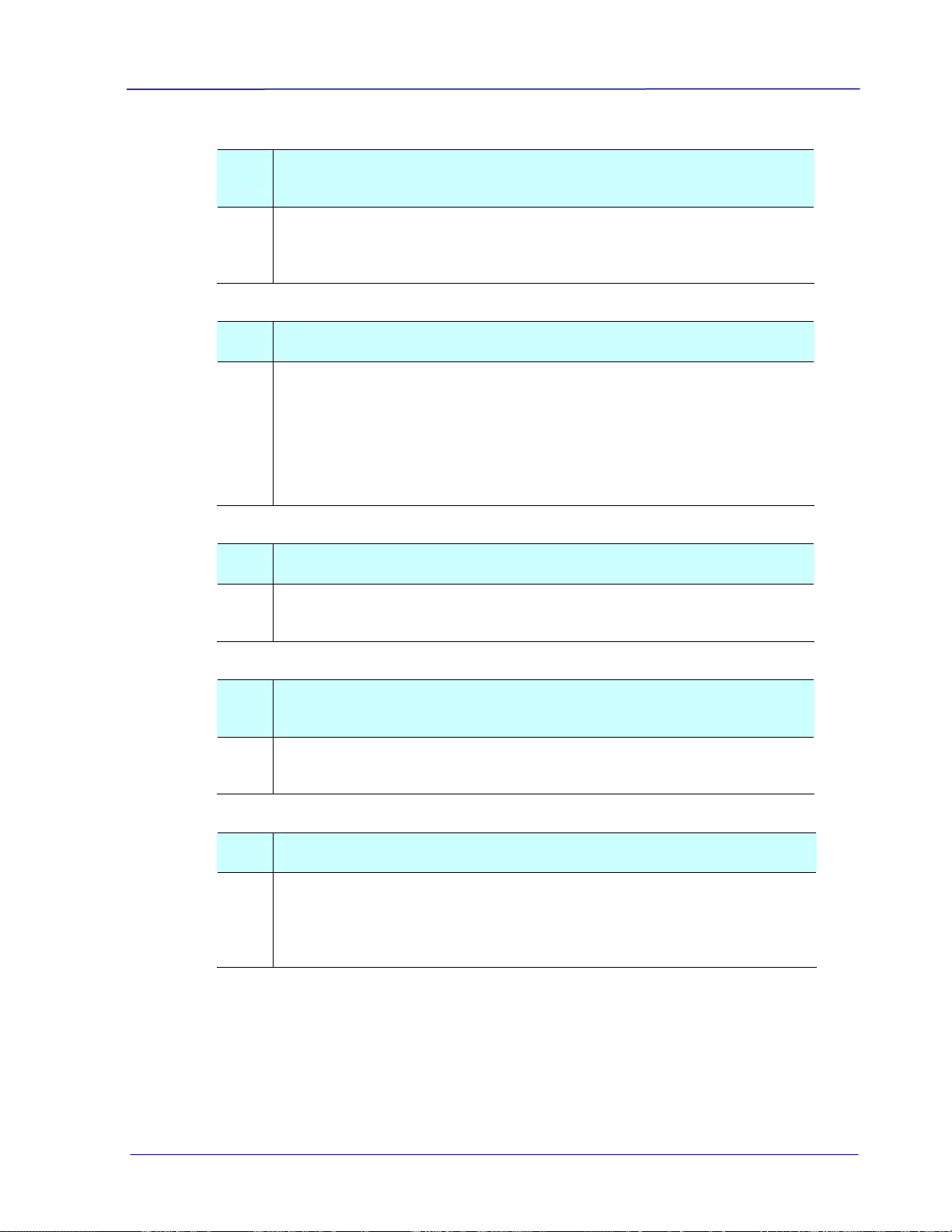
User’s Manual
Q: How can I tell if the scanner is scanning at 300 dpi, 600 dpi
or 900 dpi?
A: The scan indicator light indicates the selected resolution: Green=
300 dpi, Orange=600 dpi, Orange flashing=900 dpi (900 dpi is
available for MiWand 2L only)
Q: Why there are strange lines on the scanned document?
A:
Please check the following:
1. Are there scratches on the original or is the original clean?
2. Remove any stains or dust from the original before scanning.
3. Clean the rollers and glass with the included cleaning cloth.
(Refer to the section “Cleaning the Rollers and Glass))
Q: Will the scanner recharge my rechargeable batteries?
A: No, the scanner does NOT recharge rechargeable batteries. You
must use your own battery charging device.
Q: Why there is a red or gray background with lines on my
scanned image?
A: The scanner does not enough power to perform a scan. Charge
your batteries and restart the scan.
Q: Should the scanner feel warm to the touch?
A: It is normal for the scanner to emit a small amount of heat after
prolonged use. However, if there are strange odors coming from
the scanner or the scanner feels a little bit hot to the touch, turn
the scanner off immediately.
5-3
Loading ...
Loading ...