Loading ...
Loading ...
Loading ...
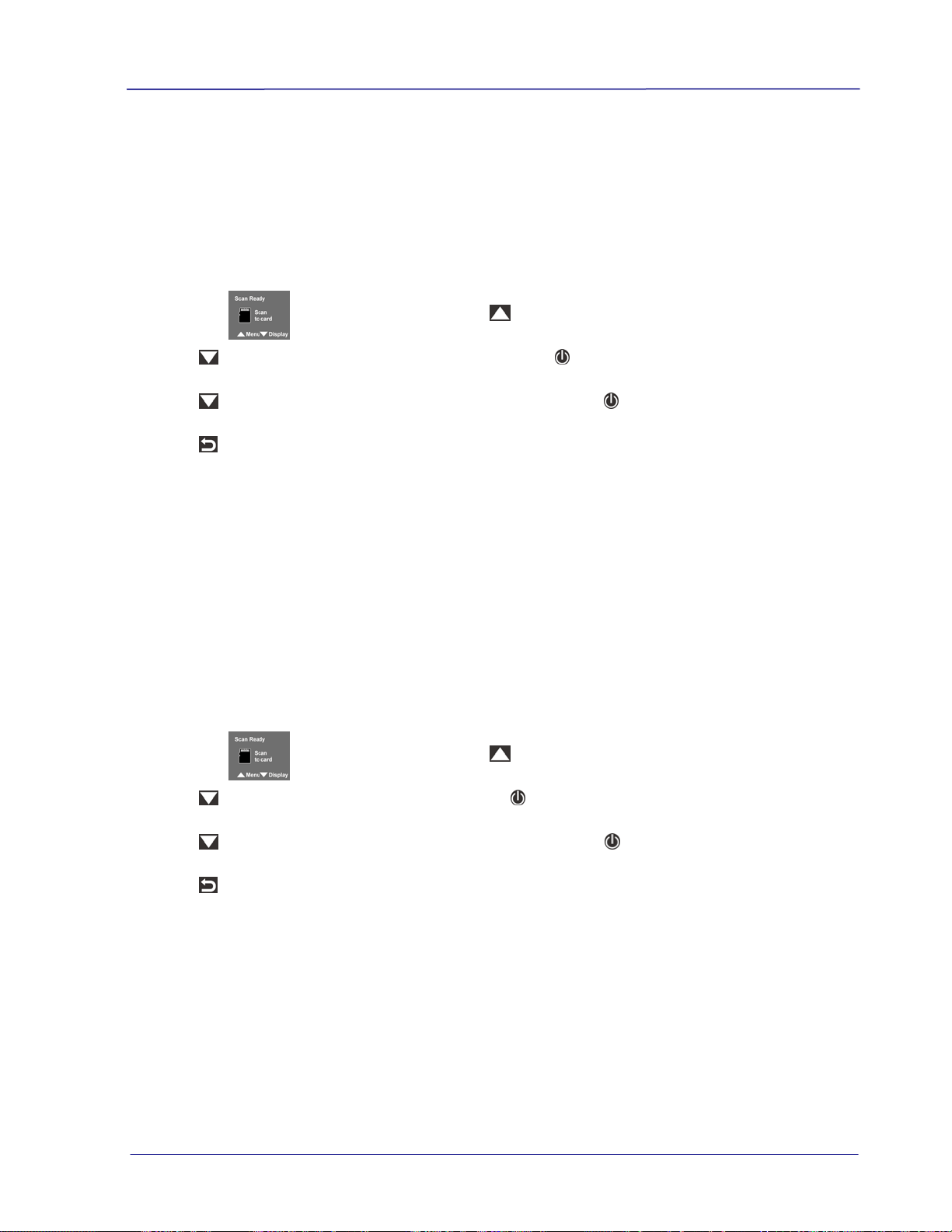
User’s Manual
3.10.3 Save Format
The scanner offers two types of file formats for your scanned image. JPEG (default, fits for
photos) and PDF (fits for text document).
Follow these steps to select your desired file format:
1. With the screen displayed, press
to enter the Menu mode.
2. Press
to scroll to Save Format, and then press to select it.
3. Press
to focus on your desired format, and then press to select it.
4. Press
to exit.
3.10.4 LCD Off
To let the scanner enter power saving mode, the scanner provides option to turn off the LCD
screen after idle for a specified time without turning off the power. The choice includes 45
seconds (default), 90 seconds, and 3 minutes.
To turn the LCD screen back on, simply press any button.
Follow these steps to change the setting:
1. With the screen displayed, press
to enter the Menu mode.
2. Press
to scroll to LCD Off, and then press to select it.
3. Press
to focus on your desired setting, and then press to select it.
4. Press
to exit.
3-11
Loading ...
Loading ...
Loading ...