Loading ...
Loading ...
Loading ...
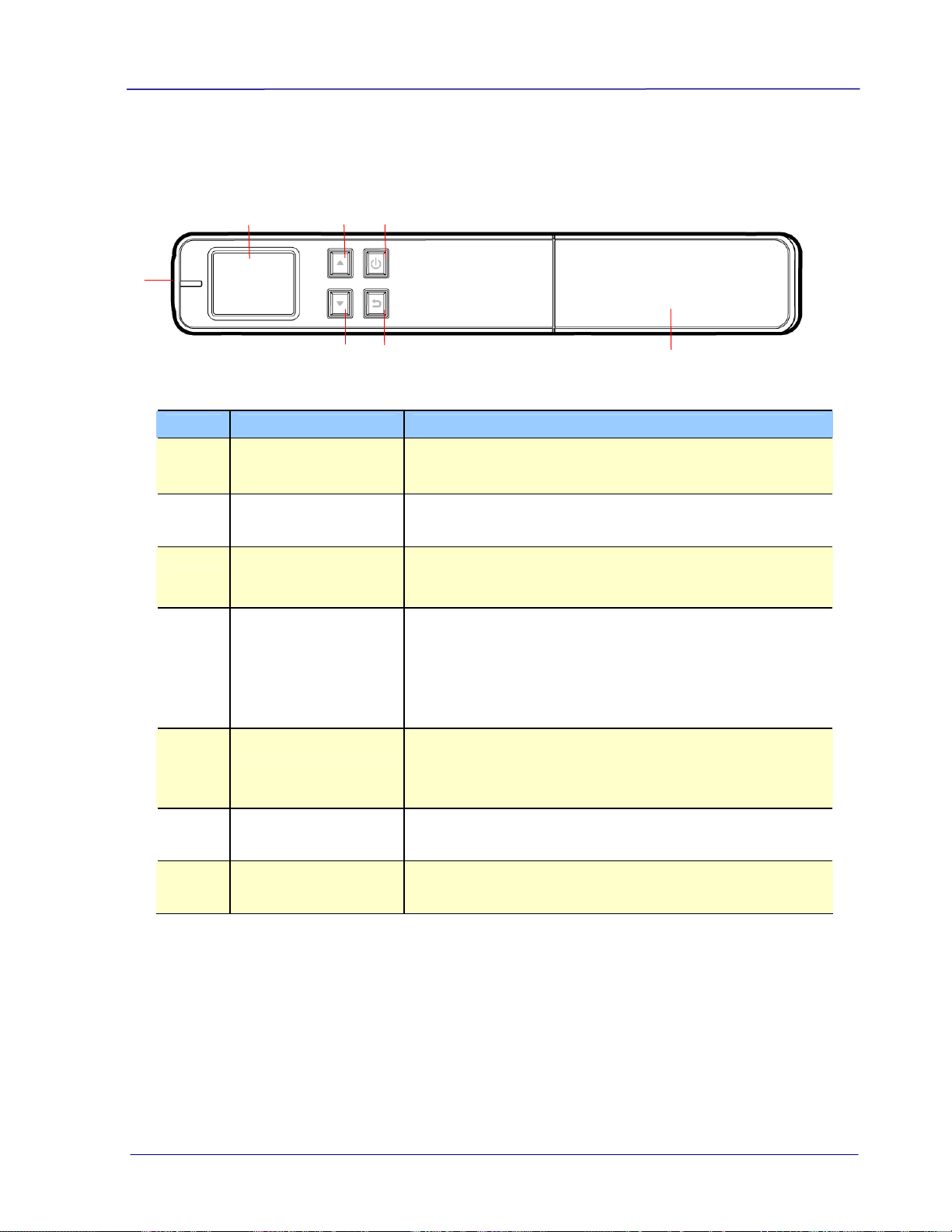
User’s Manual
1.3 Top View
2 3 4
1
7
5 6
Item Name Description
1
System indicator
light
Indicates the operating/warning status of the
scanner.
2
LCD display
Displays preview pictures and settings menus.
3
Up arrow
z Enters Menu screen from [Scan Ready] screen.
z Navigate “backward” through images and menu
options.
4
Power/Scan
button
z Press to turn on the scanner.
z Press to start or end a scan.
z Accept option choice in Menu and Preview
options.
z Press and hold for 3 seconds to turn off the
scanner.
5
Down arrow
z Enters Display mode from [Scan Ready]
screen.
z Navigate “forward” through images and menu
options.
6
Back arrow
Return to previous screens or exists from Display
mode or Menu option.
7
Battery
compartment
Slide to remove the cover.
1-3
Loading ...
Loading ...
Loading ...