Loading ...
Loading ...
Loading ...
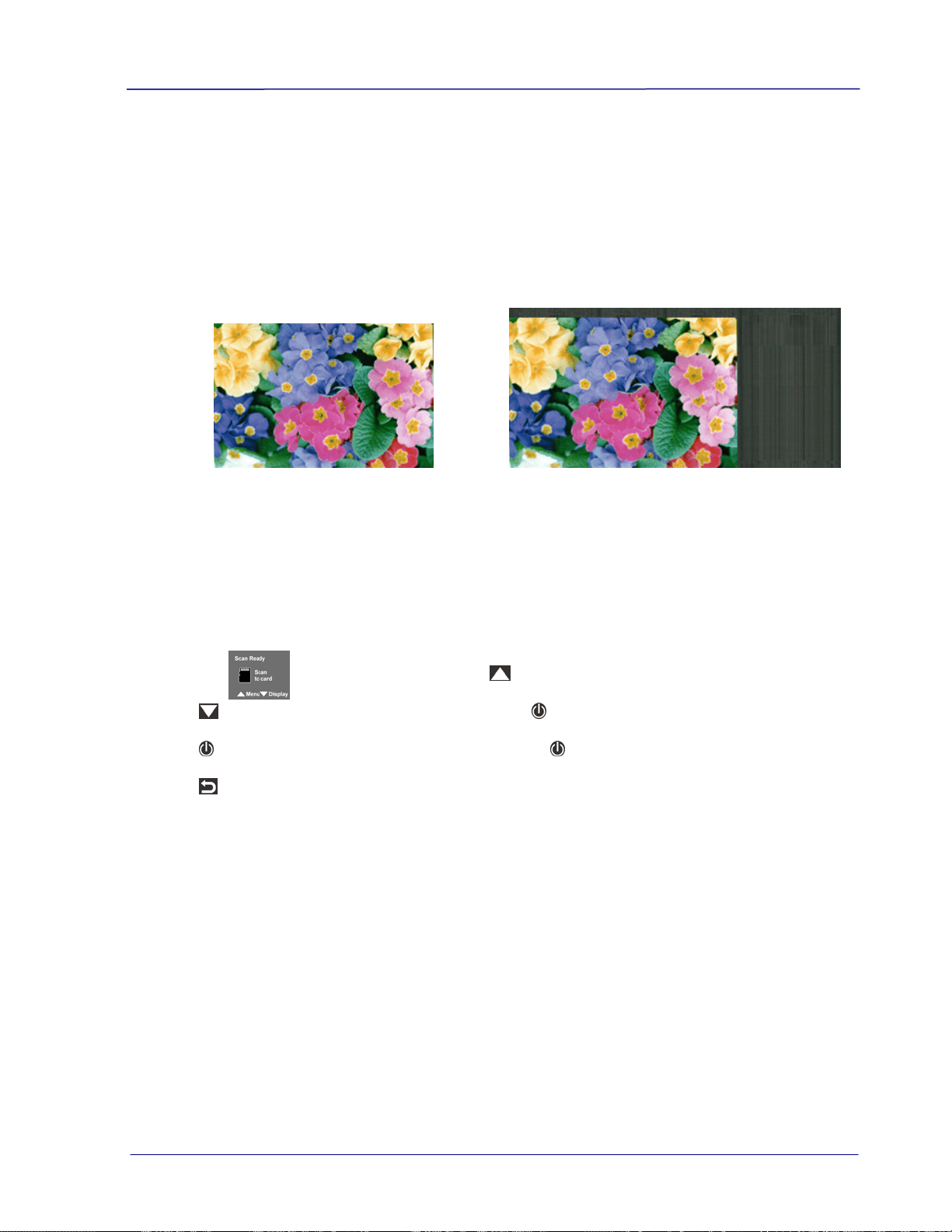
User’s Manual
3.10.8 Auto-crop (sheet-fed scan only)
When using the feeder dock, the whole unit has a built-in cropping function to capture an
image according to the actual size of your original as illustrated below.
*This feature is available when using sheet-fed scan with the feeder dock.
Original/Auto-crop on (default)
Auto-crop off
Depending on the shape and size of your original, you may want to perform additional
manual cropping on the scanned image to achieve your desired final image.
Follow these steps to disable the auto-crop feature:
1. With the screen displayed, press
to enter the Menu mode.
2. Press
to scroll to Auto-crop, and then press to select it.
3. Press
to focus on desired mode, and then press to select it.
4. Press
to exit.
3.10.9 Calibration
If the scanned image has vertical lines or discolorations, the scanner may need to calibrate
in order for the Contact Image Sensor (CIS) to resume its color & sharpness precision.
For calibration instructions, see the “Calibrate the Scanner” section.
*Calibrate the scanner only when the color of the scanned image looks abnormal.
3-15
Loading ...
Loading ...
Loading ...