Loading ...
Loading ...
Loading ...
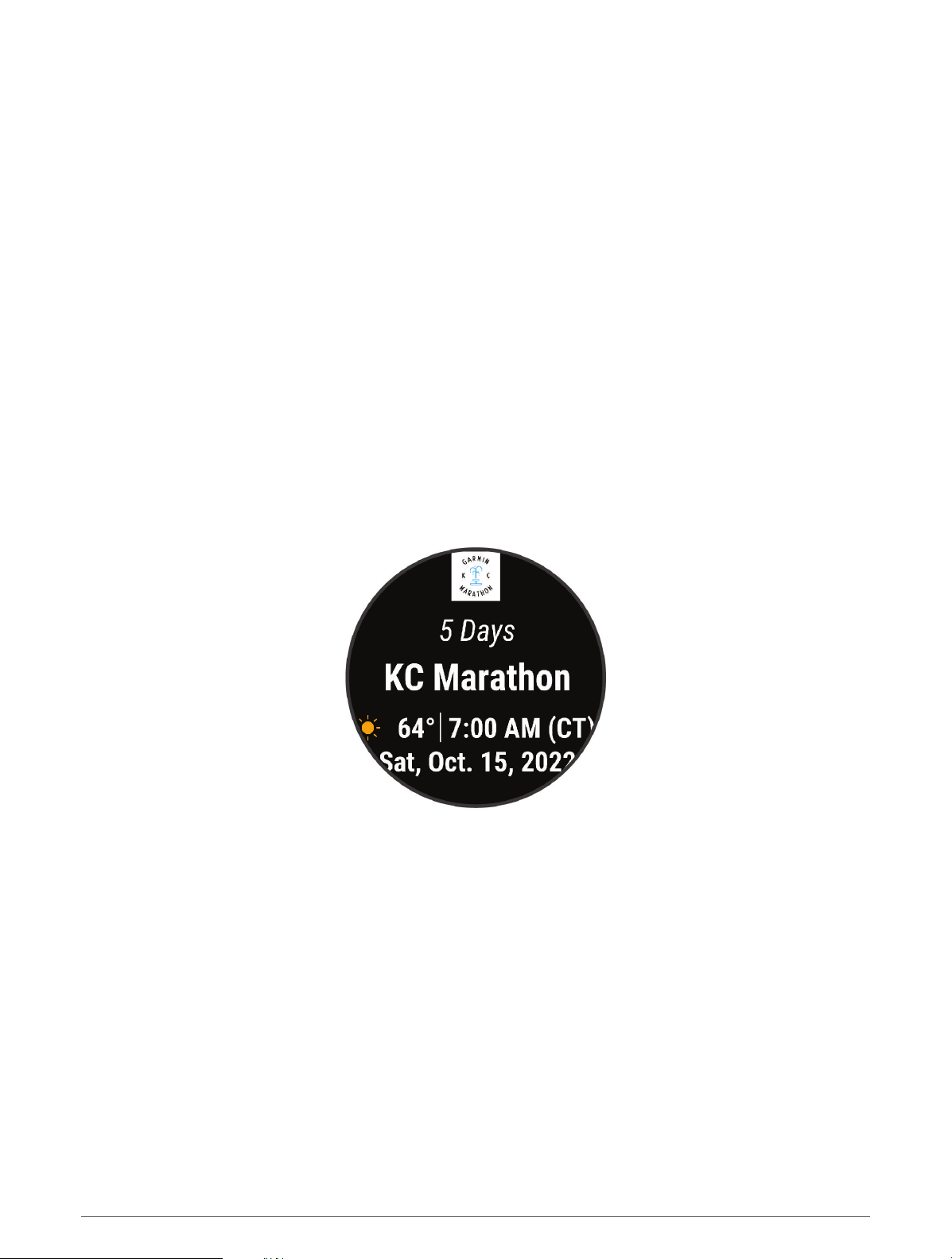
Training
Training for a Race Event
Your watch can suggest daily workouts to help you train for a running event, if you have a VO2 max. estimate
(About VO2 Max. Estimates, page 26).
1 On your phone or computer, go to your Garmin Connect calendar.
2 Select the day of the event, and add the race event.
You can search for an event in your area or create your own event.
NOTE: You can add and view cycling race events, but daily suggested workouts are not available.
3 Add details about the event, and add the course if it's available.
4 Sync your watch with your Garmin Connect account.
5 On your watch, scroll to the primary event glance to see a countdown to your primary race event.
6 From the watch face, press START, and select a running activity.
NOTE: If you have completed at least 1 outdoor run with heart rate data or 1 ride with heart rate and power
data, daily suggested workouts appear on your watch.
Race Calendar and Primary Race
When you add a race event to your Garmin Connect calendar, you can view the event on your watch by adding
the primary race glance (Glances, page 20). The event date must be in the next 365 days. The watch displays a
countdown to the event, your goal time or predicted finish time (running events only), and weather information.
NOTE: Historical weather information for the location and date is available right away. Local forecast data
appears approximately 14 days before the event.
If you add more than one race event, you are prompted to choose a primary event.
Depending on the available course data for your event, you can view elevation data, the course map, and add a
PacePro plan (PacePro Training, page 50).
Activity Tracking
The activity tracking feature records your daily step count, distance traveled, intensity minutes, floors climbed,
calories burned, and sleep statistics for each recorded day. Your calories burned includes your base metabolism
plus activity calories.
The number of steps taken during the day appears on the steps glance. The step count is updated periodically.
For more information about activity tracking and fitness metric accuracy, go to garmin.com/ataccuracy.
Training 43
Loading ...
Loading ...
Loading ...
