Loading ...
Loading ...
Loading ...
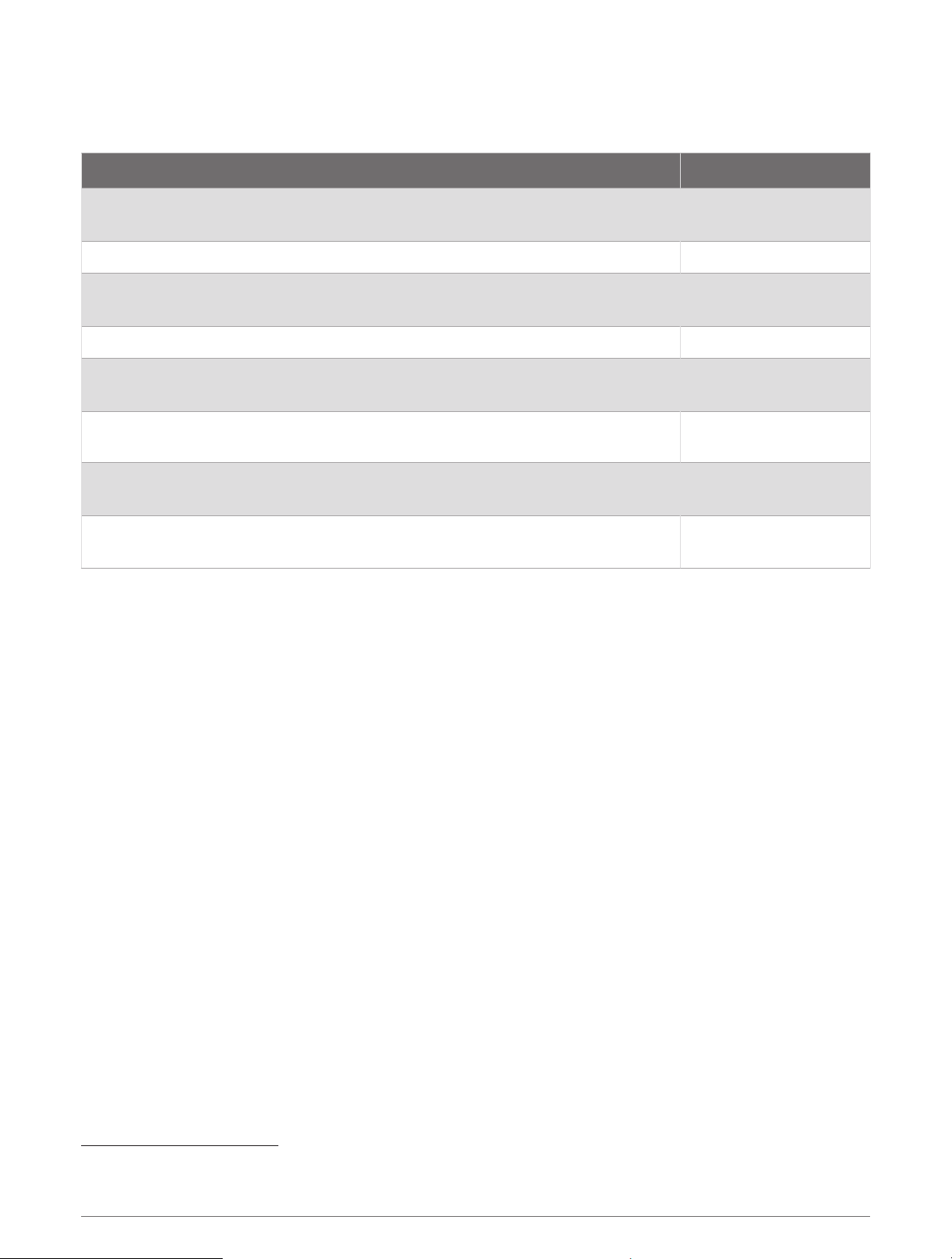
Battery Life Information
The actual battery life depends on the features enabled on your watch, such as activity tracking, wrist-based
heart rate, phone notifications, GPS, and connected sensors.
Mode Battery Life
Activity mode with GPS Only mode and wrist-based heart rate
Up to 42 hr.
Up to 49 hr. with solar
1
Activity mode with GPS Only mode, wrist-based heart rate, and music playback Up to 10.5 hr.
Activity mode with All Systems mode and wrist-based heart rate
Up to 31 hr.
Up to 34 hr. with solar
1
Activity mode with All Systems mode, wrist-based heart rate, and music playback Up to 10 hr.
Activity mode with All + Multi-Band mode and wrist-based heart rate
Up to 20 hr.
Up to 22 hr. with solar
Activity mode with All + Multi-Band mode, wrist-based heart rate, and music
playback
Up to 8.5 hr.
Activity mode with UltraTrac mode and wrist-based heart rate
Up to 80 hr.
Up to 110 hr. with solar
1
Smartwatch mode
Up to 15 days
Up to 20 days with solar
2
Troubleshooting
Product Updates
Your device automatically checks for updates when connected to Bluetooth or Wi‑Fi. You can manually check
for updates from the system settings (System Settings, page 106). On your computer, install Garmin Express
(www.garmin.com/express). On your phone, install the Garmin Connect app.
This provides easy access to these services for Garmin devices:
• Software updates
• Map updates
• Course updates
• Data uploads to Garmin Connect
• Product registration
Setting Up Garmin Express
1 Connect the device to your computer using a USB cable.
2 Go to www.garmin.com/express.
3 Follow the on-screen instructions.
1
With use in 50,000 lux conditions
2
All-day wear with 3 hr./day outside in 50,000 lux conditions
114 Troubleshooting
Loading ...
Loading ...
Loading ...
