Loading ...
Loading ...
Loading ...
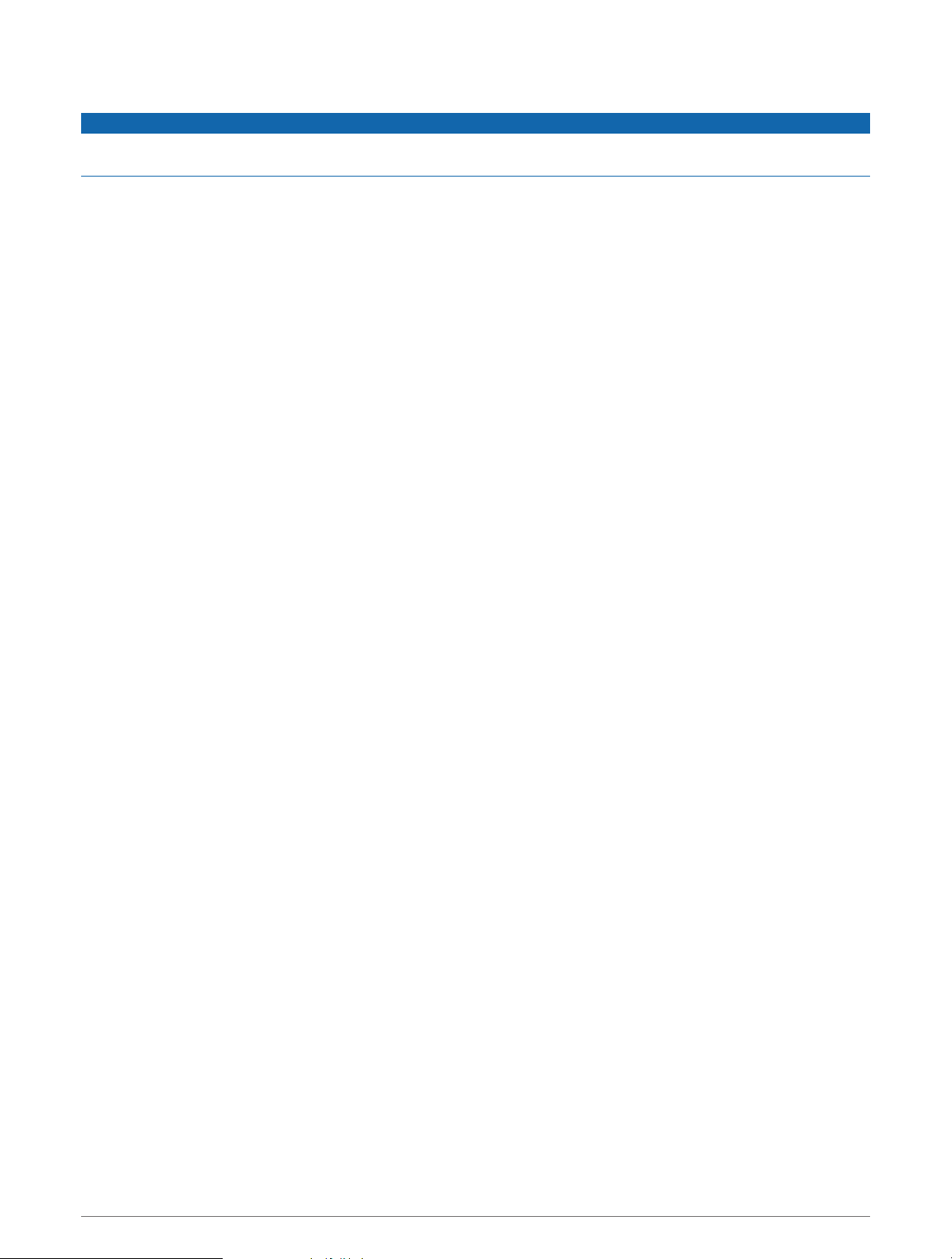
Calibrating the Compass Manually
NOTICE
Calibrate the electronic compass outdoors. To improve heading accuracy, do not stand near objects that
influence magnetic fields, such as vehicles, buildings, and overhead power lines.
Your device was already calibrated at the factory, and the device uses automatic calibration by default. If you
experience irregular compass behavior, for example, after moving long distances or after extreme temperature
changes, you can manually calibrate the compass.
1 Hold MENU.
2 Select Settings > Sensors & Accessories > Compass > Calibrate > Start.
3 Follow the on-screen instructions.
TIP: Move your wrist in a small figure eight motion until a message appears.
Setting the North Reference
You can set the directional reference used in calculating heading information.
1 Hold MENU.
2 Select Settings > Sensors & Accessories > Compass > North Ref..
3 Select an option:
• To set geographic north as the heading reference, select True.
• To set the magnetic declination for your location automatically, select Magnetic.
• To set grid north (000º) as the heading reference, select Grid.
• To set the magnetic variation value manually, select User, enter the magnetic variance, and select Done.
Altimeter Settings
Hold MENU, and select Settings > Sensors & Accessories > Altimeter.
Calibrate: Allows you to manually calibrate the altimeter sensor.
Auto Cal.: Allows the altimeter to self-calibrate each time you turn on GPS tracking.
Elevation: Sets the units of measure for elevation.
Calibrating the Barometric Altimeter
Your device was already calibrated at the factory, and the device uses automatic calibration at your GPS starting
point by default. You can manually calibrate the barometric altimeter if you know the correct elevation.
1 Hold MENU.
2 Select Settings > Sensors & Accessories > Altimeter.
3 Select an option:
• To calibrate automatically from your GPS starting point, select Auto Cal., and select an option.
• To enter the current elevation manually, select Calibrate > Yes.
• To enter the current elevation from the digital elevation model, select Calibrate > Use DEM.
NOTE: Some devices require a phone connection to use DEM for calibration.
• To enter the current elevation from your GPS starting point, select Calibrate > Use GPS.
Customizing Your Device 47
Loading ...
Loading ...
Loading ...
