Loading ...
Loading ...
Loading ...
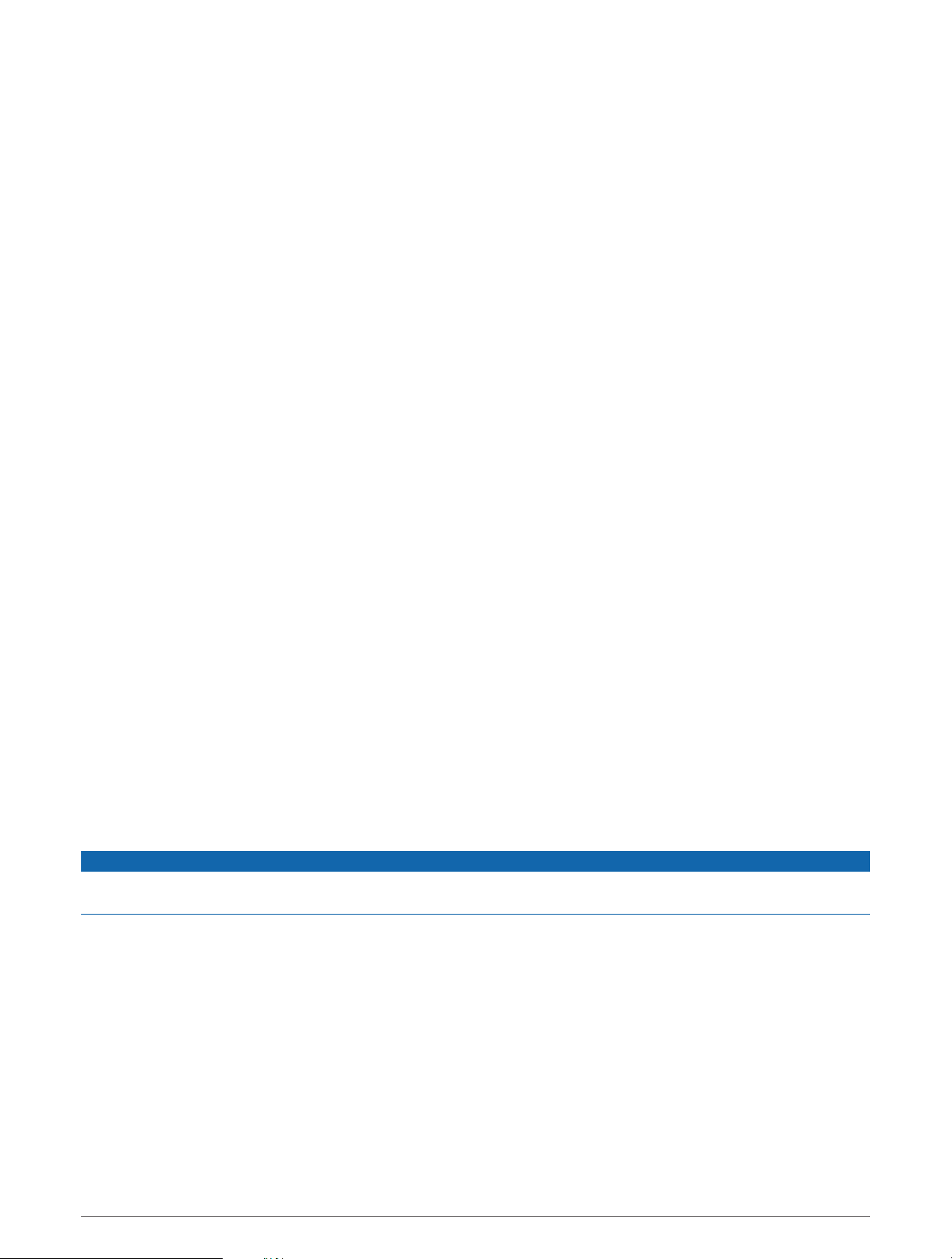
Viewing Track Points
1 During an expedition, press UP or DOWN to view the map page.
2 Press GPS.
3 Select View Points.
4 Select a track point from the list.
5 Select an option:
• To start navigating to the track point, select Go To.
• To view detailed information about the track point, select Details.
Going Hunting
You can save locations relevant to your hunt and view a map of saved locations.
1 From the watch face, press GPS.
2 Select Hunt.
3 From the time of day data screen, press GPS > Start Hunt.
4 From the time of day data screen, press GPS, and select an option:
• To save your current location, select Save Location.
• To view locations saved during this hunt activity, select Hunt Locations.
• To view all previously saved locations, select Saved Locations.
5 After you complete your activity, scroll to the time of day data screen, press GPS, and select End Hunt.
Going Fishing
You can keep track of your daily fish count, count down your competition time, or set an interval timer to keep
track of your fishing pace.
1 From the watch face, press GPS.
2 Select Fish.
3 From the time of day data screen, press GPS > Start Fish.
4 From the time of day data screen, press GPS, and select an option:
• To add the catch to your fish count and save the location, select Log Catch.
• To save your current location, select Save Location.
• To set an interval timer, end time, or end time reminder for the activity, select Fish Timers.
5 After you complete your activity, scroll to the time of day data screen, press GPS, and select End Fish.
Swimming
NOTICE
The device is intended for surface swimming. Scuba diving with the device may damage the product and will
void the warranty.
NOTE: The watch has wrist-based heart rate enabled for swim activities.
Swim Terminology
Length: One trip down the pool.
Interval: One or more consecutive lengths. A new interval starts after a rest.
Stroke: A stroke is counted every time your arm wearing the device completes a full cycle.
Swolf: Your swolf score is the sum of the time for one pool length and the number of strokes for that length. For
example, 30 seconds plus 15 strokes equals a swolf score of 45. For open water swimming, swolf is
calculated over 25 meters. Swolf is a measurement of swimming efficiency and, like golf, a lower score is
better.
10 Activities and Apps
Loading ...
Loading ...
Loading ...
