Loading ...
Loading ...
Loading ...
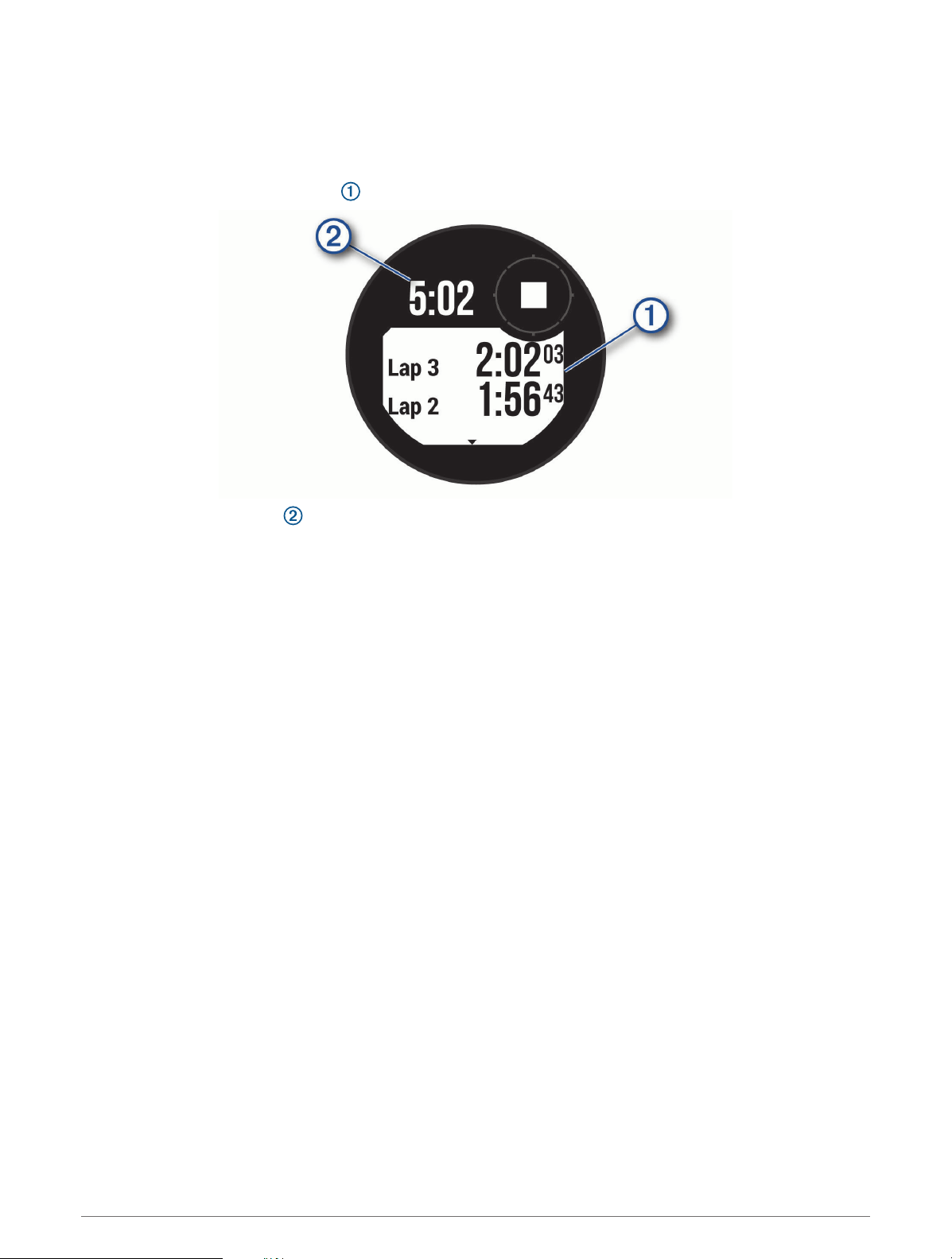
Using the Stopwatch
1 From any screen, hold SET.
2 Select Stopwatch.
3 Press GPS to start the timer.
4 Press SET to restart the lap timer .
The total stopwatch time continues running.
5 Press GPS to stop both timers.
6 Press UP, and select an option.
Syncing the Time with GPS
Each time you turn on the device and acquire satellites, the device automatically detects your time zones and
the current time of day. You can also manually sync the time with GPS when you change time zones, and to
update for daylight saving time.
1 From any screen, hold SET.
2 Select Set Time With GPS.
3 Wait while the device locates satellites (Acquiring Satellite Signals, page 59).
Setting Alerts
1 From any screen, hold SET.
2 Select Alerts.
3 Select an option:
• To set an alert to sound a specific number of minutes or hours before the actual sunset occurs, select Til
Sunset > Status > On, select Time, and enter the time.
• To set an alert to sound a specific number of minutes or hours before the actual sunrise occurs, select Til
Sunrise > Status > On, select Time, and enter the time.
• To set an alert to sound when a storm approaches, select Storm > On, select Rate, and select the rate of
pressure change.
• To set an alert to sound every hour, select Hourly > On.
Clocks 21
Loading ...
Loading ...
Loading ...
