Loading ...
Loading ...
Loading ...
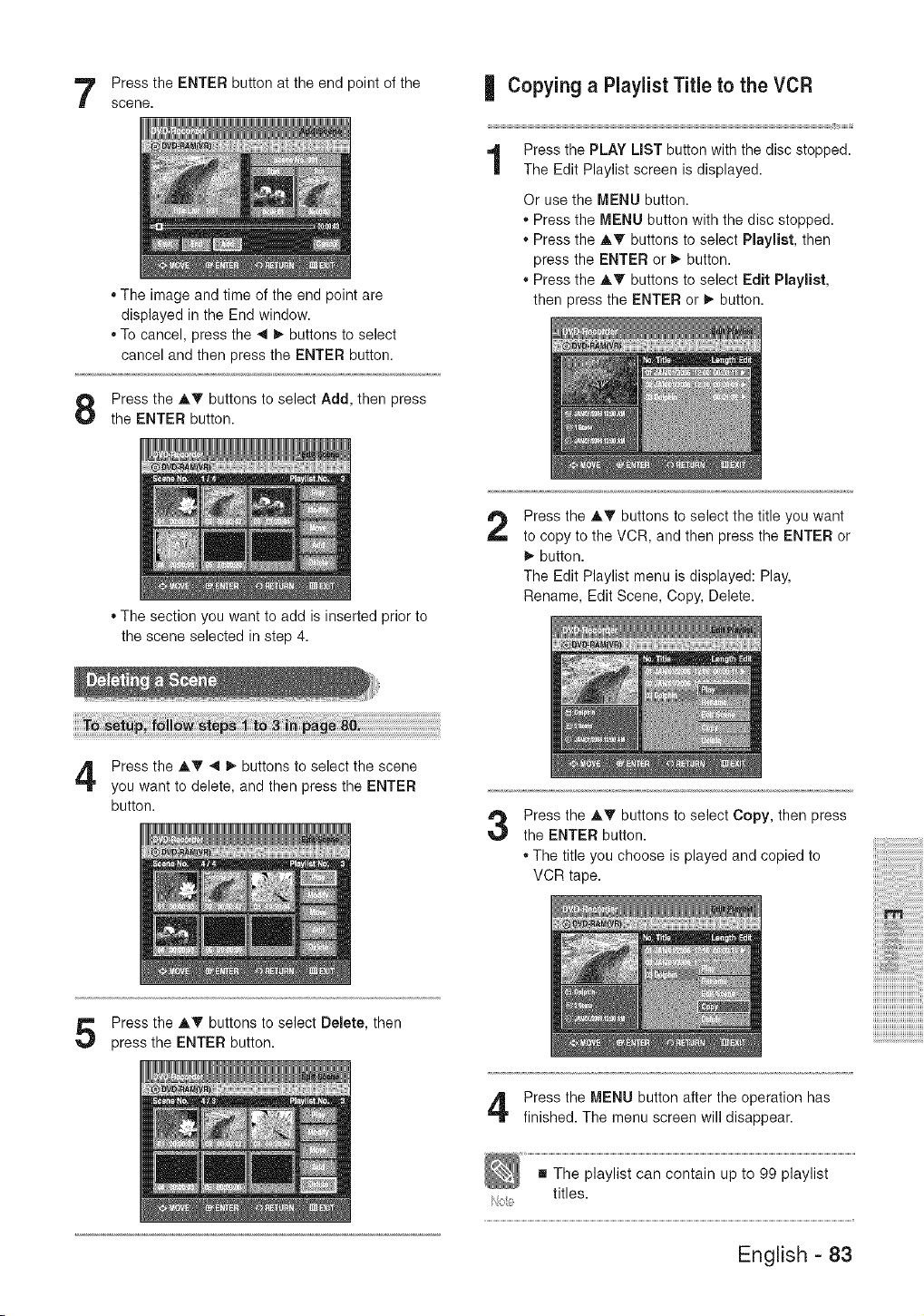
PresstheENTERbuttonattheendpointofthe
scene.
,,Theimageandtimeoftheendpointare
displayedintheEndwindow.
,,Tocancel,pressthe_1_ buttonstoselect
cancelandthenpresstheENTERbutton.
PresstheAT buttonstoselectAdd,thenpress
theENTERbutton.
| Copying a Playlist Title to the VCR
Press the PLAY LIST button with the disc stopped.
The Edit Playlist screen is displayed.
Or use the MENU button.
* Press the MENU button with the disc stopped.
* Press the AT buttons to select Playlist, then
press the ENTER or b.- button.
,, Press the AT buttons to select Edit Playlist,
then press the ENTER or I_ button.
• The section you want to add is inserted prior to
the scene selected in step 4.
2
Press the AT buttons to select the title you want
to copy to the VCR, and then press the ENTER or
I_ button.
The Edit Playlist menu is displayed: Play,
Rename, Edit Scene, Copy, Delete.
Press the AT 4 I_ buttons to select the scene
you want to delete, and then press the ENTER
button.
Press the AT buttons to select Delete, then
press the ENTER button.
3
Press the AT buttons to select Copy, then press
the ENTER button.
,, The title you choose is played and copied to
VCR tape.
iii:
iiiiiiiiiiiiiiiiiiiiiiiiiii_
iiiiiiiiiiiiiiiiiiiiiiiiiiiii_
iiiiiiiiiiiiiiiiiiiiiiiiiiiiiiii_
Press the MENU button after the operation has
finished. The menu screen will disappear.
i The playlist can contain up to 99 playlist
titles.
English = 83
Loading ...
Loading ...
Loading ...