Loading ...
Loading ...
Loading ...
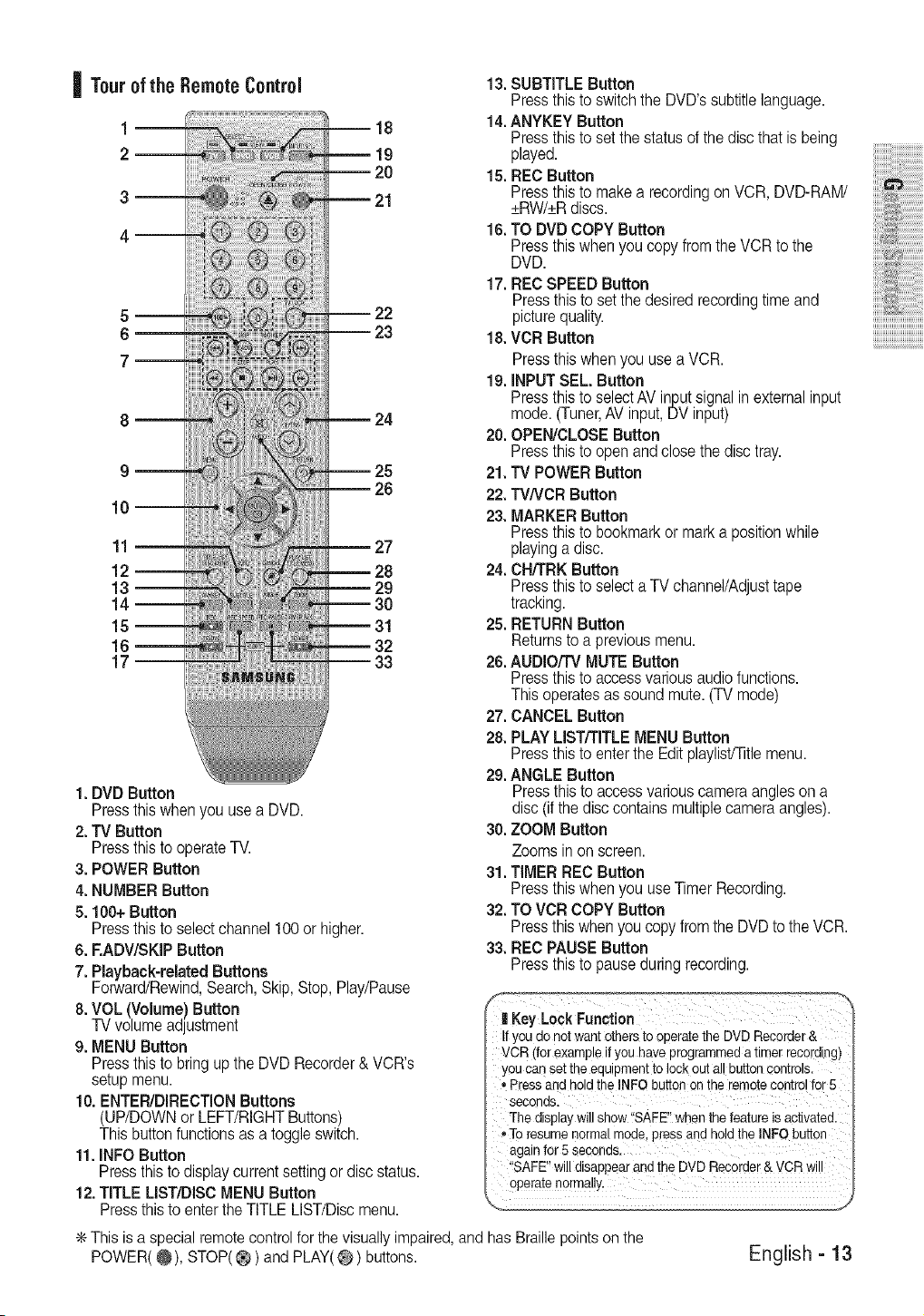
10--
--18
19
1. DVD Button
Press this when you use a DVD.
2. TV Button
Press this to operate iV.
3. POWER Button
4. NUMBER Button
5. 100+ Button
Press this to select channel 100 or higher.
6. EADV/SKIP Button
7. Pmayback-related Buttons
Forward/Rewind, Search, Skip, Stop, Play/Pause
8. VOL (Volume) Button
IV volume adjustment
9. MENU Button
Press this to bring up the DVD Recorder & VCR's
setup menu.
10. ENTER/DIRECTION Buttons
(UP/DOWN or LEFT/RIGHT Buttons)
This button functions as a toggle switch.
11. INFO Button
Press this to display current setting or disc status.
12. TITLE LIST/DISC MENU Button
Press this to enter the TITLE LiST/Disc menu.
13.SUBTITLEButton
Pressthisto switchthe DVD'ssubtitlelanguage.
14.ANYKEYButton
Pressthisto setthe statusofthe disc thatis being
played.
15. RECButton
Pressthisto makea recordingon VCR,DVD-RAM/
+RW/+Rdiscs.
16.TO DVDCOPYButton
Pressthiswhenyoucopyfromthe VCRto the
DVD.
17. RECSPEEDButton
Pressthisto setthedesiredrecordingtimeand
picturequality.
18.VCR Button
Pressthiswhenyouuse aVCR.
19. iNPUTSEL Button
Pressthisto selectAV inputsignalinexternalinput
mode.(Tuner,AV input,DV input)
20. OPEN/CLOSEButton
Pressthisto openandclosethedisctray.
21.TV POWERButton
22.TVNCR Button
23. MARKERButton
Pressthisto bookmarkor marka positionwhile
playinga disc.
24. CH/TRKButton
Pressthisto selecta TV channel/Adjusttape
tracking.
25. RETURNButton
Returnsto a previousmenu.
26.AUDIO/TVMUTEButton
Pressthisto accessvariousaudiofunctions.
Thisoperatesas soundmute.(TVmode)
27. CANCELButton
28. PLAYLIST/TITLEMENUButton
Pressthisto enterthe Editplaylistfl]tlemenu.
29.ANGLE Button
Pressthisto accessvariouscameraangleson a
disc(ifthe disc containsmultiplecameraangles).
30.ZOOM Button
Zoomsin on screen.
31.TIMER RECButton
Pressthiswhenyou useTimerRecording.
32.TO VCR COPYButton
Pressthiswhenyoucopy fromthe DVDto theVCR.
33. RECPAUSEButton
Pressthistopauseduringrecording.
IIKeyLockFunction
If you do not want others to oDeratethe DVD Recorder &
VCR (for example ifyou have programmee a iimer recording)
you can set the equipment to lock out a button :on[roB.
,, Press and hold the iNFO button on the remo[econtrol for 5
seconds.
The display will show "SAFE" when the feature is activated
• To resume norma_mode, press and hold the INFO bu_on
again for 5 seconas.
"SAFE"will disappear and the DVD Recorder & VCR wi
opera[e normall,..
iii i i@ii!ii!ii!iiiii!i!i!
.....iili#_{
iiiiii_i_';!;!;!;!;!;!;!;!;!;!;!;!;
iiiiiiiiiiiiiiiiiiiiiiiiiiiiiiii
÷ This is a special remote control for the visually impaired, and has Braille points on the
POWE R(@), STOP( @ ) and PLAY( O ) buttons. EngIish - 13
Loading ...
Loading ...
Loading ...