Loading ...
Loading ...
Loading ...
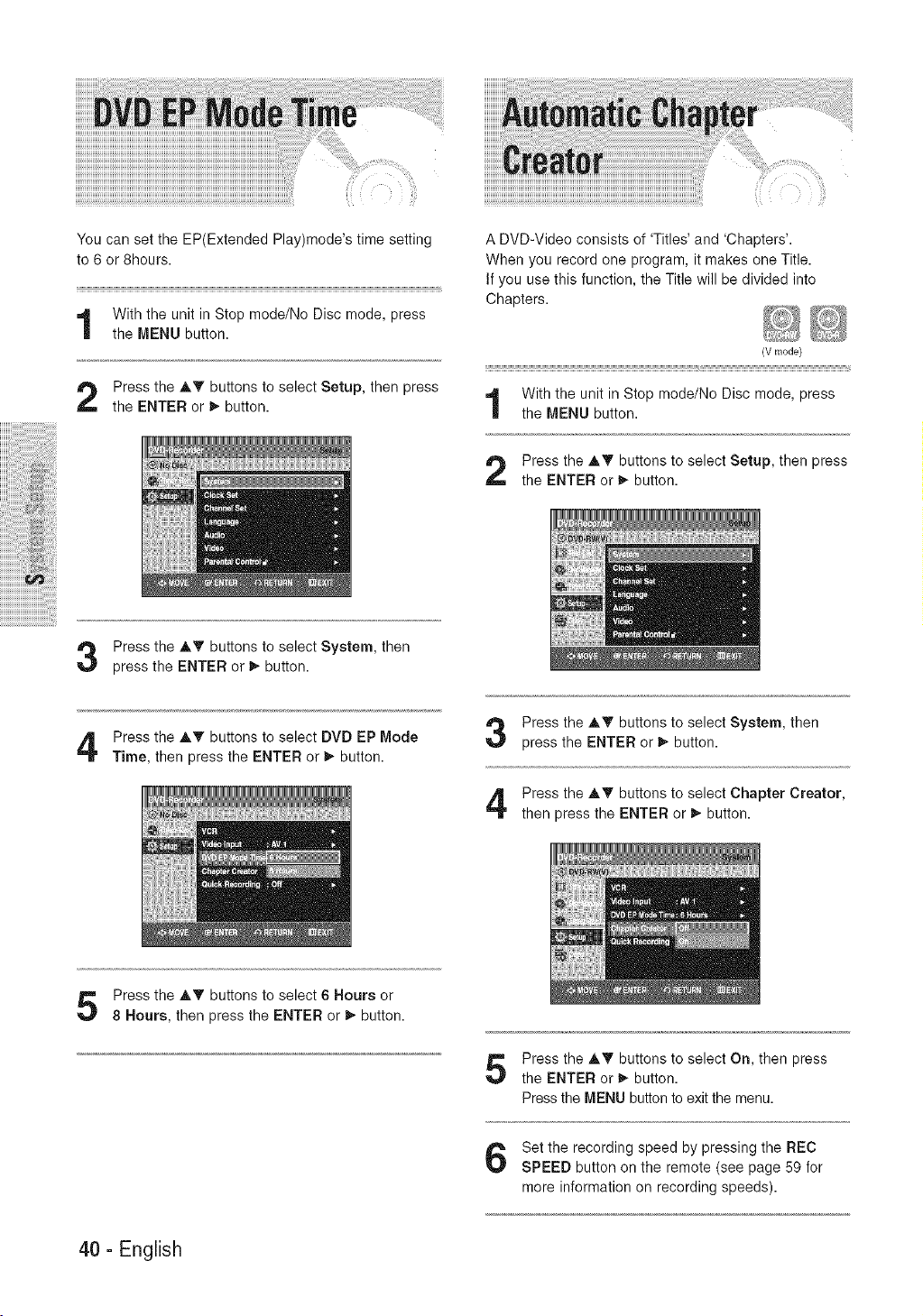
ii!iiiiiiiiiiiiiiiiiiiiiiii_i_i!liiiiil
iiiiiiii'i!_iii:iiiii_!ijjjjj_i_!iiii_il;!_ii_ii_ii_i,!i_ii!_!i!i
¸¸¸¸¸¸¸¸¸¸¸¸¸¸¸¸¸¸¸¸¸¸¸¸¸¸¸¸¸¸¸¸¸¸¸¸¸8¸¸_
iiiiiiiiiiiiiiii_!i!!iiiiiiiiii_ii
You can set the EP(Extended Play)mode's time setting
to 6 or 8hours.
With the unit in Stop mode/No Disc mode, press
the MENU button.
Press the AT buttons to select Setup, then press
the ENTER or I_ button.
Press the AT buttons to select System, then
press the ENTER or I_ button.
A DVD-Video consists of 'Titles' and 'Chapters'.
When you record one program, it makes one Title.
If you use this function, the Title will be divided into
Chapters.
1
2
(V mode)
With the unit in Stop mode/No Disc mode, press
the MENU button.
Press the AT buttons to select Setup, then press
the ENTER or I_ button.
Press the AT buttons to select DVD EP Mode
Time, then press the ENTER or I_ button.
Press the AT buttons to select System, then
press the ENTER or I_ button.
Press the AT buttons to select Chapter Creator,
then press the ENTER or I_ button.
Press the AT buttons to select 6 Hours or
8 Hours, then press the ENTER or I_ button.
Press the AT buttons to select On, then press
the ENTER or I_ button.
Press the MENU button to exit the menu.
Set the recording speed by pressing the REC
SPEED button on the remote (see page 59 for
more information on recording speeds).
40 - English
Loading ...
Loading ...
Loading ...