Loading ...
Loading ...
Loading ...
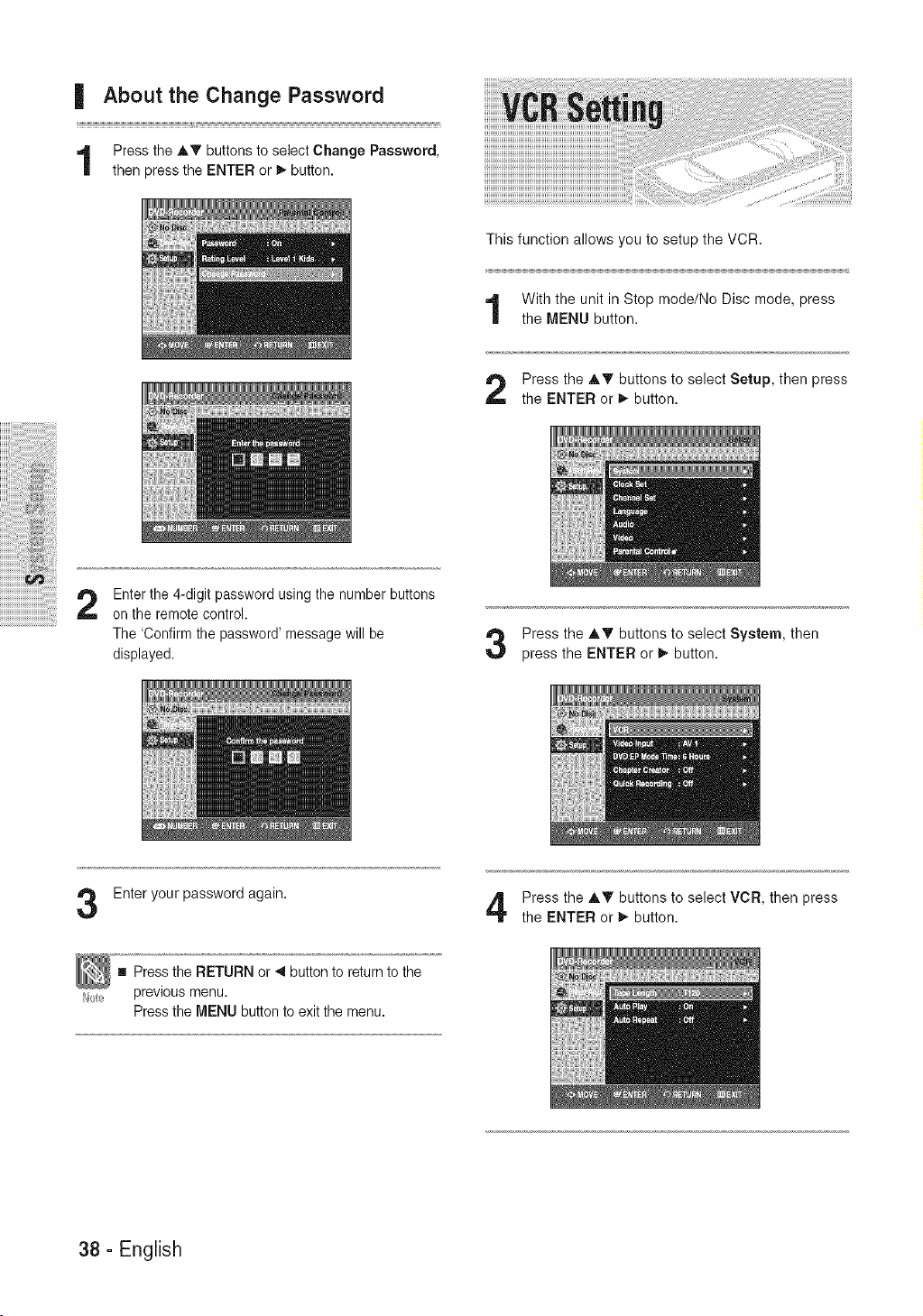
| About the Change Password
Press the AT buttons to select Change Password,
then press the ENTER or I_ button.
This function allows you to setup the VCR.
With the unit in Stop mode/No Disc mode, press
the MENU button.
Enter the 4-digit password using the number buttons
on the remote control.
The 'Confirm the password' message will be
displayed.
Press the AT buttons to select Setup, then press
the ENTER or I_ button.
Press the AT buttons to select System, then
press the ENTER or I_ button.
Enter your password again.
Press the AT buttons to select VCR, then press
the ENTER or I_ button.
i Press the RETURN or _1button to return to the
previous menu.
Press the MENU button to exit the menu.
38 - English
Loading ...
Loading ...
Loading ...