Loading ...
Loading ...
Loading ...
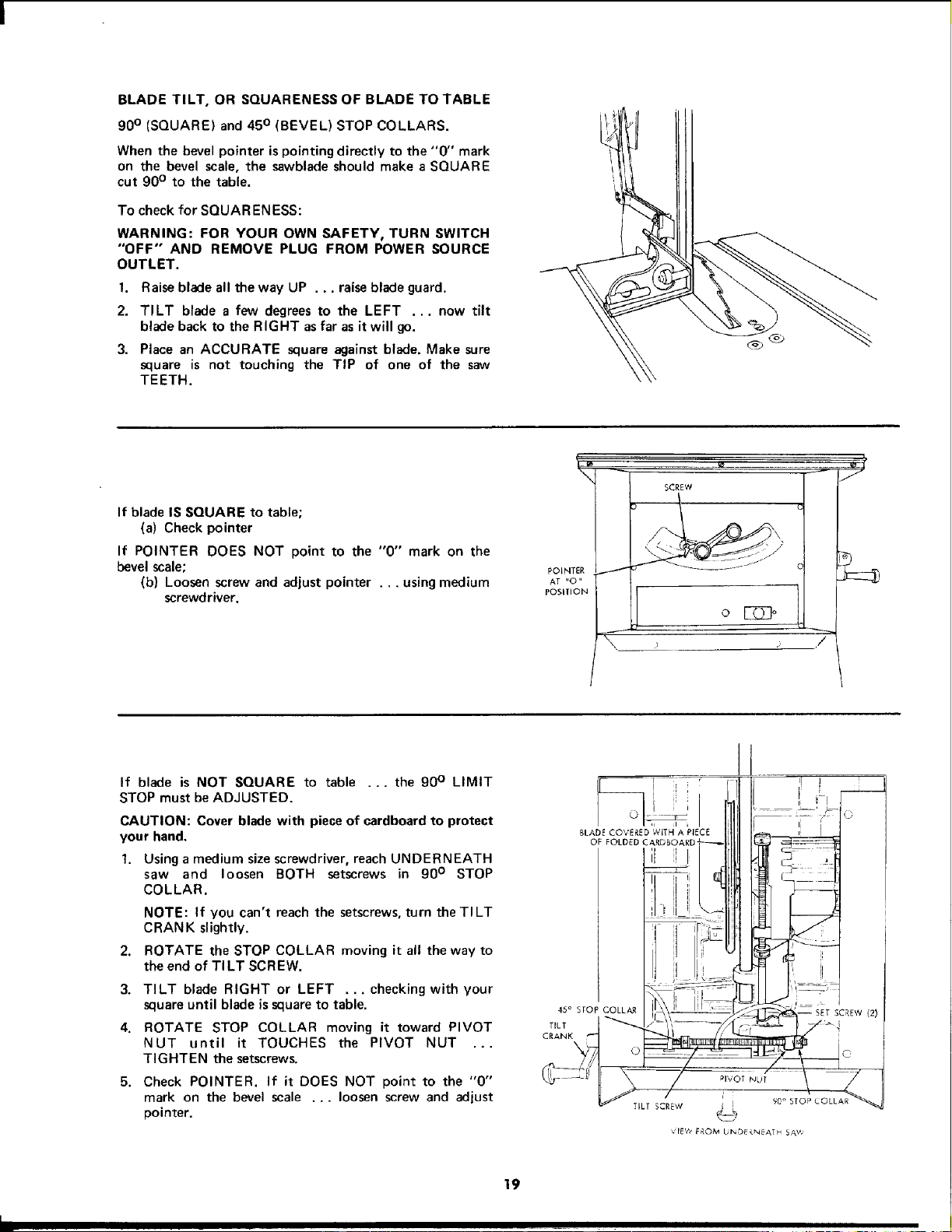
BLADE TILT, OR SQUARENESS OF BLADE TO TABLE
90° (SQUARE) and 45° (BEVEL) STOP COLLARS.
When the bevel pointer is pointing directly to the "0" mark
on the bevel scale, the sawblade should make a SQUARE
cut 90° to the table.
To check for SQUARENESS:
WARNING; FOR YOUR OWN SAFETY, TURN SWITCH
"OFF" AND REMOVE PLUG FROM POWER SOURCE
OUTLET.
1. Raise blade all the way UP ... raise blade guard.
2. TILT blade a few degrees to the LEFT ... now tilt
blade back to the RIGHT asfar as it will go.
3. Place an ACCURATE square against blade. Make sure
square is not touching the TIP of one of the saw
TEETH.
If blade IS SQUARE to table;
(a) Check pointer
If POINTER DOES NOT point to the "0" mark on the
bevel scale;
(b) Loosen screw and adjust pointer ... using medium
screwdriver.
POINTER
AT "O "
POSiTiON
J
SCR£W
"\
/ ol -_
If blade is NOT SQUARE to table ... the 90° LIMIT
STOP must be ADJUSTED.
CAUTION: Cover blade with piece of cardboard to protect
your hand,
1. Using a medium size screwdriver, reach UNDERNEATH
saw and loosen BOTH setscrews in 90 ° STOP
COLLAR.
2.
NOTE: If you can't reach the setscrews,turn the TILT
CRANK slightly.
ROTATE the STOP COLLAR moving it all the way to
the end of TILT SCREW.
3. TILT blade RIGHT or LEFT ,.. checking with your
square until blade issquare to table.
4, ROTATE STOP COLLAR moving it toward PIVOT
NUT until it TOUCHES the PIVOT NUT ...
TIGHTEN the setscrews,
5. Check POINTER. If it DOES NOT point to the "0"
mark on the bevel scale ... loosen screw and adjust
pointer.
| r
TiLtscrew _ -_
VI[W FROM 0ND[_Nt_ATI SAW
19
1
Loading ...
Loading ...
Loading ...