Loading ...
Loading ...
Loading ...
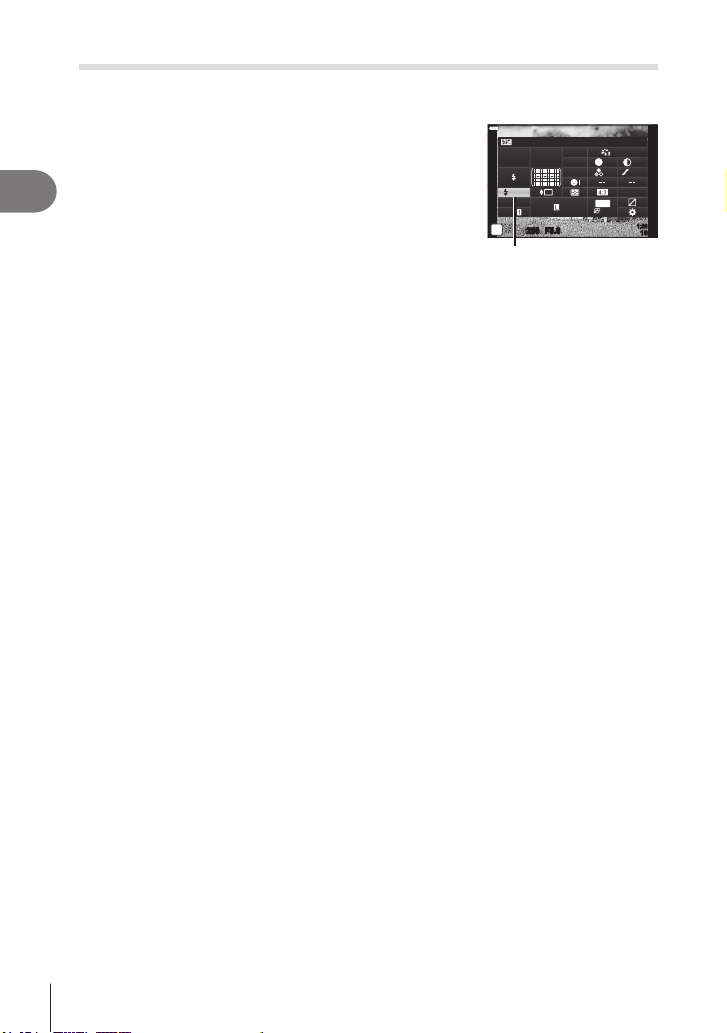
Shooting
2
92
EN
Adjusting ash output (Flash intensity control)
Flash output can be adjusted if you nd that your subject to appears overexposed, or is
underexposed even though the exposure in the rest of the frame is just right.
1
Press the u button in P/A/S/M modes.
• In B, ART, SCN, and Z modes, the display of the
LV super control panel is controlled via [K Control
Settings] (P. 133).
2
Use FGHI to select [x], then press the Q
button.
3
Use HI to choose a value and press the Q
button.
250250 F5.6
P
1023
1:02:03
sRGB
Natural
S
-
AF
F
S
Normal
WB
Auto
ISO
Auto
M-IS
S-IS On
±
0
A
±
0
±
0.0
±
0
±
0
±
0
G
±
0
30p
4K
Flash intensity control
• This setting has no effect when the ash control mode for the external ash unit is set to
MANUAL.
• Changes to ash intensity made with the external ash unit are added to those made with
the camera.
Loading ...
Loading ...
Loading ...