Loading ...
Loading ...
Loading ...
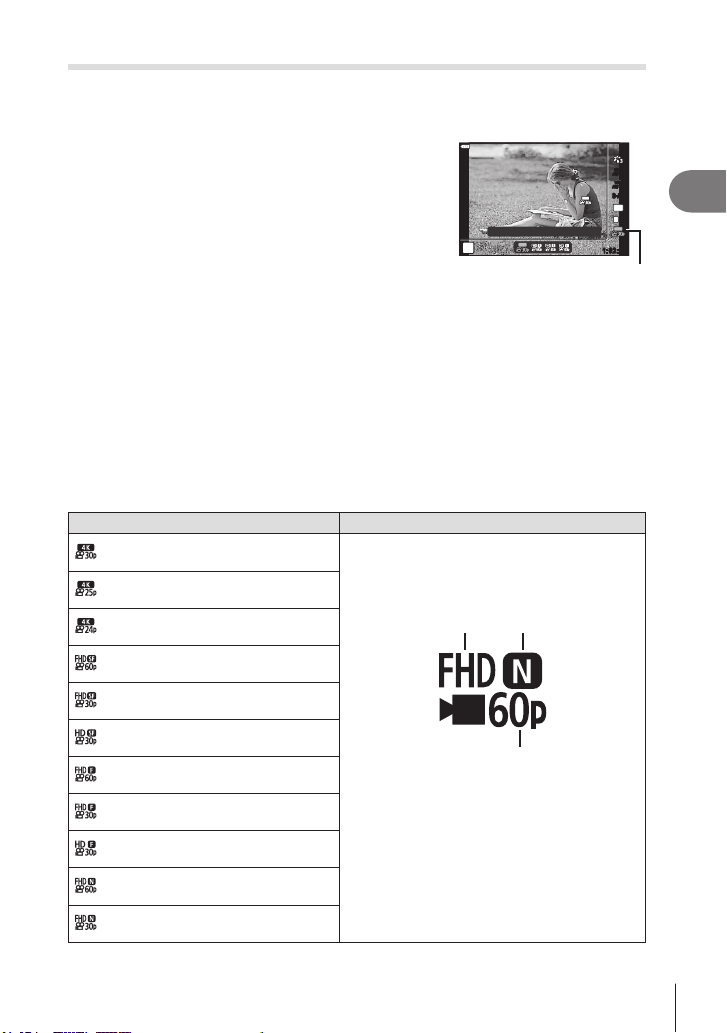
Shooting
2
87
EN
Selecting image quality (Movie quality, nK)
Choose the image quality options available for movie recording. When choosing an
option, consider how the movie will be used: for example, are you planning to process
it on a computer, or is it intended for upload to a website?
1
Press the Q button and use FG to highlight
(Movie quality, nK).
2
Use HI to choose a value and press the Q
button.
3840×2160 30p
4:3
WB
AUTO
WB
AUTO
S-AFS-AF
ISO
AUTO
L
F
P
1:02:03
4K
4K
4K
Movie Quality
Available Movie Quality Options
The options available for movie quality vary with the movie mode (P. 67) and the
options selected for [Video Frame Rate] and [Video Bit Rate] in the video menu
(P. 125).
• When shooting movies that will be viewed on a television, choose a frame rate that
matches the video standard used in the device, as otherwise the movie may not play back
smoothly. Video standards vary by country or region: some use NTSC, others PAL.
- When shooting for display on NTSC devices, choose 60p (30p)
- When shooting for display on PAL devices, choose 50p (25p)
The following options are available when the mode dial is rotated to a position
other than n:
Movie quality Movie quality components
3840×2160 30p
Choose the desired combination of frame size,
bit rate, and frame rate.
1 2
3
1 Frame size
4K : 3840×2160
FHD : 1920×1080
HD : 1280×720
2 Bit rate (compression ratio)*
1
SF (Super Fine), F (Fine), N (Normal)
3 Frame rate
30p (60p), 25p (50p), 24p
3840×2160 25p
3840×2160 24p
1920×1080 Super Fine 60p
1920×1080 Super Fine 30p
1280×720 Super Fine 30p
1920×1080 Fine 60p
1920×1080 Fine 30p
1280×720 Fine 30p
1920×1080 Normal 60p
1920×1080 Normal 30p
Loading ...
Loading ...
Loading ...